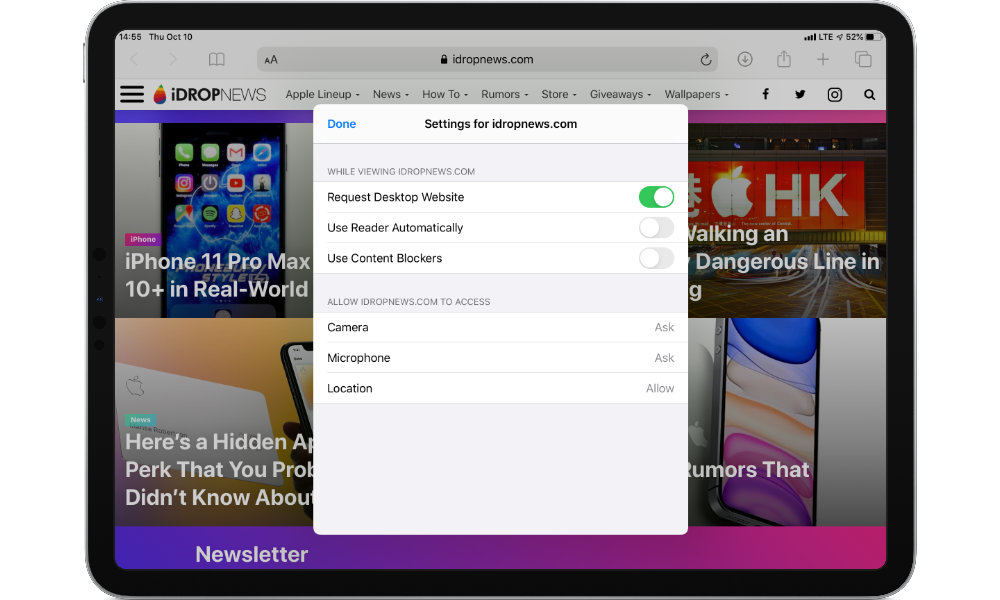Customize Your Settings for Websites in Safari
In Safari you can now easily customize your preferences for whatever website you’re visiting, and even better, these are remembered on a per-website basis.
So, for example, if you always read a certain website using Safari’s Reader view, you can now have that on automatically for that website, or if you want to make sure you always request the desktop version instead of the mobile version for another site, you can do that too.
Tap on the “aA” button to the left of the address bar and choose Website Settings to see what you can do.