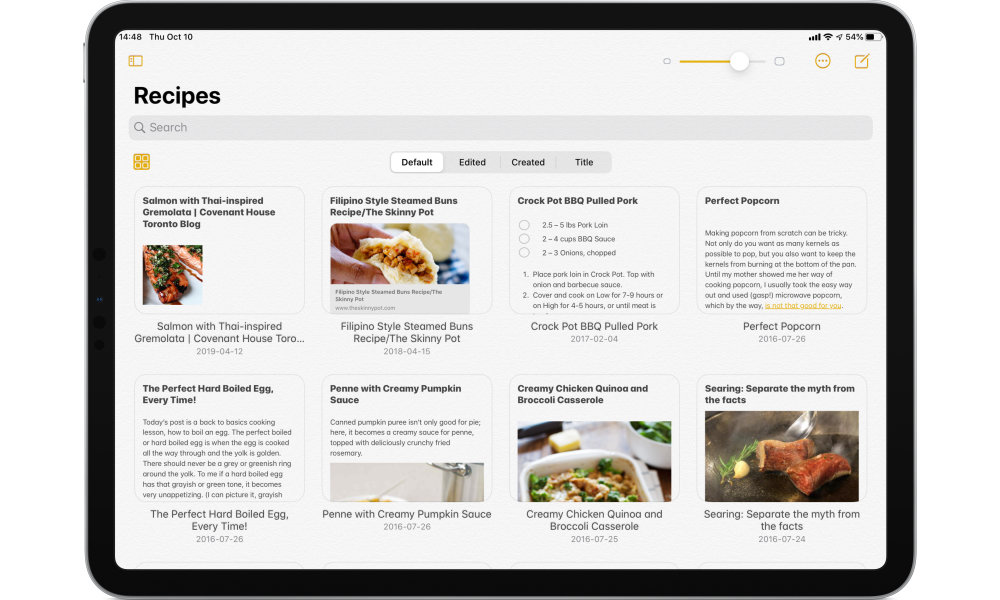Gallery View in Notes
We really like Apple’s Notes app, which packs a lot of power into a clean and simple user interface, and now in iOS 13 there’s a whole new way of looking at your notes.
Go to the very top of any of your lists in the Notes app, and you’ll see a new square grid-like button. Tap on this, and you’ll immediately be whisked into Gallery View, providing a visual look at all of your notes.
This is especially great if you’re storing a lot of photos and sketches, but it works well for getting a birds-eye view of your text notes too.