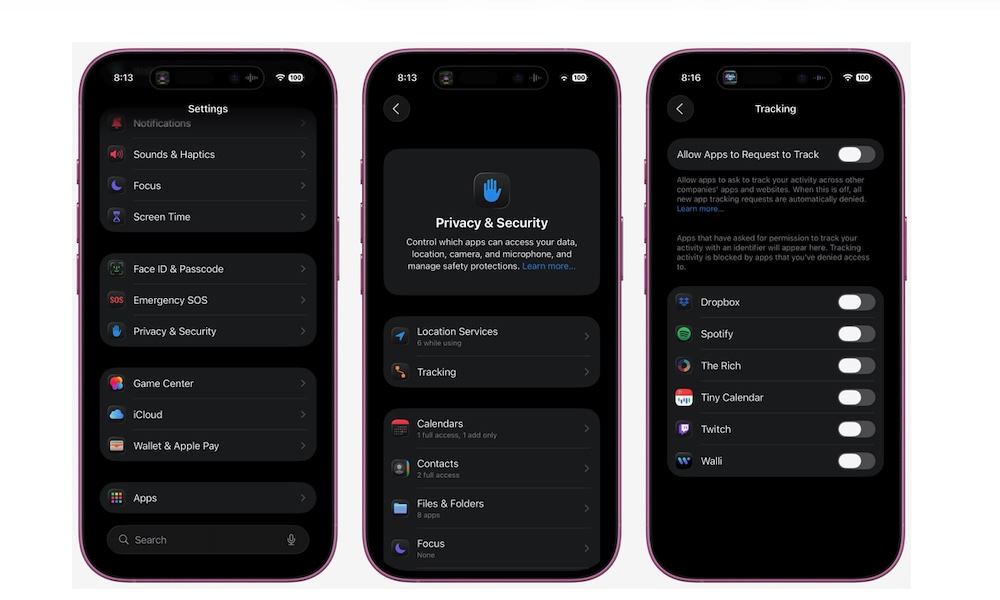Turn Off App Tracking Requests
Many apps try to track your activity to build ad profiles and profit from your preferences. Fortunately, Apple lets you opt out of most of this cross-app tracking.
First, when you first launch a newly installed app, it will ask you if you want to allow your activity to be tracked when using different apps. Regardless of the app, you should probably always deny it. However, if you’re tired of seeing the same message pop up, Apple lets you prevent apps from asking in the first place. Just follow these steps:
- Open the Settings app.
- Scroll down and go to Privacy & Security.
- Go to Tracking.
- Turn off Allow Apps to Request to Track.
Now, apps will immediately be denied any requests to track you by default, and you won’t even see the message pop up on your screen. Just be aware that this won’t completely prevent apps from tracking you — it’s only designed to prevent one app from easily finding out what you’re doing in another one.