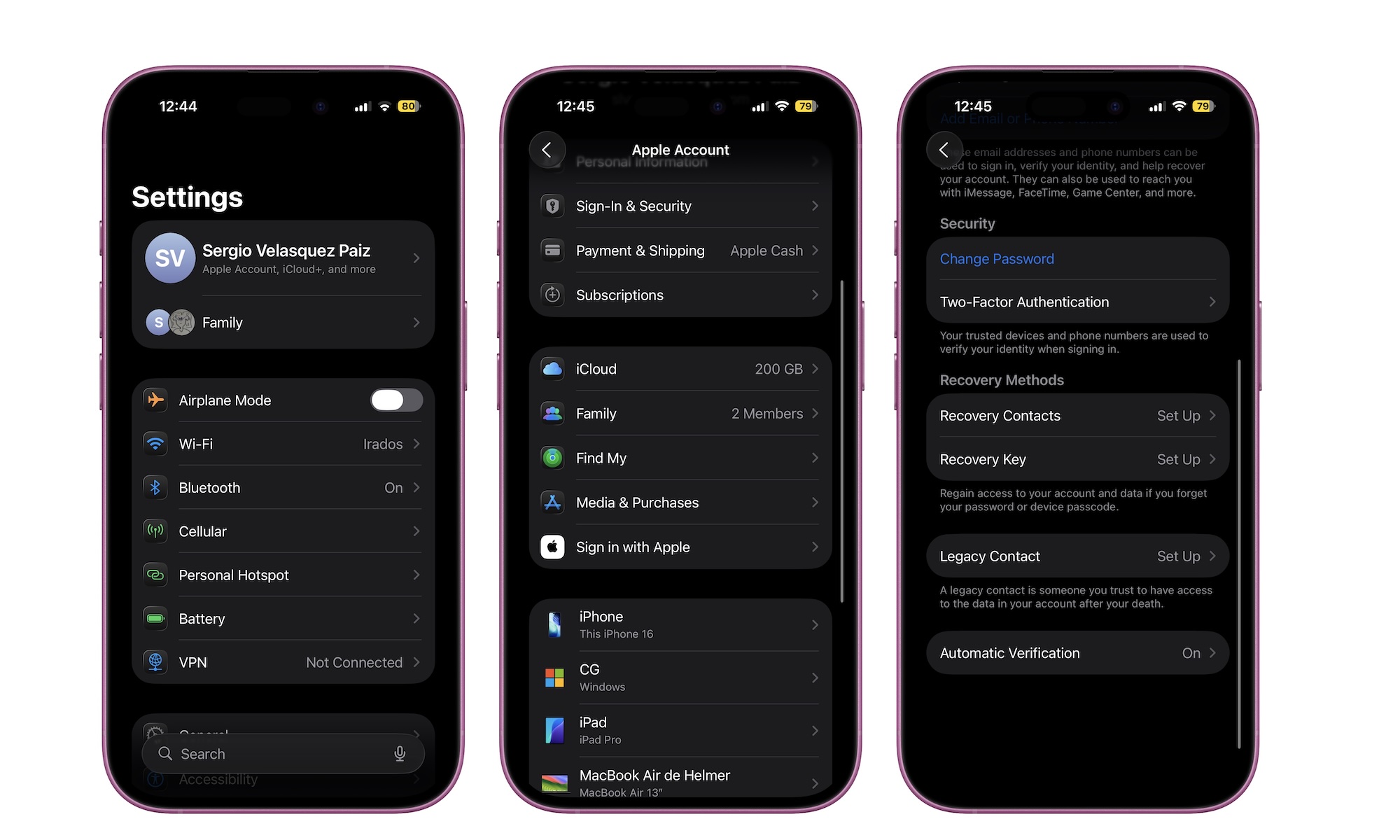Enable Two-Factor Authentication (2FA)
Your Apple Account or Apple ID is the key to your complete Apple ecosystem. With it, you can access your iCloud files and backups, use the Find My network, and even check all apps and services you’re subscribed to. Needless to say, it’s a pretty important account that you should protect as much as possible.
Because of this, adding a second layer of protection helps prevent anyone from hijacking your account, even if they know your password. That’s where Apple’s Two-Factor Authentication comes in. With it, someone will need to have access to one of your Apple devices in order to log in to your Apple Account. That makes things more complicated for them — and much safer for you.
Here’s how to turn on 2FA on your iPhone:
- Open the Settings app.
- Tap on your Apple Account at the top of the Settings page.
- Go to Sign-In & Security.
- Tap on Two-Factor Authentication.
- Turn on Two-Factor Authentication and follow the instructions on your screen to complete the setup.
If you want to go one step further, you can even add a hardware security key to your account if you’re using iOS 16.3 or later.