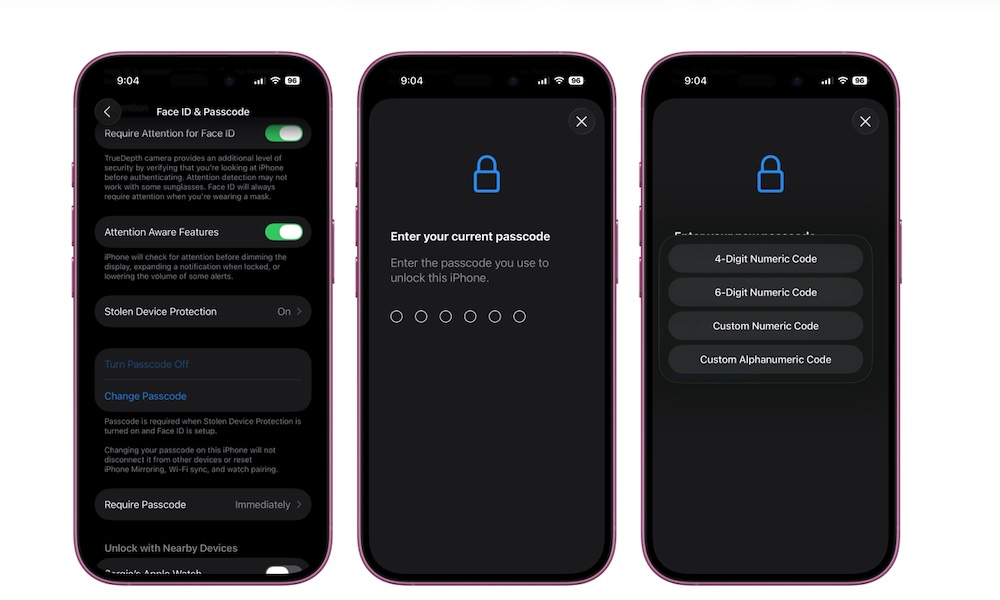Upgrade to a Strong Alphanumeric Passcode
While the iPhone’s default six-digit passcode might seem like enough, you can take it one step further for even better security.
Six-digit passcodes are better than nothing, but they can still be guessed or cracked. For even better security, your iPhone lets you set up a custom alphanumeric code that will let you create a stronger passcode that’s harder to guess and makes brute-force attacks far less effective. Here’s how to set up an alphanumeric passcode:
- Open the Settings app.
- Scroll down and go to Face ID & Passcode (or Touch ID & Passcode).
- Enter your passcode when prompted.
- Scroll down and tap on Change Passcode.
- Enter your current passcode again.
- Tap on Passcode Options.
- Select Custom Alphanumeric Code.
- Enter the code you want to use as a new passcode.
Sure, it might be more difficult to remember your new passcode, but it will also be much harder to crack. Just in case, your iPhone will give you a 72-hour window where you can use your old passcode to reset your new one if you forget it. Still, try to make your alphanumeric passcode memorable so you avoid any issues.