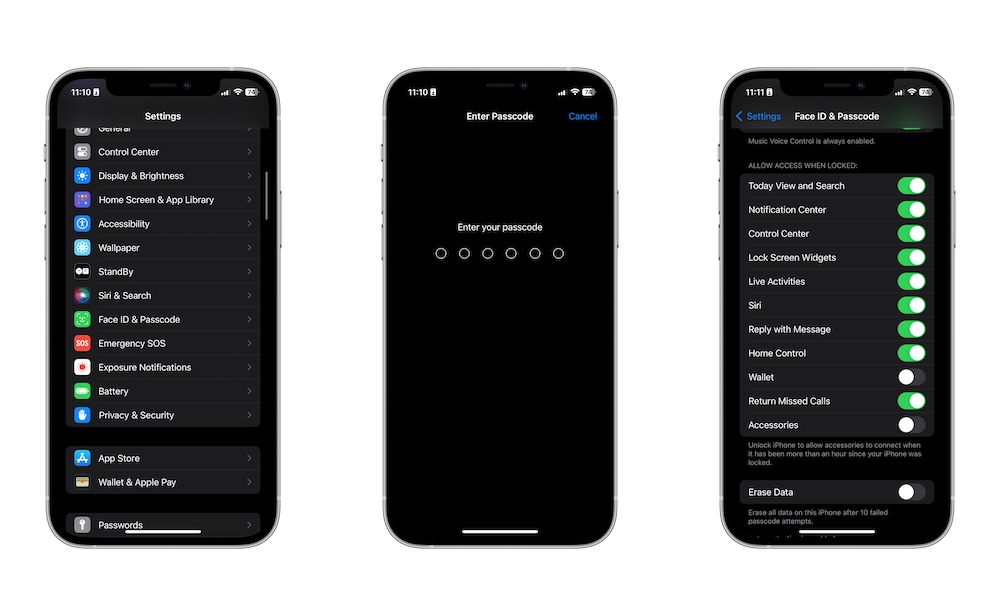Limit What You Can Access From Your Lock Screen
By default, even if your iPhone is locked, you can still access specific features without unlocking it. For instance, you can still see your widgets in the Today View or check your Control Center.
While that’s useful, you might not want to let anyone access these options if you aren’t near your iPhone. Because of this, you can manage what type of data you allow to be seen when your iPhone is locked. Here’s how:
- Open the Settings app.
- Scroll down and go to Face ID & Passcode.
- Enter your passcode.
- Scroll down and under Allow Access When Locked, turn off all the features you don’t want to access from your Locked Screen.
If you’re using an iPhone equipped with Face ID (which is nearly all of them these days), you’ll likely find that you can turn most of these settings off without affecting your ability to access them. That’s because your iPhone will scan your face as soon as you wake it up, so by the time you swipe down to open Control Center or access your notifications, it’s already unlocked, even if you haven’t left the lock screen.