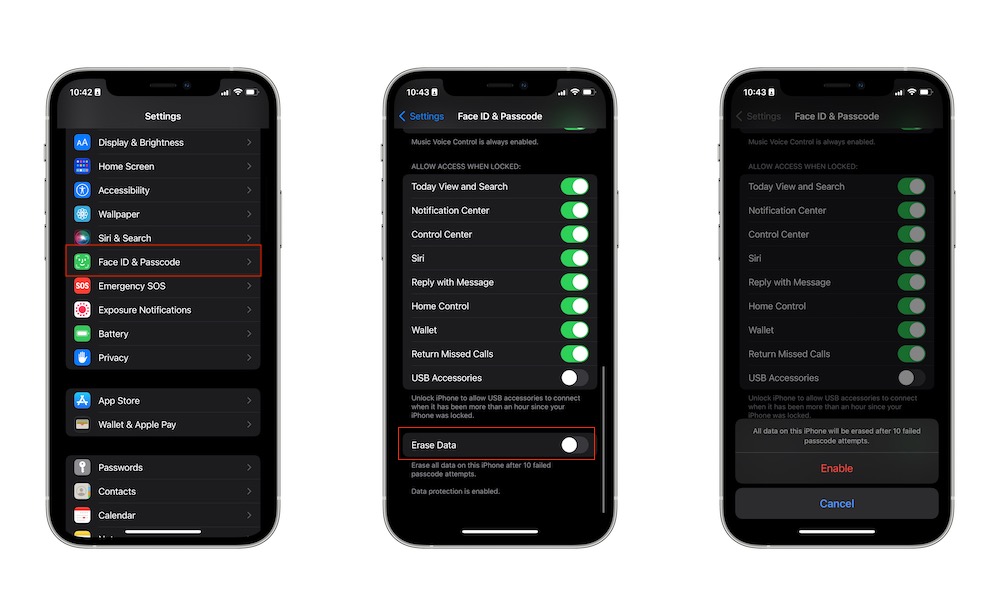Erase Your iPhone’s Data After Entering the Wrong Passcode
This feature is really helpful in case someone is trying to unlock your iPhone without your consent.
When you turn on this security feature, if someone enters your iPhone’s passcode wrong ten times, your iPhone will immediately erase all of its data. Of course, you will still be able to access your backups so you won’t lose all your data permanently.
- Open the Settings app.
- Scroll down and go to Face ID & Passcode.
- Enter your passcode.
- Scroll down to the bottom and turn on Erase Data.