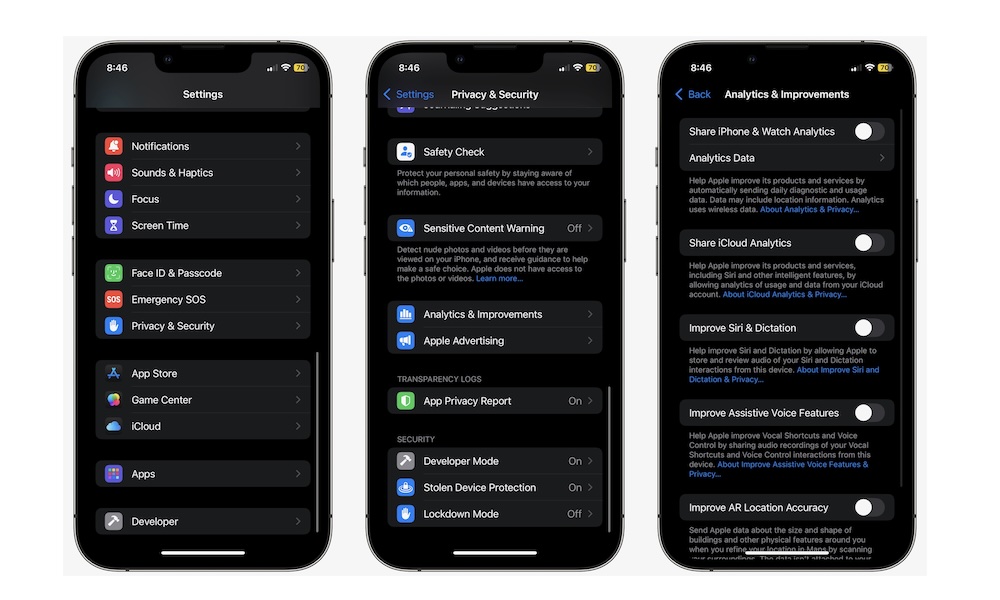Stop Sharing Your Analytics With Apple
When you first set up your iPhone, Apple asks if you want to share daily diagnostic and usage data, like your location, to help the company improve its products and services. You may also be prompted for this after a major software update.
In all honesty, Apple doesn’t need your data to improve its products, so we think it’s best if you don’t share any data with Apple. Here’s how to check that you’re not sharing any data:
- Open the Settings app.
- Scroll down and go to Privacy & Security.
- Scroll down again, and tap on Analytics & Improvements.
- Disable any option that’s turned on.