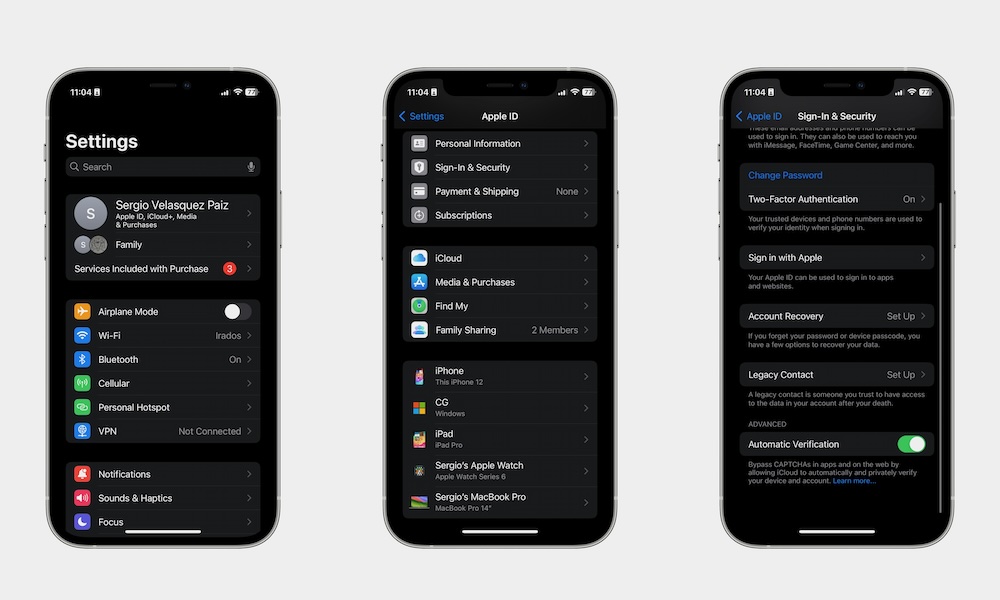Enable Two Factor Authentication
If you have multiple Apple devices, you need to make sure you’re using two-factor authentication. With this, Apple will always require you to confirm that you’re logging in to your Apple Account (Apple ID) by sending a message to your other Apple devices or sending a text message to your phone number.
To use two-factor authentication on your iPhone, you need to follow these steps:
- Open the Settings app.
- Tap on your Apple Account (Apple ID) at the top of the settings page.
- Tap on Sign-In & Security.
- Under Security, tap on Two Factor Authentication.
- Tap on Turn On Two Factor Authentication.
- Tap on Continue and follow the instructions on your screen.
You can also add a hardware security key to your Apple Account if you want even more protection against potential hackers.