iPadOS 18
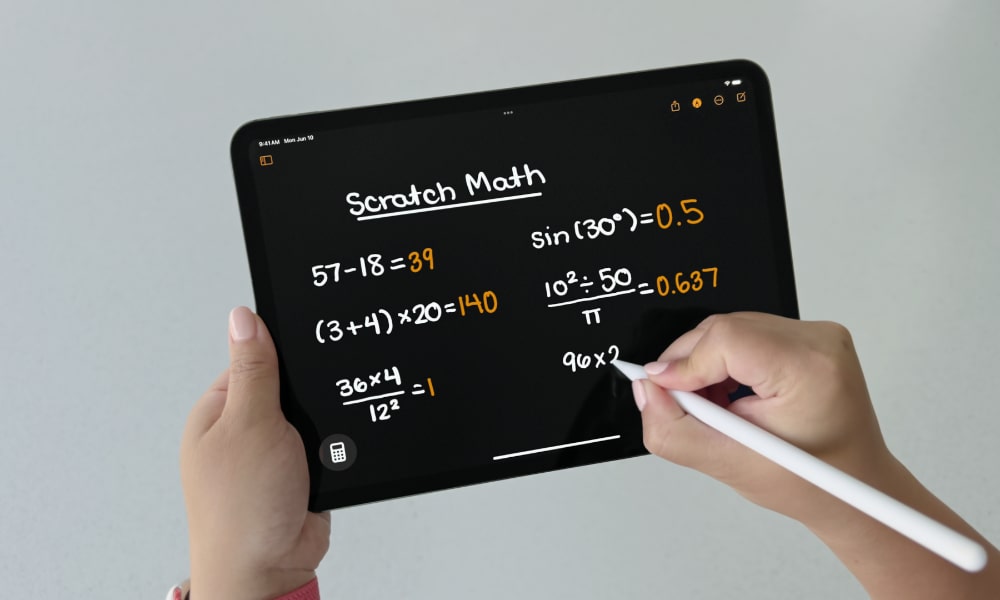
This year, the iPad received some of the biggest improvements. Not only does it receive everything new that iOS 18 brought to the table, but it also includes a brand-new Calculator app.
Sure, it’s almost a joke at this point that Apple took so long to add a Calculator app to the iPad. Not only that, but the new Calculator app and its new features are also available on iPhone and Mac, but it’s because of its Apple Pencil support that it’s way better on the iPad.
For starters, the new Calculator app now has the option to switch from a basic to a scientific calculator with just a few taps. There’s also a history, so you can see your previous calculations.
But the biggest change is Math Notes, which is also available on iPhone and Mac. This feature lets you type any calculation or equation you want, and your iPad will automatically solve it for you.
But what makes it even better on iPad is the fact that you can write your equations with your Apple Pencil. Your iPad will solve the equation and give you the answer in your own handwriting.
Speaking of handwriting, the Notes app itself also features Smart Script, which makes your handwriting more legible and much more. You can write as quickly as you want, and your iPad will smooth and straighten your handwriting automatically.
Moreover, it’ll also check your grammar and give you suggestions. If you choose to fix it, your iPad will automatically correct the word in your own handwriting.
