macOS Sequoia
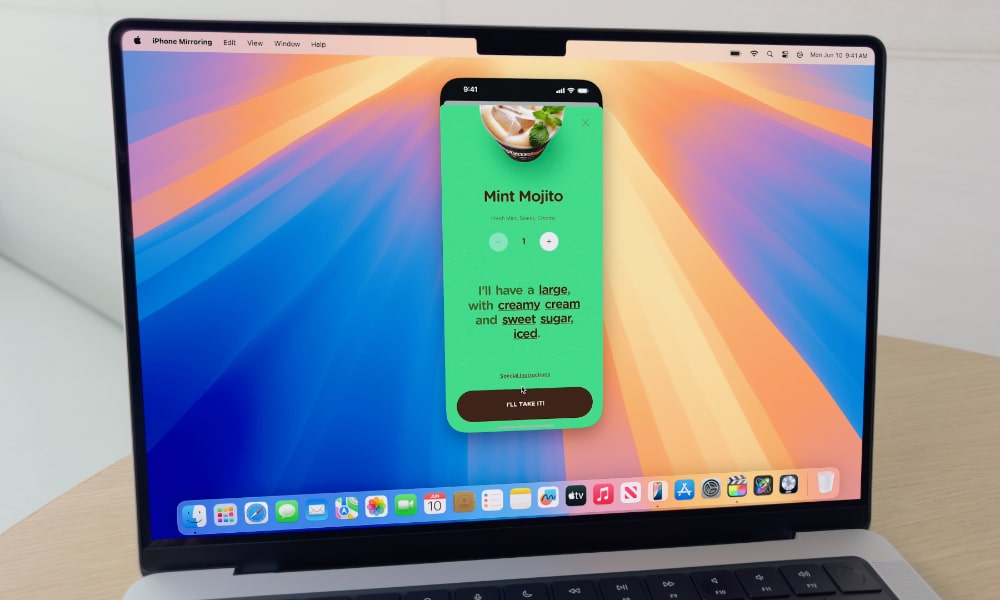
Sequoia is one of the big three updates this year. Your Mac will become more useful and powerful than ever.
For starters, there’s a big new feature that iPhone users have been waiting for: iPhone Mirroring. This will take Continuity on your Mac to another level. You’ll be able to completely access and control your iPhone from your Mac, even if your iPhone isn’t nearby.
You can check your notifications, open apps, and use them as if they were Mac apps. The best part is that your iPhone will stay locked while you use it on your Mac, keeping all your data safe even if you aren’t around.
You’ll also be able to get iPhone notifications on your Mac, making it the perfect tool for when you’re working but still want to receive updates as soon as possible.
Safari is also getting a big update with a new Highlights feature. This feature will grab the most important information from a web page and summarize it for you. Likewise, you can also get data like directions for a place you need to go or important data about a movie or TV show you’re interested in.
Another amazing change is that window tiling is easier now. With macOS Sequoia, you can arrange your apps so they fit perfectly on the screen. You can place two apps side by side or put up to four apps in all corners, which will help you boost your productivity.
