You Can Schedule Your Messages in iMessage
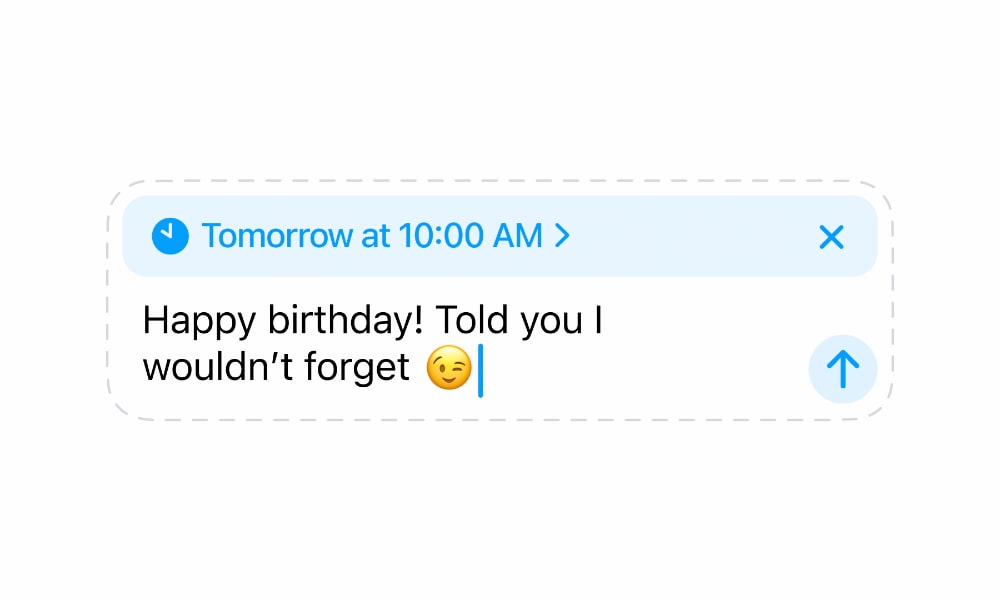
The Messages app saw many improvements with this year’s update, but one of the biggest changes that users love is the ability to schedule texts in seconds.
Before, the only way to send a text at a specific time was to either set a reminder to manually send it or go through the hassle of creating a Shortcut. However, iOS 18 will let you add a schedule to a text so you can set it and forget it.
You can choose the day and time you want to send a specific message. The message will still appear as a text bubble in the chat, and you’ll be able to edit the message, delete it, or send it immediately. You can also change the day and time if you want.
