This Year’s 18 Most Important New Features (According to Apple)

Apple's second biggest yearly event is officially done. The 2024 Worldwide Developers Conference (WWDC24) showed us everything Apple has been working on, and it's getting us excited for when the new software updates will be available to the public later this year.
Of course, we all have our favorite features that we want to try as soon as possible, but it turns out that Apple also has its own list of the most important features from the event.
In a YouTube video, the company shared its list of 18 things from WWDC24. Granted, there are over 20 features listed in the video, but read on for 18 of the best features coming later this year.
You Can Make Any Emoji You Want

Apple is betting heavily on artificial intelligence, or as the company calls it, Apple Intelligence. This new technology will allow users to use their devices in new and creative ways.
One feature that's a perfect example of this is called Genmoji, which will let you create any type of emoji you want.
For instance, you can ask your iPhone to create an emoji of a cat with a birthday hat, and it will do so immediately. You can even ask to create emojis based on people in your contact list to make them more personal. Once they're created, you can choose your art style and share it anywhere.
Create Illustrations in Seconds

Another benefit of Apple Intelligence is how creatively you can express yourself, even if you're not a professional artist. This is thanks to apps like Image Playground.
Image Playground uses Apple Intelligence to let you create illustrations, sketches, or animations in an instant. Just like Genmoji, you can describe the app and the type of illustration you want, and it will create it in a few seconds.
Even though Image Playground is a stand-alone app, you can also use it inside apps like Messages or Notes. In Apple Messages, you can create any cool drawing to share with your friends and send it immediately.
With Notes, Image Playground can understand the context of the note you wrote and create a relevant sketch or illustration that you can use to make your notes stand out.
Find All your Pictures and Videos

Another new feature of Apple Intelligence is the ability to ask Siri to search for all your favorite photos.
You can tell Apple's virtual assistant that you want to see a photo of a friend in a blue dress or a picture you took of your pet wearing a silly hat. Your iPhone will understand what you're talking about and find the picture in your photo library.
Moreover, you can also describe something that happens in a video, and your iPhone will not only find the video you're talking about but also start playing the section of the video you described.
Editing Pictures Is Easier Than Ever
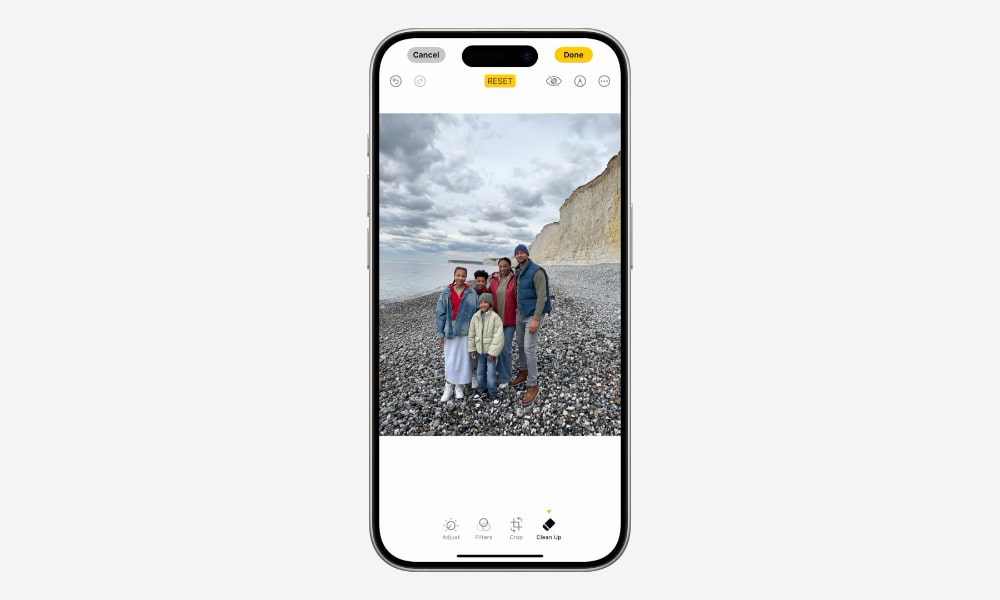
Apple Intelligence is introducing a new tool called Clean Up. This useful feature will let you edit your pictures with just a few taps.
With Apple Intelligence, your iPhone will recognize all the subjects in your picture, and you can then use the Clean Up tool to remove the subjects that are ruining your photos without ruining the shot itself.
Moreover, if you want to improve it even more, you can ask Siri to edit it and make it better than before.
Siri Is Smarter Than Ever

As we mentioned, you'll be able to use Siri to find your pictures, but that's not all it does. Apple is making it smarter than ever with the help of AI.
Siri will be able to understand what you're talking about, even if you make a mistake when asking the virtual assistant for help.
Moreover, it'll also be able to understand more context, making it easier to ask the app to find a link that your parents sent you or to tell you your driver's license number based on a picture you have saved on your iPhone.
Your Emails Will Never Be the Same
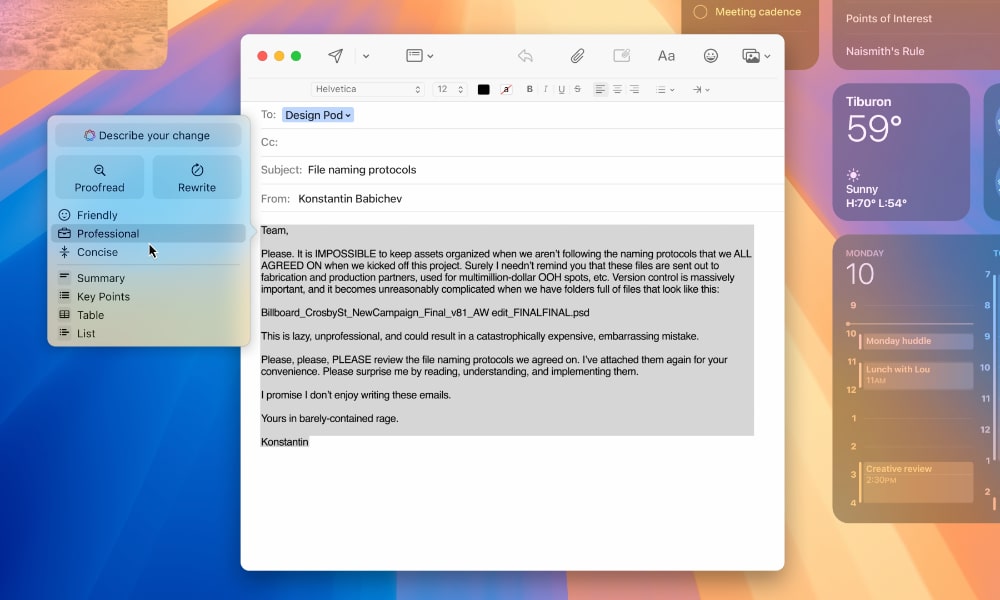
With Apple Intelligence, Apple is making crafting professional emails or messages incredibly easy.
For starters, your Apple device will be able to proofread your work and give you suggestions to make your message or writing sound better and more natural.
If that's not enough, your Apple device will also be able to analyze your text and provide a summary or some bullet points, so it's easier to get your point across when sending an email. Or, you can ask it to turn your message into a professional email that's worthy of sending to your boss.
Priority Notifications
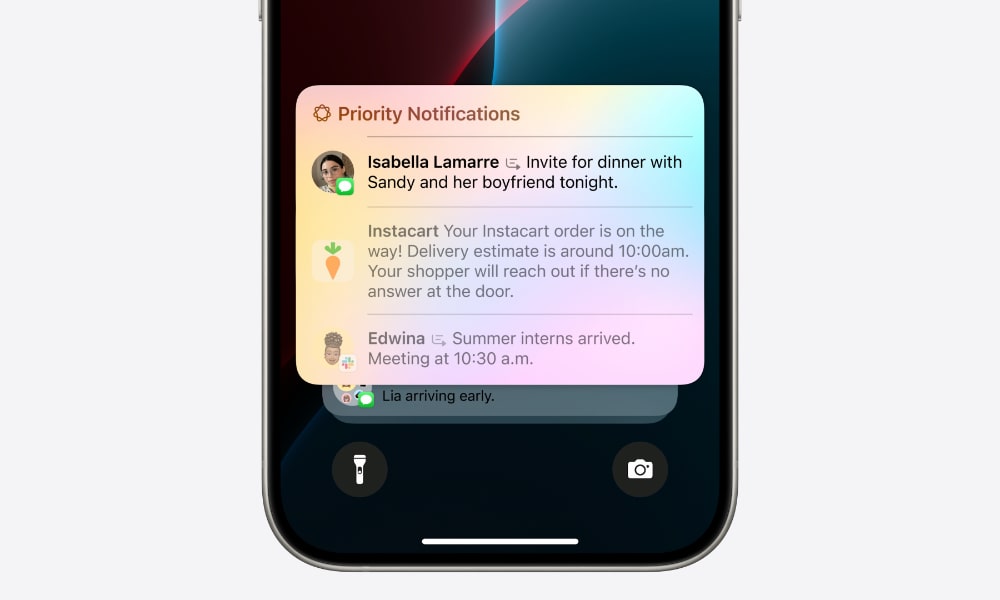
Apple Intelligence will be able to understand your notifications and show the most important ones at the top of your Notification Summary.
Your iPhone will also analyze your notifications and give you a summary of the most important things from each one.
That way, instead of seeing that you have ten new messages in a group chat, your iPhone will give you a summary of the most important messages from that chat. Of course, you'll still be able to check all your notifications if you want.
A New Calculator App Is Coming to the iPad
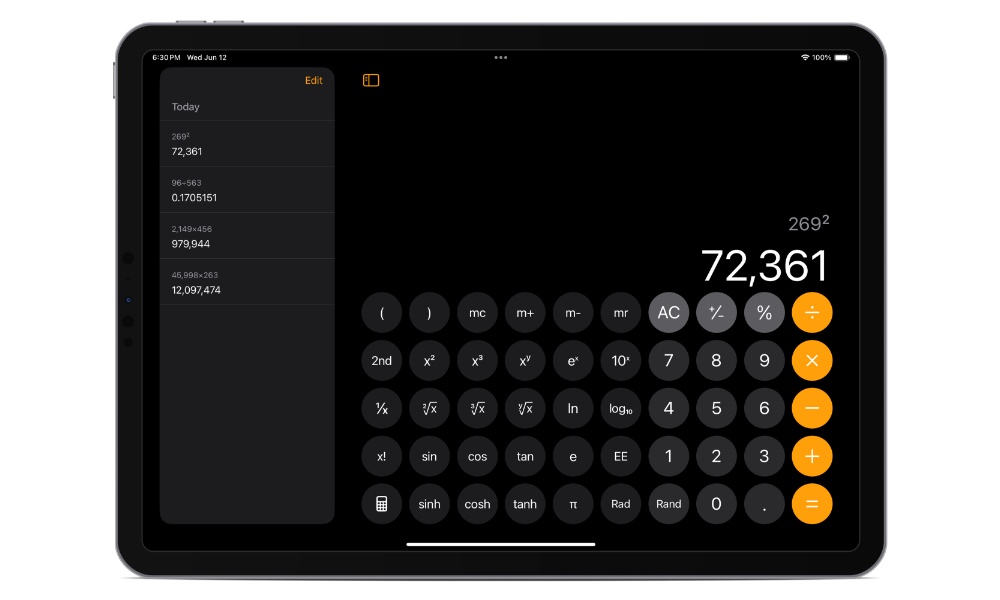
For the first time in forever, Apple finally added a new Calculator app for the iPad. This new calculator is powerful and smart and will crush any third-party alternative you're using.
For starters, you'll be able to easily switch between the basic and scientific calculator. And if that's not enough, you can also enable a convert feature and start converting dollars into euros, pounds into kilograms, or kilometers into miles.
There are dozens of units you can choose from. If you forget what units you used in the past, there is a new History section to check your previous calculations.
This new Calculator app is available on both the iPhone and iPad.
Doing Your Homework Is Easier With Math Notes
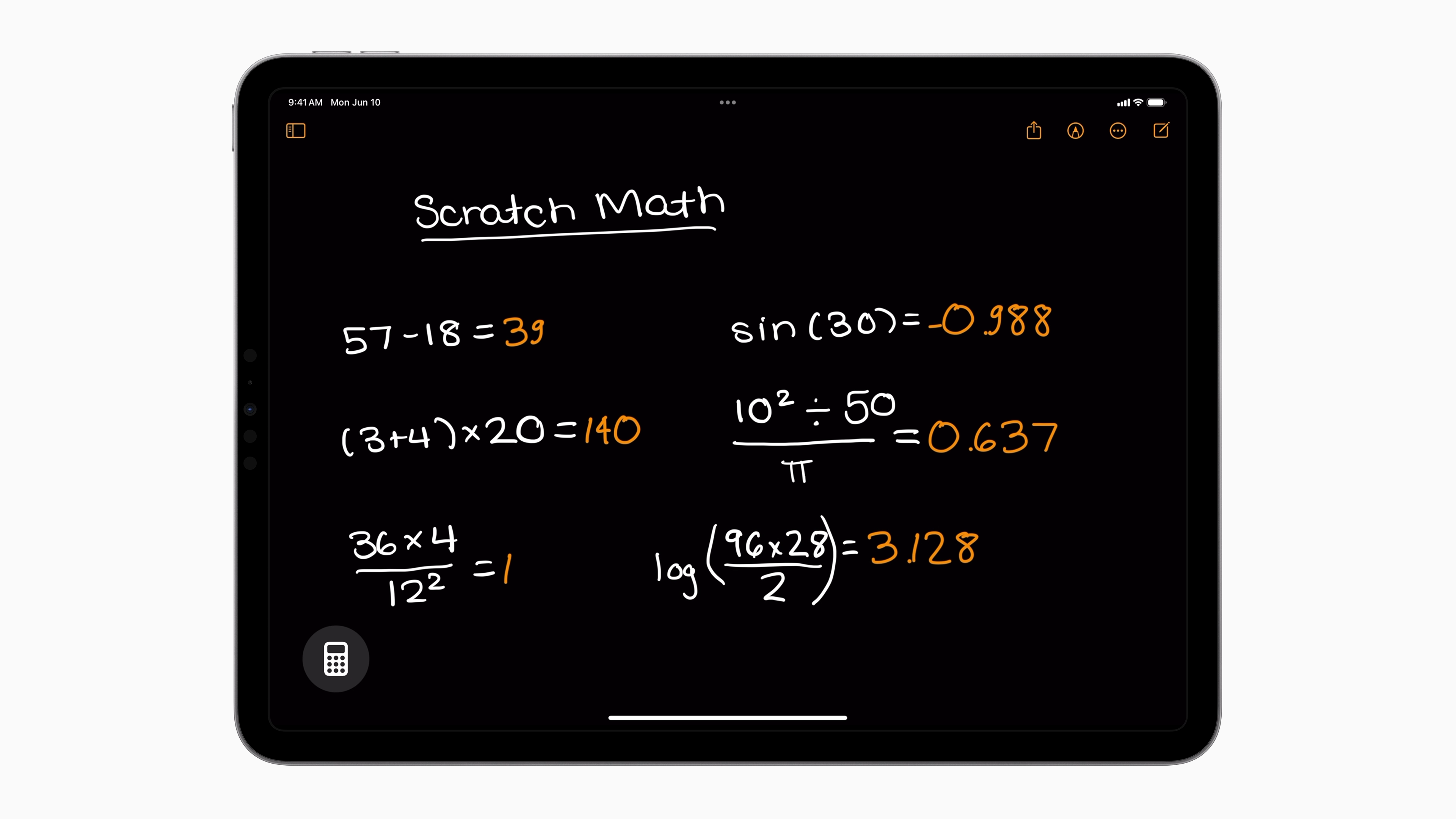
Another incredibly useful feature for your Mac, iPhone, or iPad is called Math Notes. This feature lets you write or type any equation in your Notes app, and your Apple device will solve it immediately.
This works with both simple calculations and complex equations. Moreover, you can even create a graph automatically based on your equation, and it'll update itself if you change the value of the equation.
Moreover, Math Notes supports the Apple Pencil on the iPad. This means that you can write your equations with your hands, and you'll get an answer in the same handwriting.
Smart Scripts Makes Taking Notes More Enjoyable
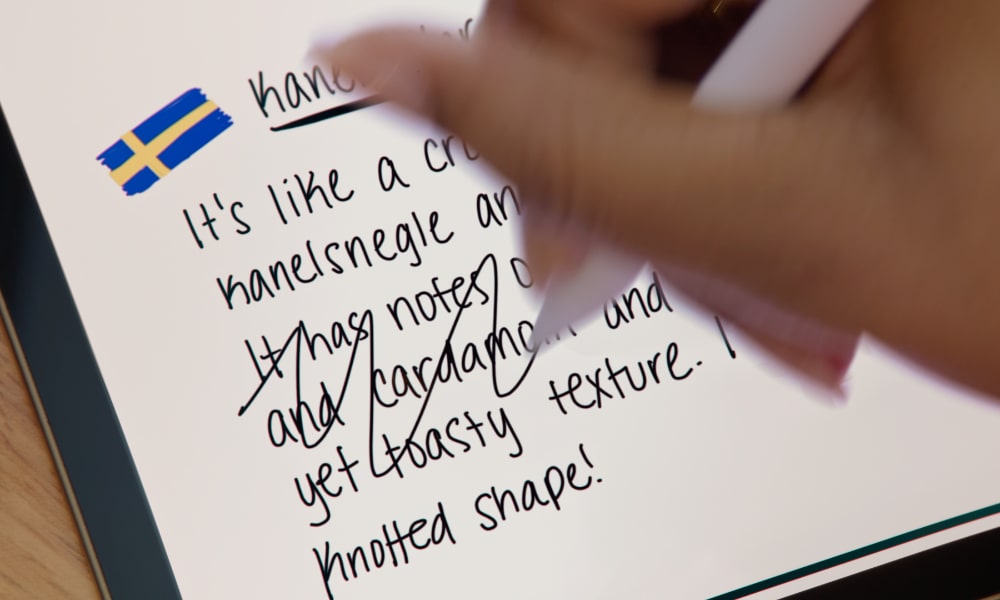
Speaking of handwriting, Apple has a powerful new Smart Script feature in the Notes app on iPad.
With this feature, you can write anything with your Apple Pencil, and Smart Script will improve your handwriting to make it more legible. Additionally, your iPad will understand what you're writing and give you some grammar suggestions in case it finds a mistake.
If you accept the suggestion, your iPad will fix the word with your own handwriting. You don't have to worry about rewriting the text yourself; your iPad will do all the heavy lifting.
Apple Messages Is Better Than Ever
One app that will get many powerful new features is Messages. The Apple Messages app now comes with features to schedule your texts and make them stand out, no matter where you are in the world.
For starters, you can finally schedule your text messages. Set the day and time, and your iPhone will send the message for you. Of course, you'll still have time to edit the message or the schedule or to choose to send it right away.
Tapbacks are getting an improvement, too. Right now, you can only send a handful of tapbacks to react to a message. However, iOS 18 will let you use any emoji and sticker you have in your library. Plus, the older tapback reactions are more colorful and lively than before.
But if that's not enough for you, there are text effects you can use to make your messages stand out. For instance, you can make parts of your messages larger or smaller or make them explode.
Last but not least, you'll be able to send a text message or use iMessage via satellite. You won't have to wait to have a good signal to tell your friends and family that you've arrived at your destination or that you need help.
Control Your iPhone With Your Mac

Many iPhone and Mac users have asked about iPhone Mirroring, and it's finally coming to iOS 18 and macOS Sequoia.
You'll be able to access all the apps on your iPhone and use them however you want. In the meantime, your iPhone will stay locked until you manually unlock it.
However, you probably won't need it for much, as you will be able to receive iPhone notifications right on your Mac, too, making it easier to stay updated while still focusing on your work.
You Can Customize Your iPhone's Screen

This was one of the features that iPhone users wanted the most, and Apple finally delivered.
Starting in iOS 18, you can customize your iPhone's Home Screen in any way you like. You can add widgets or apps anywhere on the Home Screen, and you can even change the color of the app icons to match your wallpaper.
Moreover, you can also customize your Lock Screen's buttons at the bottom. You'll be able to replace the flashlight and camera buttons with shortcuts to any app or feature on your iPhone.
You Can Hide or Lock Apps Now
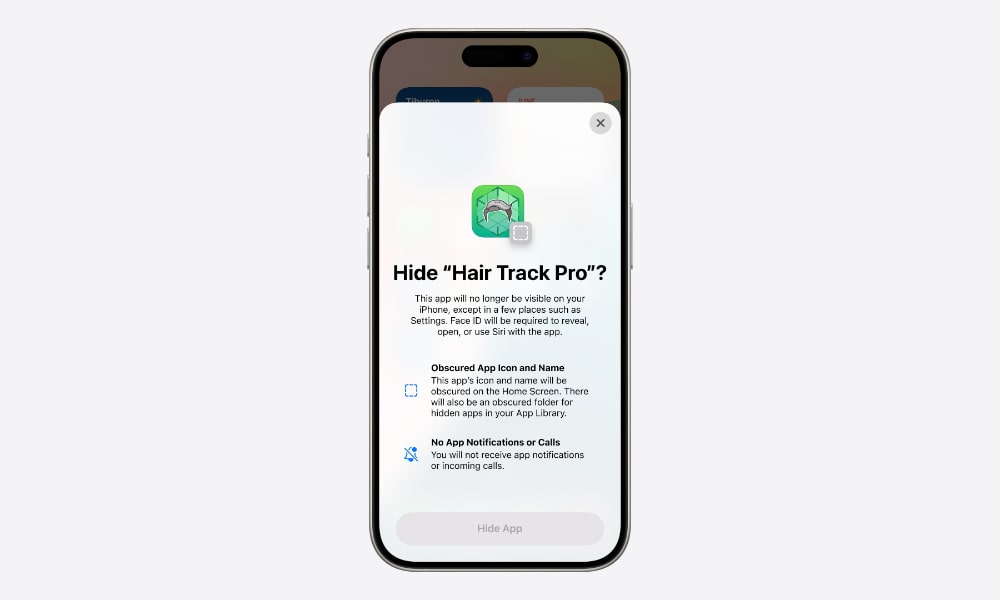
Whether you don't want people finding out you have a specific app installed, or you just want to lock its content so you're the only one who can see it, iOS 18 has your back.
You can lock or hide your apps with just a couple of taps. If you choose to lock your apps and have Stolen Device Protection on, you can only unlock them with Face ID or Touch ID, making it impossible for people who know your passcode to access them.
If you hide the app, it will not appear on your Home Screen or in its usual folder in the App Library. Instead, it will be stored in the App Library's hidden folder, which will also require Face ID or Touch ID to access.
Control Siri With Your Head

If you have the 2nd generation AriPods Pro, you'll get a really cool feature that will make it easier to answer or decline a call silently.
Right now, if you want to answer or decline a phone call, you need to tell Siri or press a button somewhere. However, with iOS 18 and the AirPods Pro 2, you can simply nod to answer a call or shake your head to decline it without feeling like you're crazy for talking to yourself.
Of course, moving your head by yourself will make you feel even crazier. Fortunately, you can make soft head gestures, and your AirPods will still recognize them, so you won't have to worry about moving your head too hard for no reason.
Measure the Intensity of Your Workouts With Training Load

A cool feature coming to watchOS 11 is called training load. This feature will help you rate your effort in your most recent workouts on a scale from 1 to 10. The more intense your workout, the higher the rating, but you can also manually change it if you feel it's off.
This feature will compare your previous workouts from the last couple of weeks with your most recent workouts. It'll also use your personal data, such as your age, height, weight, heart rate, and elevation, to determine your effort rating.
This will help you understand how your body reacts to specific types of workouts and how the intensity might affect your body over time.
Turn Your 2D Pictures into 3D Spatial Photos

Granted, visionOS came out this year, so we didn't expect a lot of changes with its new software update.
Still, Apple managed to find a few useful features for visionOS 2. The biggest change, according to Apple, is the ability to use spatial photos, which is a way to turn your 2D pictures into 3D spatial photos. Obviously, they aren't perfect 3D pictures, but they're still good enough to make them more immersive.
Change the Virtual Display Size of Your Mac in visionOS

Speaking of immersion, you'll also be able to choose different display sizes when working with your Mac, including a huge ultra-wide display that's the equivalent of two 4K monitors side by side.
This was a huge downside of visionOS, but Apple is finally fixing it, making the Apple Vision Pro a little bit more worth your money. Or, you know, you could just buy two 4K monitors and place them side by side.

