Window Tiling Is Finally Coming to macOS Sequoia
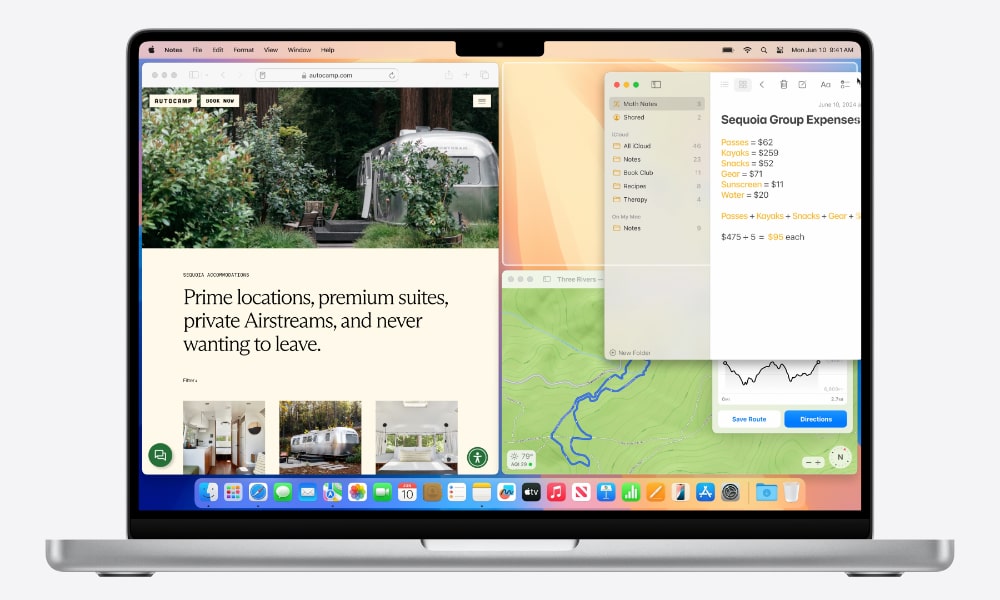
Another feature that Mac users have wanted for years is window tiling. Sure, you can place two apps next to each other in the current version of macOS, but it’s a bit awkward to use and it isn’t as versatile as some people would prefer.
But with macOS Sequoia, window tiling will be like it always should have been. The new feature works similarly to Windows’ Snap Layouts; you’ll be able to grab an app and place it in one of your screen’s corners.
That way, you can place two apps next to each other or up to four apps on your screen at the same time, making it easier to boost your productivity.
This new feature will also come with keyboard shortcuts to make it faster to use.
