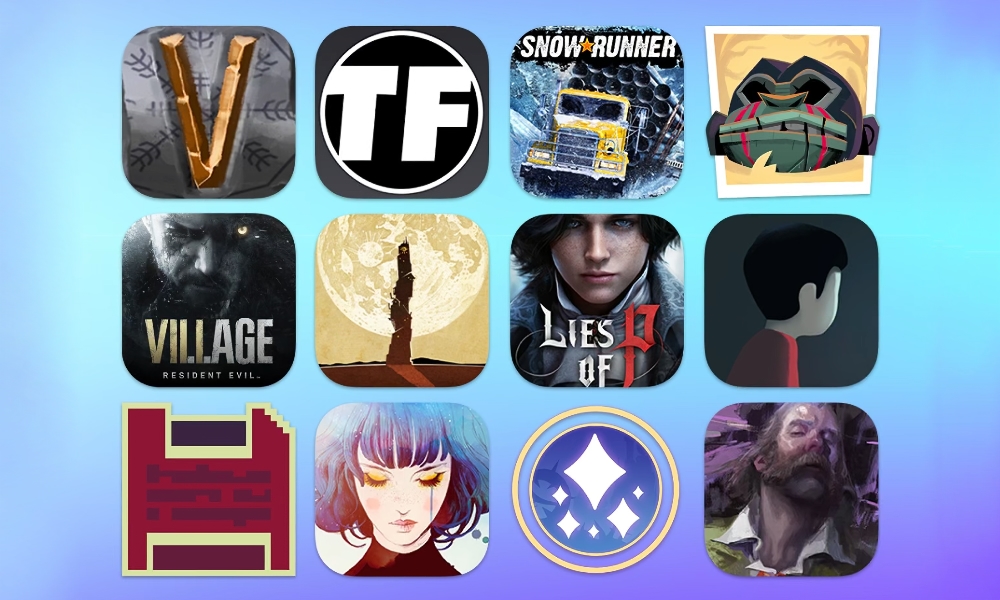The 9 macOS Sequoia Features We’re Most Excited About

This year's Worldwide Developers Conference (WWDC) brought a lot of great news for Apple fans, with a bunch of new features that we're all eager to try later this year.
From new calculators to personal intelligence, every Apple device is getting new tools and features to enjoy.
Some of the best of these are in macOS Sequoia. The Mac is about to get a big update that will let you control it like never before. Not only that, but you'll even be able to control your iPhone. Read on for 9 of our favorite features coming in macOS 15 later this year.
iPhone Mirroring

This was one of the biggest features Apple announced for macOS Sequoia, and it's something we've been asking for for a really long time.
With the new update, you'll be able to access your iPhone right from your Mac. This will let you have a digital iPhone on your Mac instead of controlling your physical one.
You'll be able to access your apps and use them normally. Any sound that comes from your apps will be played on the Mac instead of your iPhone. Your iPhone will stay completely locked, so no one will be able to see or do anything with it in case you aren't nearby.
Additionally, you'll also be able to receive notifications on your Mac, which is a game-changer for productivity. Combining these two features will help you stay focused on your Mac without having to reach for your iPhone while you're in the zone.
Safari's Highlights
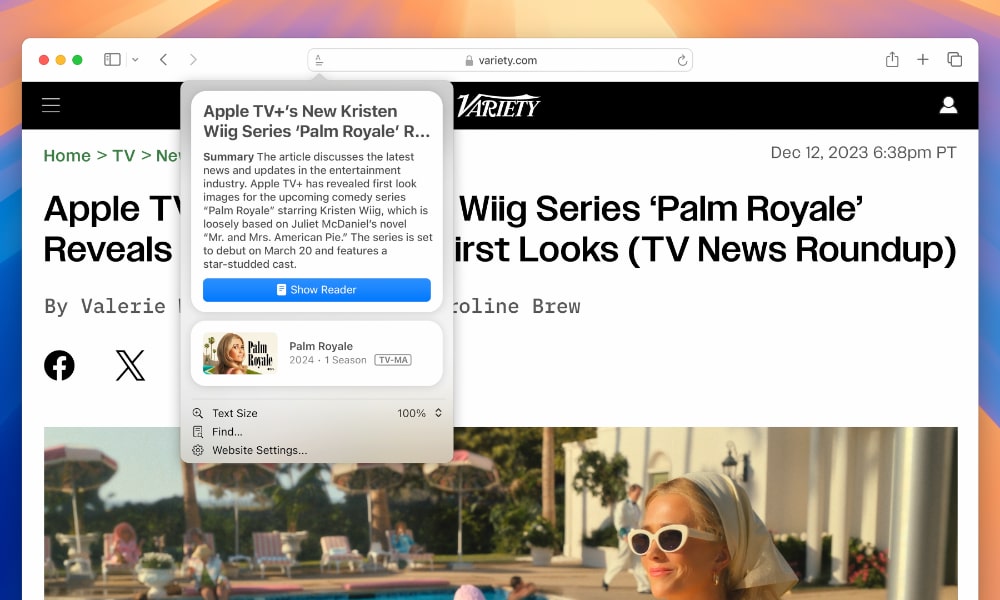
Safari is also getting big updates on Mac. One of the most notable changes will be a new feature called Highlights.
With Highlights, Safari will grab the most important aspects of a web page and show them to you front and center, making it easier to summarize a big article or get important information about people, music, or your favorite TV shows and movies.
When Safari detects a video on the page you visited, the new Viewer prioritizes it and instantly gives you playback controls and features like Picture in Picture.
Safari's Reader will also see some improvements. With the new, redesigned interface, it'll be easier to focus solely on the article you want to read without any distractions.
Window Tiling Is Finally Coming to macOS Sequoia
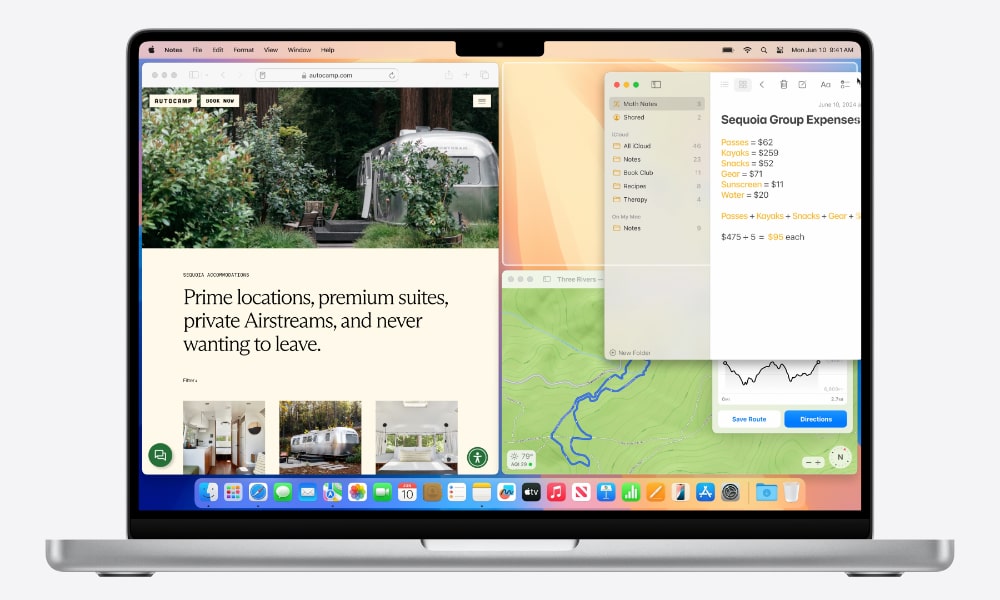
Another feature that Mac users have wanted for years is window tiling. Sure, you can place two apps next to each other in the current version of macOS, but it's a bit awkward to use and it isn't as versatile as some people would prefer.
But with macOS Sequoia, window tiling will be like it always should have been. The new feature works similarly to Windows' Snap Layouts; you'll be able to grab an app and place it in one of your screen's corners.
That way, you can place two apps next to each other or up to four apps on your screen at the same time, making it easier to boost your productivity.
This new feature will also come with keyboard shortcuts to make it faster to use.
Math Notes
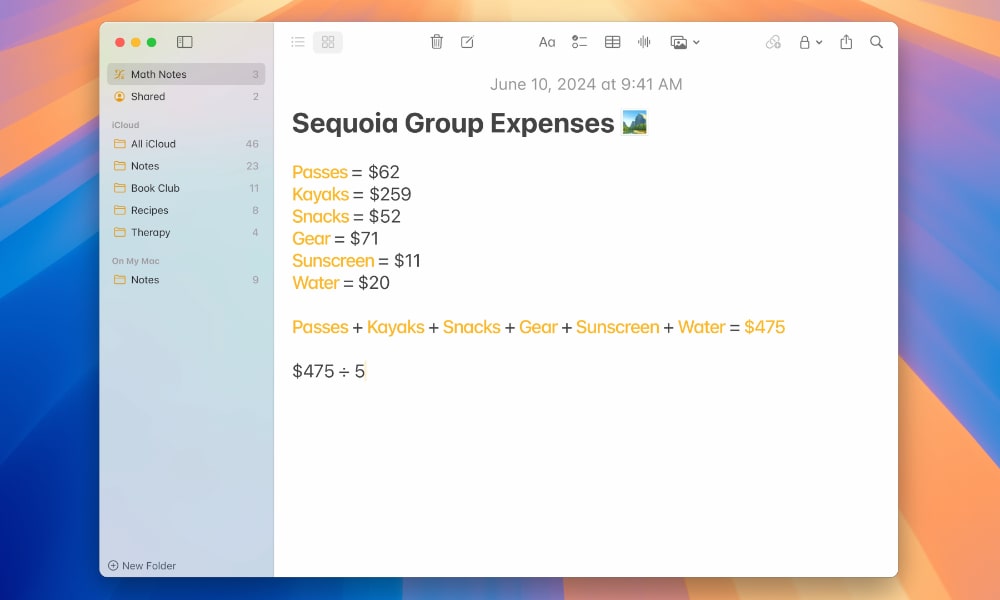
This year, Apple's Calculator app greatly improved. It now offers more features, like the ability to convert almost any unit or switch between a basic and scientific calculator almost instantly.
However, one of the new features that got us excited was Math Notes. This feature combines the Calculator and Notes app to make it easier to solve your math problems. When you turn on Math Notes, you can enter any equation into your Mac, and it will automatically solve it for you.
This works instantly, and it works equally well on both basic and complicated equations. All you need to do is write it properly, and you'll get an answer right away.
New Tools for Video Chatting
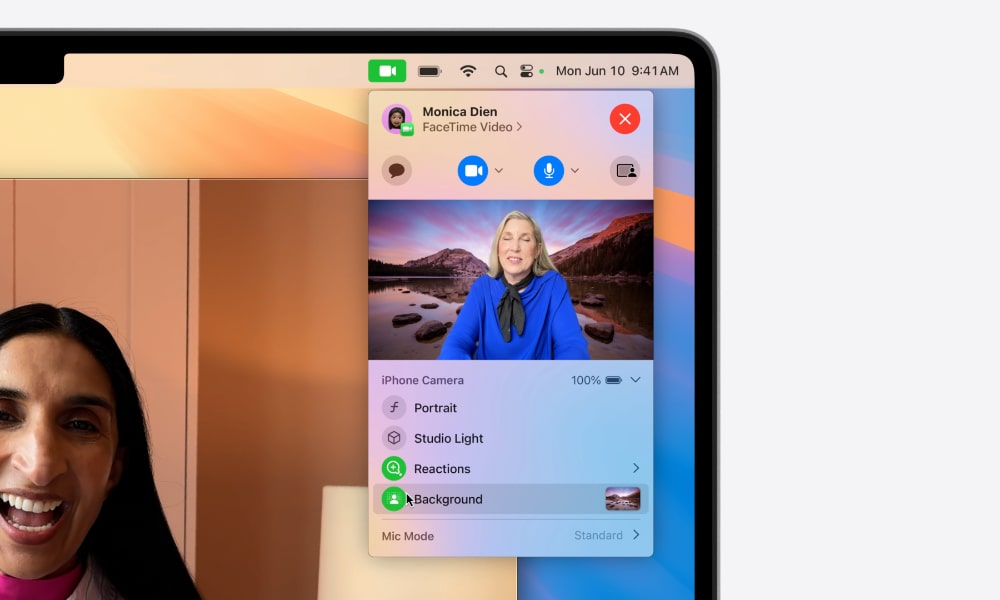
Apple knows that video phone calls have become more important than ever, which is why the company has added many new features to FaceTime and other video conferencing tools this year.
For starters, the presenter will now be able to quickly see what they're about to present so they don't accidentally show the wrong app to the other person.
Adding wallpapers to your background is also easier now. You can use photos, a system wallpaper, or any color you like.
As we mentioned, all of these features will be available in FaceTime, but you can also use them in third-party apps like Zoom or Webex.
There's a New Passwords App

To keep passwords private and easy to access, Apple introduced a clever new password manager app called Passwords.
With Passwords, you can track and store all your credentials, including Wi-Fi passwords — either your own or shared ones — passkeys, verification codes, and more.
The best part is that the Passwords app is available on all of your Apple devices, so you can quickly access your credentials no matter where you are. It automatically syncs with iCloud, and there's already an app for Windows computers.
Apple Messages Is Getting Big Changes

Apple introduced many new changes to the Messages app, which is now better than ever. One of the biggest changes is the Tapbacks feature.
Tapbacks let you send a quick reaction to a message you just got, but the current version only offers a limited number of reactions you can use. With macOS Sequoia, you'll be able to use any emoji or sticker you create as a reaction.
You can also schedule messages now, letting you set the day and time when you want to send a message. After you set it, you can still edit your message and choose to delete or send it right away. And of course, you can also change the day and time if you want to.
Text formatting and effects are also available for your messages. You can add formatting like bold, italic, underline, and strikethrough. You can also make an individual part of your message stand out with an effect like an explosion or a quick shake.
Apple Intelligence Is Also Packed With Features

The biggest news from this year's WWDC is Apple Intelligence. Apple confirmed that it is betting on a different kind of personal intelligence that's secure and quick to use.
On Mac, this will give you a bunch of new features that we can't wait to try. For starters, there will be a new Image Playground feature that will let you create and share illustrations, sketches, and animations that you create with nothing but a simple prompt. For instance, you can ask for a cute birthday party illustration, and the app will create it in a few seconds for you.
Crafting emails will be easier than ever. You can ask Apple Intelligence to help you with your message's grammar or give you tips to make it more readable.
If you're working on an important email, you can ask your Mac to make it sound more professional or to provide a summary you can add at the top.
There are many more features available, but Apple Intelligence will definitely be one of the best new features coming to macOS Sequoia later this year.
Gaming on Mac Is Getting Better
Granted, when we think of gaming on a computer, we rarely think of a Mac. Apple knows this, but it's still trying to make gaming on Mac — as well as other Apple devices — even better than it already is.
For starters, Apple is letting you use your second-generation AirPods Pro to create personalized Spatial Audio, making you feel like you're in the middle of the action when you're playing.
Moreover, your Mac's Game Mode will add advanced power management features to help you boost your Mac's performance when you're playing a game.
But of course, these features won't work if there isn't anything worth playing. But Apple is also bringing a lot of cool triple-A titles to Mac. For starters, the upcoming Assassin's Creed game, Assassin's Creed Shadows, will be available at launch on Mac.
Moreover, other big titles like Resident Evil, Prince of Persia, and Death Stranding have either already come to the Mac or will arrive in a few months.
While gaming on Mac is still not everyone's favorite, it will become easier and better with macOS Sequoia.