iMessage Is Getting These 9 Exciting New Features in iOS 18

During its Worldwide Developers Conference (WWDC) presentation, Apple finally revealed all the new software updates that will come later this year.
Among all the new features that Apple announced, the Messages app is getting one of the biggest upgrades we've seen in a while — and the best part is that it'll be filled with many features that iPhone users have asked for a very long time.
Once iOS 18 is available to the public, Apple's Messages app will have tons of new capabilities. Users will be able to schedule messages or send messages with the help of a satellite, and they'll also be able to use artificial intelligence — or Apple Intelligence — to create custom emojis and catch up on group messages.
The Messages app is getting some big improvements, so read on for the 9 biggest new features you need to know about.
You Can Schedule Text Messages
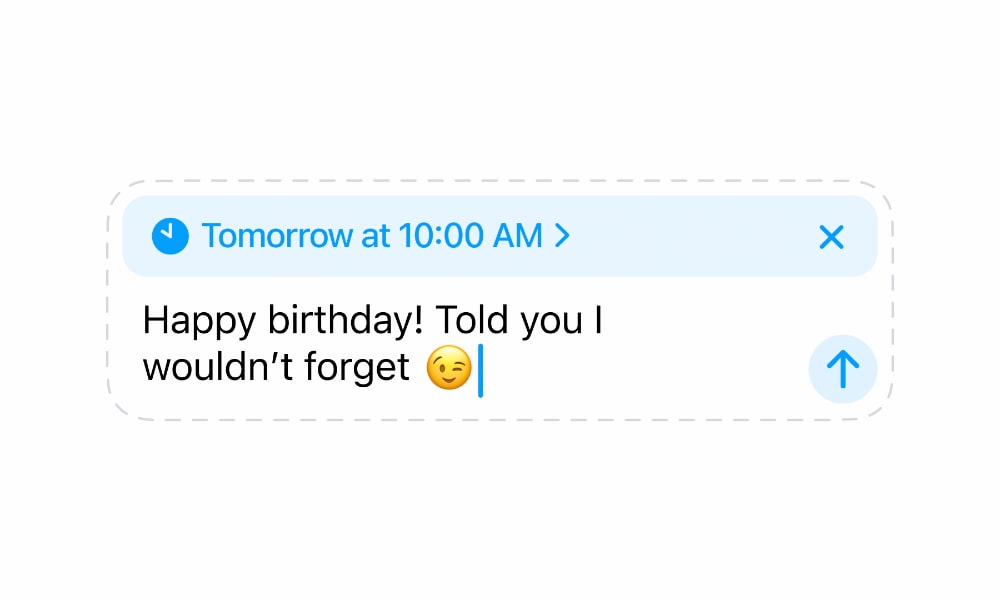
It took Apple some time, but the company finally added the ability to schedule texts in the Messages app. That's right — you won't ever forget to wish a happy birthday to your friends or family as you can schedule it in advance and forget about it.
This feature is pretty straightforward; you'll be able to write a message and choose the date and time when you want to send it. To do this, all you'll need to do is use the Send Later option.
Once you choose the date and time and hit send, your message will appear in the chat. You can edit the time, change the message, delete it, or choose to send it right away.
Tapback Will Have More Options and Emojis
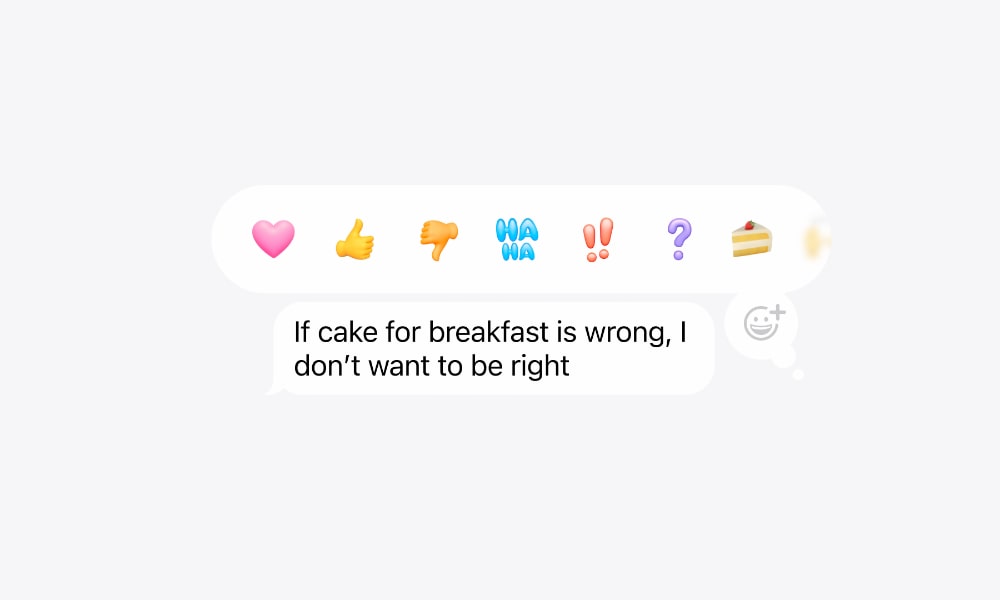
Tapback is a simple but useful feature in Messages. With it, you can quickly send a message to let the other person know you saw it.
Before iOS 18, this feature only had a few reactions you could use. Luckily, Apple will change this with the next software update. Now, the older Tapback reactions will be more colorful, bringing more life to your reactions.
Even better is that you'll also be able to use any emoji you want. You can choose from all your emojis and even use your stickers to give any message the proper reaction.
You'll Be Able to Format Your Messages

Many instant messaging apps already let you format your messages to make some words or phrases stand out. Apple is finally adding this feature to the Messages app.
With the new software updates, you'll be able to choose up to four different formatting styles, including bold, italic, underline, and strikethrough.
Granted, this is a pretty simple new feature, but it'll definitely help your messages stand out. It can also help you emphasise really important parts of your texts.
There Are New Text Effects, Too
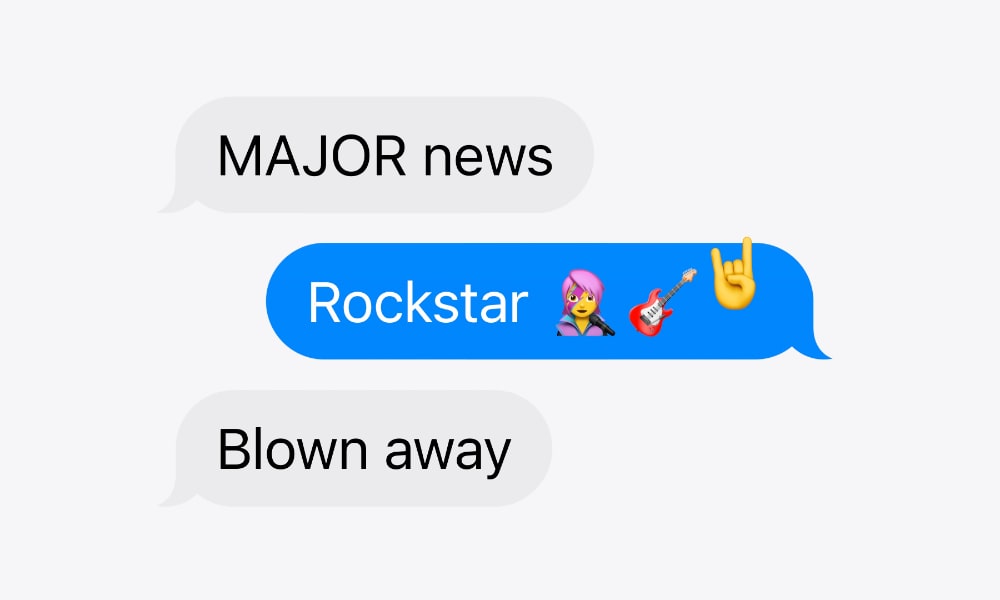
Granted, text effects and animations aren't new in the Messages app. Effects like Slam, Loud, and Gentle have been around for a while, along with full-screen effects like fireworks and confetti to make your messages more interesting.
But it seems that wasn't enough, according to Apple. Now, you'll have a list of new Text Effects to choose from that can be applied to individual portions of a message, letting you shake or explode the words in your text.
The biggest difference between the old and new effects is that the new effects will let you choose specific words instead of having to use the animation for the complete message. This means that you can use different effects for every word of your text, although that might be a bit too overwhelming. Still, it's good to know you have the option.
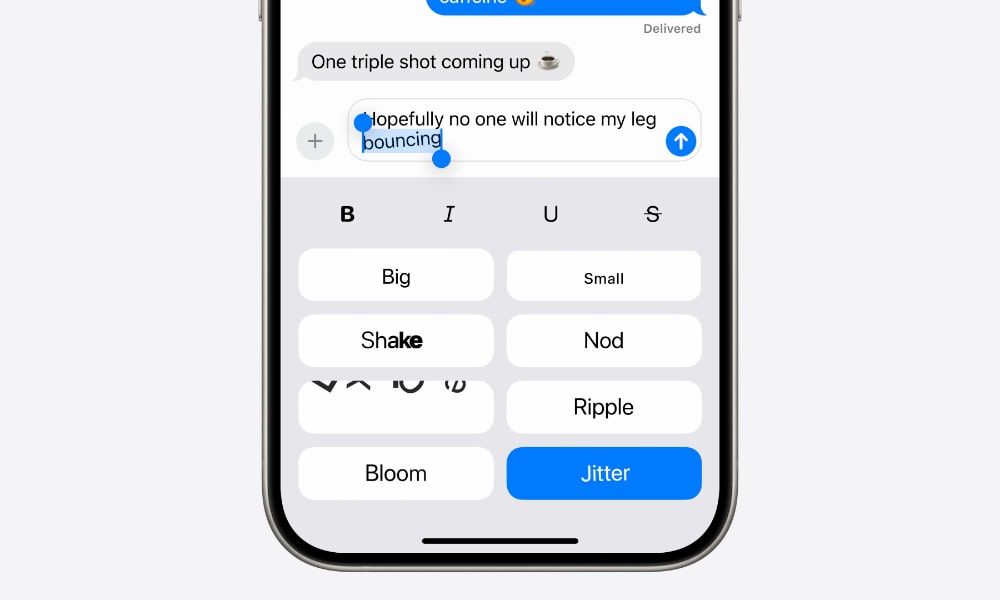
At the time of this writing, the effects in iOS 18 are Big, Small, Shake, Nod, Explode, Ripple, Bloom, and Jitter.
Genmoji Are Now a Thing

One of the biggest pieces of news from Apple's WWDC event this week was the introduction of Apple Intelligence. While this new technology will be able to help you in a lot of different ways, there is something emoji enthusiasts will especially love.
This feature is called Genmoji, and it will auto-generate any type of emoji you want. You can enter a prompt like "rabbit singing karaoke," and your iPhone will do its best to create an emoji with those characteristics.
You'll get the best result possible and a few extra options created in a different art style so you can choose the best emoji to send to your friends and family.
Of course, we haven't tried this feature yet, but Apple promises that Genmoji can create nearly any type of emoji. The emojis you create won't be exclusive to the Messages app, but it's the place where you'll probably use it the most.
Apple Also Revealed Image Playground

Another change that's coming along with the new update is called Image Playground.
Just like Genmoji, this powerful new app will use Apple Intelligence to create images on the fly. Apple said that this app will let you create animations, sketches, or illustrations just by requesting them.
Of course, this isn't new technology; we've already seen other tech companies like OpenAI and Microsoft work with their own tools to help you easily create art. Still, it's a new and helpful addition to your Apple devices.
Image Playground will work with more apps than just Messages, but you will have the option to create an image inside the Messages app and send it to your contacts without leaving the app.
Message Summaries Will Also Be Available
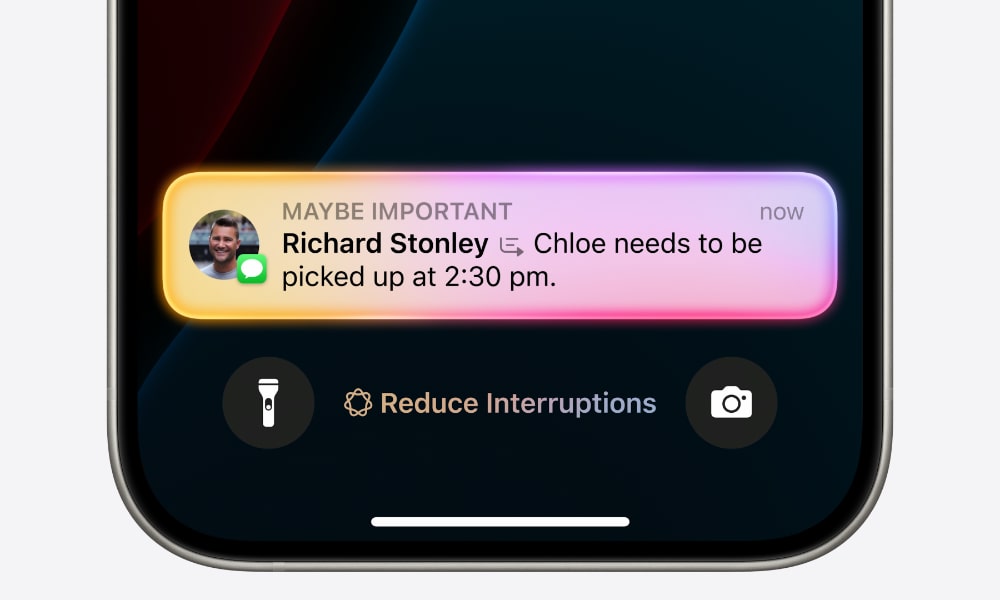
Another great change for people who have a lot of chat groups and notifications will be the new summaries.
These summaries will use the power of Apple Intelligence to summarize a big message or a group of messages so you know the most important details of your upcoming notifications.
Just like other Apple Intelligence features, this won't work just with the Messages app; you can also create summaries for your incoming emails.
Messages Via Satellite
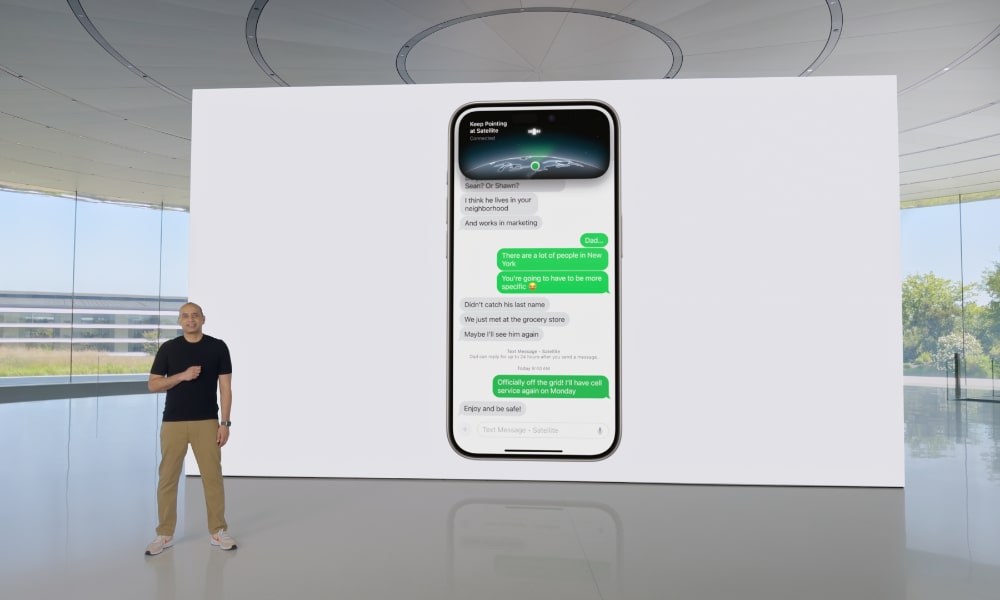
A big change coming to iOS 18 is the ability to send messages with the help of a satellite.
Two years ago, Apple added the ability to send Emergency SOS messages when you're in a pinch and have no service. You're able to connect your iPhone to a satellite and send a text to ask for help from emergency responders.
Now, Apple is taking it one step further. With iOS 18, you'll be able to send any SMS message or iMessage via satellite. You can use this to let your loved ones know you have arrived at your destination or that you're leaving soon. You can even send emojis or react to messages with tap-backs.
RCS Support Is Finally Coming

It took a long while, but Apple is finally adding RCS support to the Messages app.
RCS, or Rich Communication Services, is a text messaging standard that most Android smartphones already use in Google's Messages app. With RCS, your basic text messaging app can almost become an app like WhatsApp or Slack.
On iPhone, you can send high-quality videos or photos to your friends who use Android, know when they've seen your messages, and see if the other person is typing.
It'll basically be like you're using iMessage to talk to an Android user. Of course, the green bubbles vs. blue bubbles debate will probably still be a thing.
