There Are New Scrolling Commands You Can Use
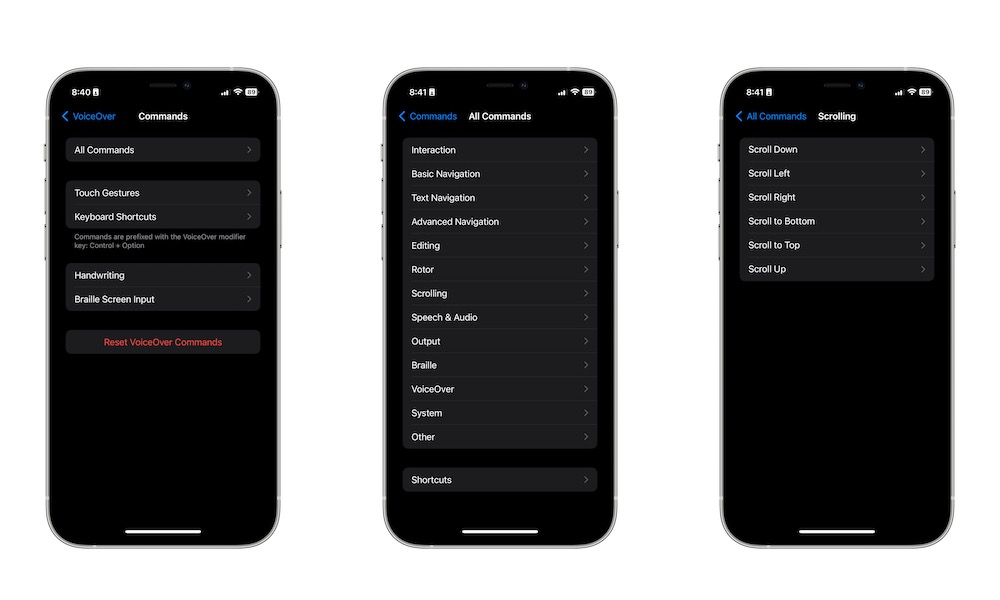
If you’re using accessibility features or just want to learn how to use your iPhone with gestures, there are a couple of new commands you can use to scroll. New options to Scroll to Bottom and Scroll to Top may not seem like much, but they can come in handy.
Here’s how to use these accessibility features:
- Open the Settings app.
- Scroll down and choose Accessibility.
- Select VoiceOver.
- Scroll down again and select Commands.
- Choose All Commands
- Go to Scrolling.
- Choose Scroll to Bottom or Scroll to Top.
- Select the Gesture or Keyboard shortcut you want to use.
