Change the Number Format on Your iPhone
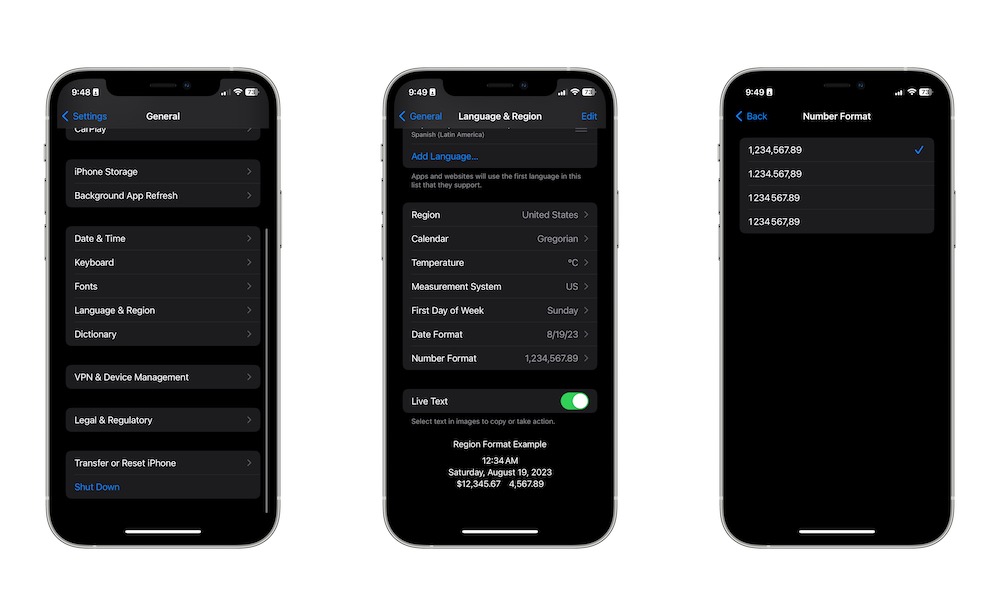
Apple has added a new way to format numbers on your iPhone. Granted, this isn’t a huge change, but if you prefer not to use commas or periods after your decimals, you now have the option to change them. Here’s how:
- Open the Settings app.
- Scroll down and select General.
- Choose Language & Region.
- Select Number Format.
- Choose the format you want.
