13 Disable Raise to Wake
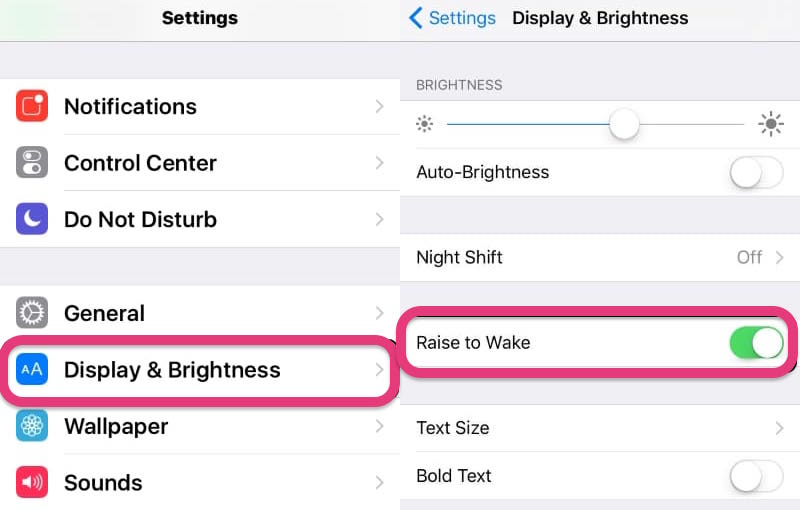
Raise to Wake is a feature that was introduced in iOS 10. It automatically turns on your iPhone’s display when you pick it up. As you’d expect, this consumes battery because it has to keep a tab on when you pick up your iPhone, and it turns on the display when you might not need it.
To disable Raise to Wake, do the following:
- Go to Settings.
- Tap Display & Brightness.
- Then toggle off Raise to Wake.
