3 Turn Off Motion & Fitness
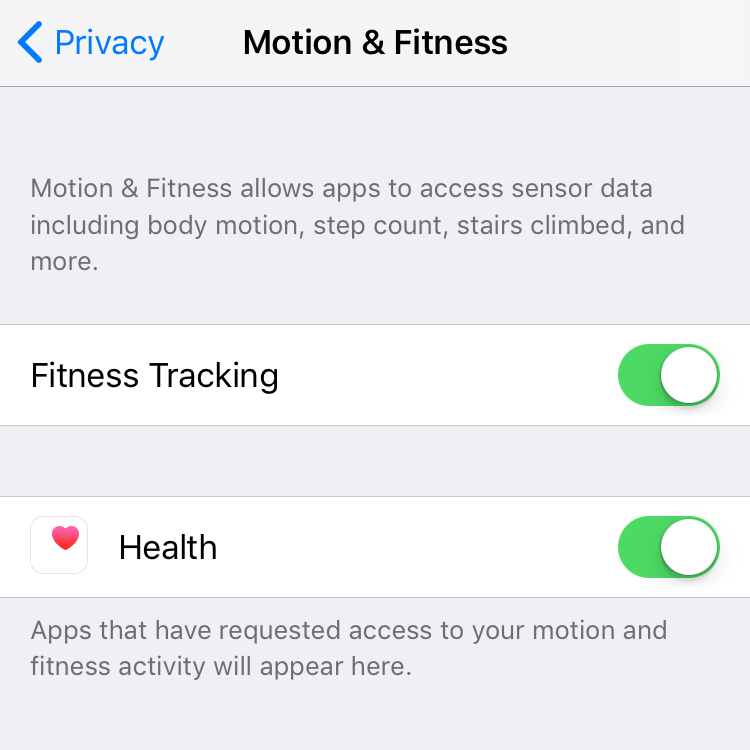
iDrop Giveaways



There are sensors in your iPhone that track fitness-related information such as the body motion, steps count, stairs climbed and so on. If you’re not into these things, then you should turn off Motion & Fitness to save battery.
- Go to Settings.
- Navigate to Privacy > Motion & Fitness.
- Toggle off Fitness Tracking.
