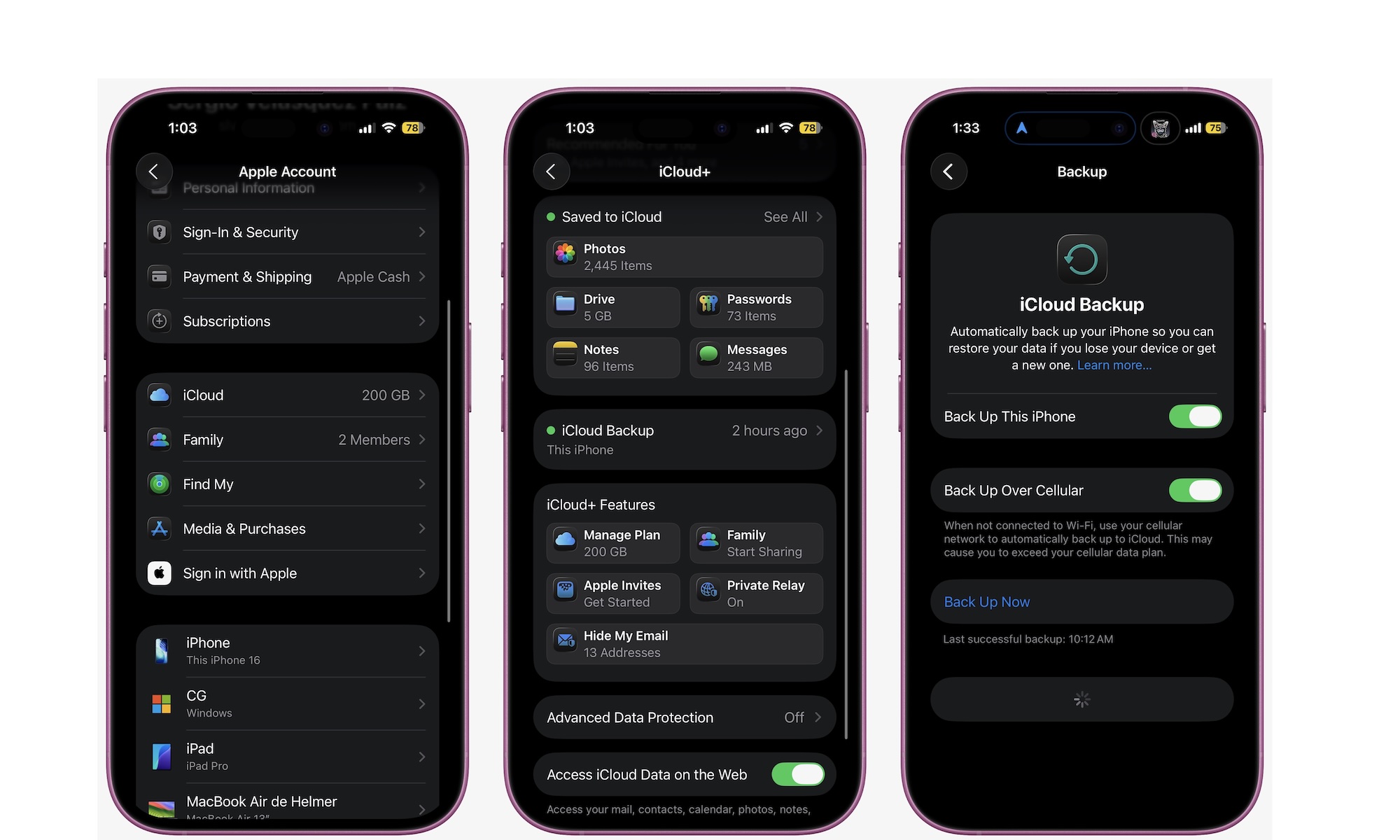Skipping Backups
We get it: not everyone has the extra cash to subscribe to iCloud+ so you can keep backing up your iPhone in the cloud. Unfortunately, no one misses backups until a phone is lost, stolen, or damaged.
iCloud Backup keeps your photos, messages, app data, and settings safe in the cloud. A backup runs automatically when your iPhone is locked, charging, and on Wi-Fi (or cellular, if enabled), as long as it’s been at least 24 hours since the last one. This helps protect your data if you lose your iPhone or switch to a newer model.
You can also back up your iPhone to iCloud manually — here’s how:
- Open the Settings app.
- Tap on your name at the top.
- Tap on iCloud.
- Scroll down and tap on iCloud Backup.
- Tap on Back Up Now.
If you’d rather not pay for iCloud, you can still back up your iPhone to your Mac or PC, but it’s less seamless — you have to remember to plug your iPhone in and do it manually.
Also note that if you’re switching iPhones, Apple offers temporary iCloud storage to make a one-time full backup and restore — even if you don’t subscribe to iCloud+.