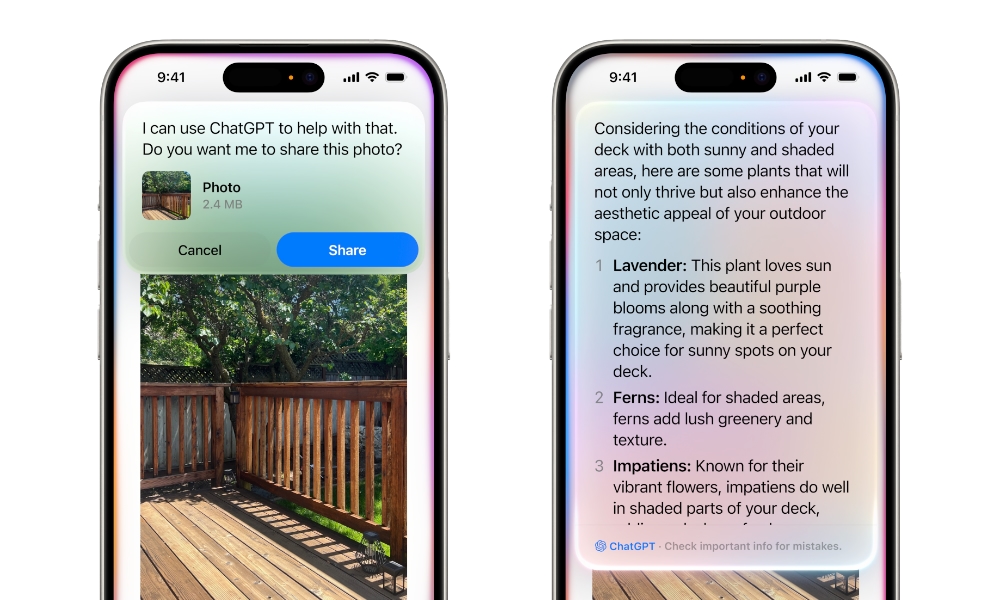8 Ways Apple Intelligence Will Change the Way You Use Your Apple Devices
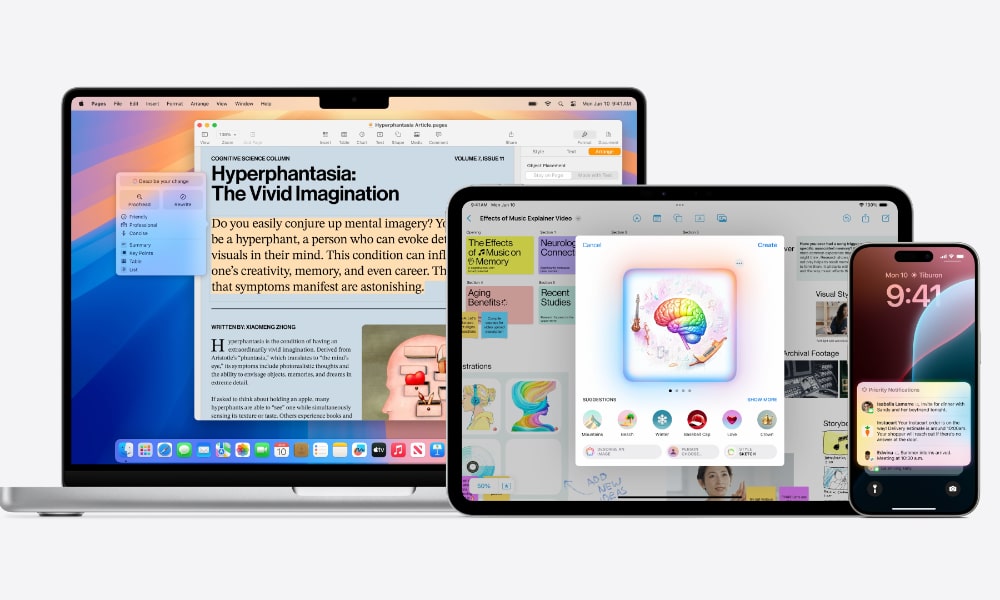
During this year's Worldwide Developers Conference (WWDC), Apple revealed many software updates and changes that will be released later this year.
One of the most important things that the company showed during its presentation was Apple Intelligence, Apple's new artificial and personal intelligence technology.
With Apple Intelligence, Apple showed us how our Apple devices will become smarter than ever, able to understand things like the context of whatever is on our screens, know who our contacts are, and more.
Apple Intelligence, just like regular AI, is here to stay. Read on for eight ways this new technology will change how you use your Apple devices.
AI Will Help You Be More Creative
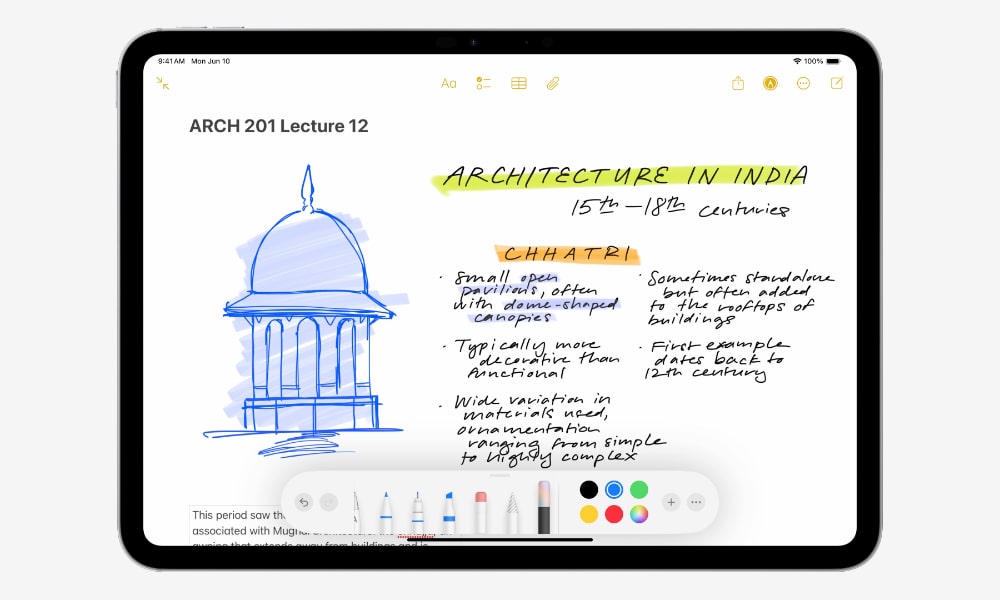
When Apple Intelligence arrives, even people who aren't skilled artists will be able to be more creative. This is thanks to Genmoji and Image Playground.
With Genmoji, your iPhone will be able to create any emoji you can imagine. All you need to do is write the type of emoji you want, and Apple Intelligence will create it in different art styles for you to try.
There will also be a new Image Playground app that can create an illustration, sketch, or animation. Just like Genmoji, you'll tell it the type of illustration you want, and it'll instantly create it.
Not only that, but you can use it in Apple Notes on your iPad. When you trigger Image Playground, it will understand the context of your note and create an image that will fit perfectly, which makes taking notes a lot more interesting and fun.
Apple Intelligence Will Make You Sound More Professional
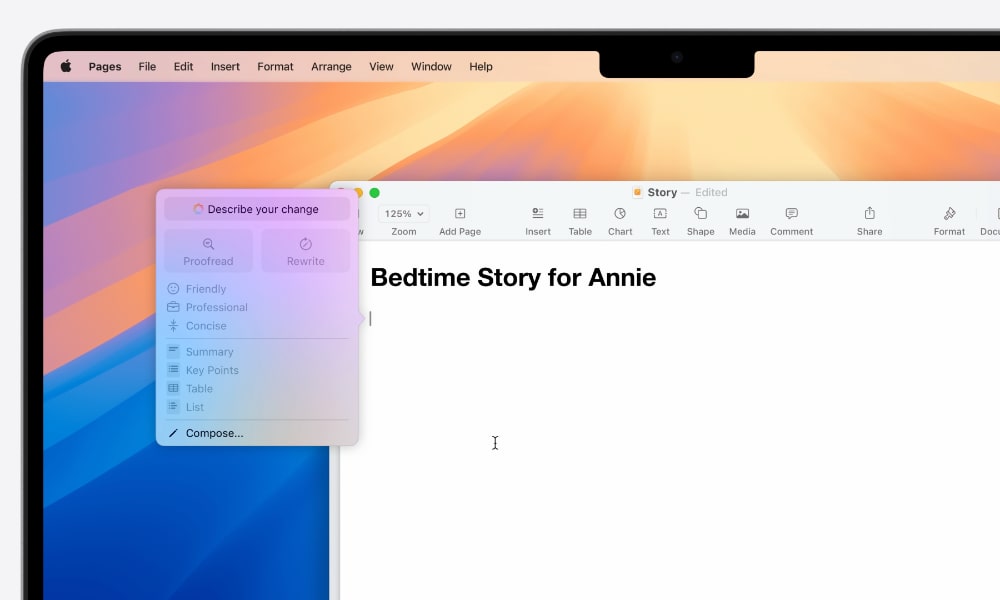
Apple Intelligence will help you craft the perfect email on your Mac. With this technology, you'll be able to ask your Mac to check for grammar or spelling errors in your messages. You'll then get suggestions, and you can quickly fix all of them with a single click.
Moreover, if you need to send a very important email, you can ask your Mac to help you make the message you just wrote sound more professional. We still have to wait and see how natural the message will feel, as current AI technology sometimes makes it sound a bit too unnatural. Still, it'll be a quick and easy way to improve your emails.
Another cool feature that Apple showed was the ability to summarize your messages. If you're sending a really long email, you can ask your Mac to create a summary and it'll give you the most important bullet points so you can send it with your email.
You Won't Lose Any Files Anymore

Another great way to use Apple's AI will be to keep track of all your stuff on your iPhone. Granted, most of us keep a lot of unnecessary apps and files on our iPhones, making it hard to find the really important stuff.
Fortunately, with Apple Intelligence, you'll be able to sort through the clutter and quickly find the files that you need. For instance, you can ask Siri to find the file you received last week or to open the link that a friend sent you in a message,
With this feature, Siri will handle the hassle of looking through your files to find the one that you need.
Finding Your Favorite Pictures Will Be Easier, Too
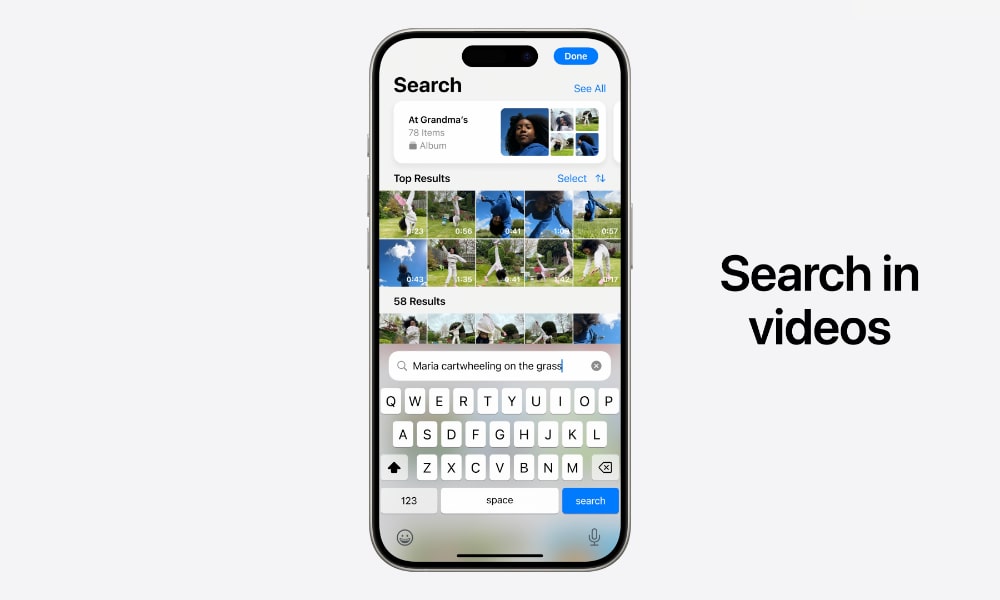
Apple Intelligence will not only help you with your files; it will also make your pictures and videos easier to find.
We all have a ton of pictures stored in our iPhones, which makes it really hard to find the exact photo we're looking for. But Apple Intelligence will help you find the photo you're thinking about with a prompt. For instance, you can search for the picture of the kid with the red dress or the picture you took of your parents last week. Your iPhone will understand what you want and find all the pictures that match.
Another cool thing is that Apple Intelligence will have the ability to search for specific moments in videos. Instead of just asking for a video, you can ask for something that happens in that video, and your iPhone will not only find the video, but it'll automatically show you the moment you described
Editing Pictures Will Be Quicker and Easier
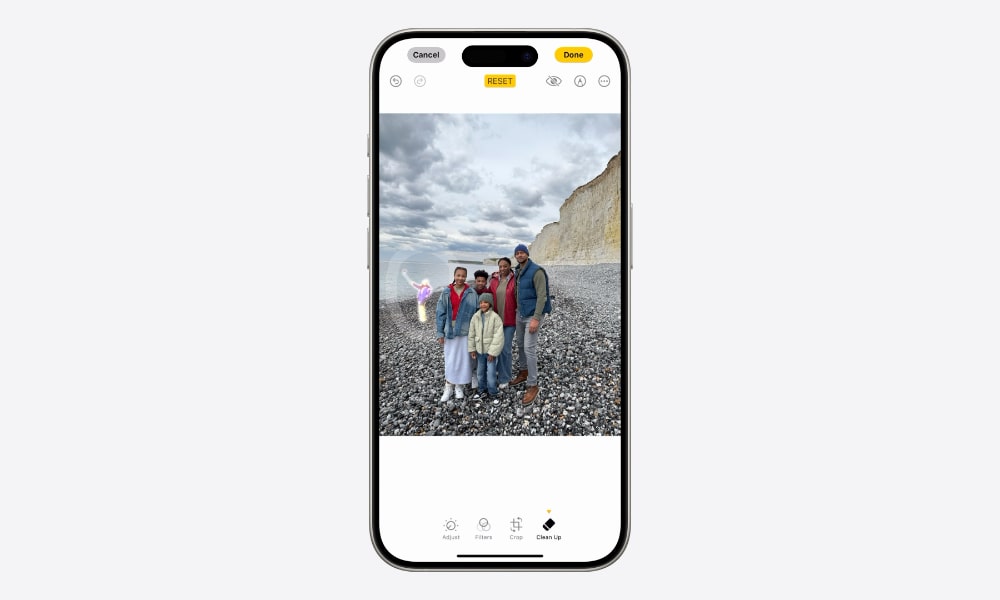
With Apple Intelligence, editing and improving your pictures will also be a breeze.
For starters, you can ask Siri to improve a picture, and the virtual assistant will immediately edit it and fix anything it thinks it can.
Moreover, there's a new Clean Up tool that you can use to remove subjects from your pictures instantly. This tool will identify any object in a picture, so you can just tap it and instantly remove it without compromising the original photo.
You Can Have All the Information You Need Almost Instantly
With Apple Intelligence and the new ChatGPT integration, finding the information you need will be quicker than ever.
While you could ask Siri to search for something online before, the virtual assistant was very limited. Now, it should be smarter and give you a straight answer instead of just showing web results.
Moreover, if Siri can't answer your questions, you can connect your iPhone with ChatGPT, which we'll give you access to all the knowledge the artificial intelligence has access to. You'll be able to access all that data for free and without creating an account. But if you have a paid ChatGPT account, you can connect them and access other exclusive features on your iPhone.
You Can Control Siri and iPhone Even More Than Before

With the new changes and improvements to Siri, you'll be able to get what you need without touching your iPhone. You'll be able to get the data you need, access your files, and ask Siri to send a message to you.
While you could do some of these things beforehand, with the new Siri powered by Apple Intelligence, you won't even have to worry about grabbing your iPhone, making it a great virtual assistant for when you have your hands full.
Apple Intelligence Will Help You Focus on Important Notifications

Another feature of Apple Intelligence is Priority Notifications. With this feature, your iPhone will use AI to understand your notifications and show you the ones it thinks are most important at the top.
The Priority Notifications will not only be simple notifications. Instead, they will be summaries of the most important points of your notifications. Your Apple device will be able to understand the notification and provide a quick summary with enough context for you to understand what the notification is about.