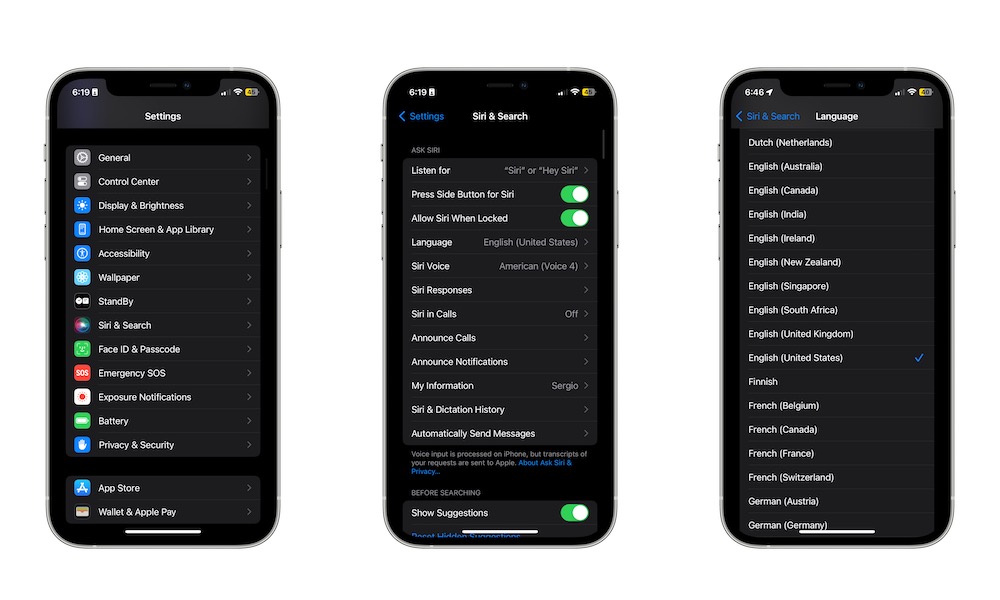Change Siri’s Language
Just like you can change Siri’s voice, you can also change the language it uses. That way, whether you’re trying to learn another language or just talk to Siri in the language you prefer, you can do it without changing your iPhone’s language.
- Open the Settings app.
- Scroll down and select Siri & Search.
- Choose Language.
- Select the language you want to use.
- Choose Change Language.
Keep in mind that changing the language will automatically turn off “Hey Siri.” You’ll need to teach Siri again to re-enable it.