8 Scan Documents
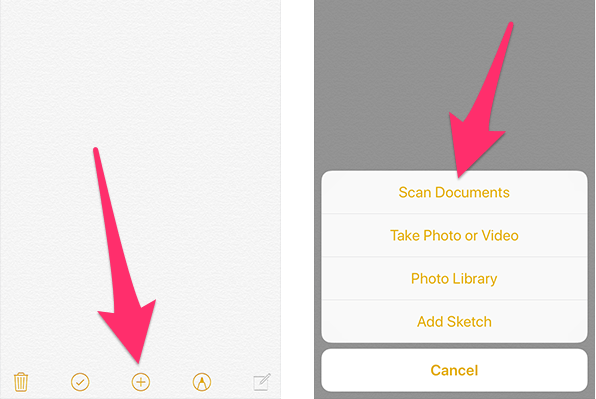
Yes, you read it right. Gone are the days when you had to depend on third-party apps to scan documents. Apple has added a native document scanner to the Notes app that allows you to quickly scan documents from your iPhone and add it to a particular note.
- When you’re in a note, tap on the + button at the bottom and choose Scan Document from the menu that opens.
- Now point your iPhone’s camera at the document you want to scan.
- The app will automatically detect the document and scan it when ready.
- Once you’re done scanning all the documents, tap on the Save button to add it to the note.
The scanner also provides a set of tools to edit the document, such as cropping, changing the color, and rotating it.
