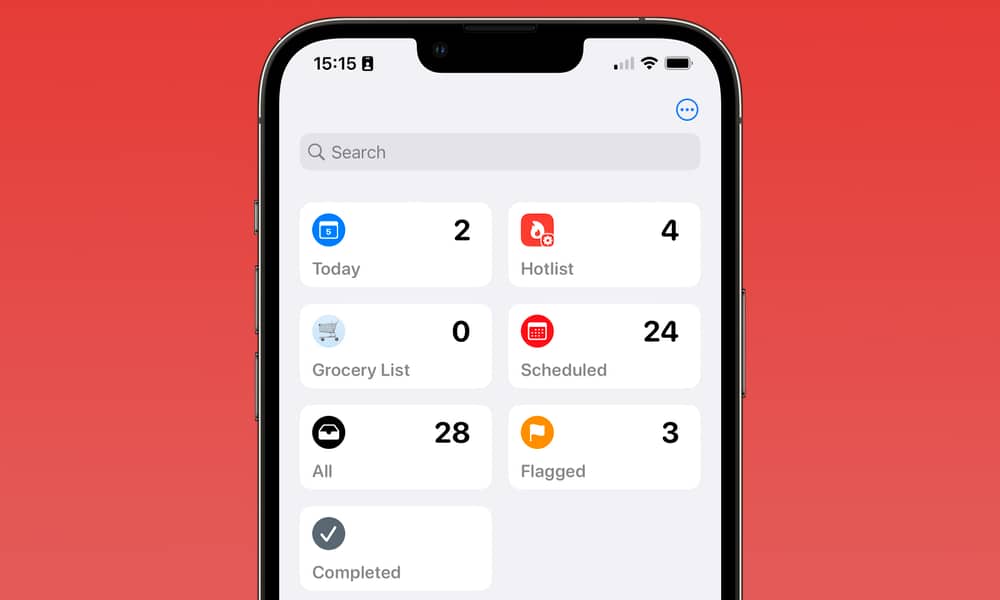Pin Important Lists to the Top
When Apple introduced a new layout for Reminders in iOS 13, it brought several pre-defined smart lists to the top of the screen. Although Apple added the ability to hide these, there was no way to put your own up there, even after custom Smart Lists came along in iOS 15.
That’ll change with iOS 16, which will let you “pin” any list into that section. This is similar to how pinning works in Apple’s Notes app, although in this case, your pinned lists will become a rectangular tile alongside the predefined lists.
You can have a maximum of nine things pinned to the top, which is an odd number considering that it’s a two-column grid. These can be any combination of your own lists and the built-in Smart Lists like Today, Scheduled, and Flagged. If you want to pin more of your own lists up top, you’ll need to hide some of the built-in ones.