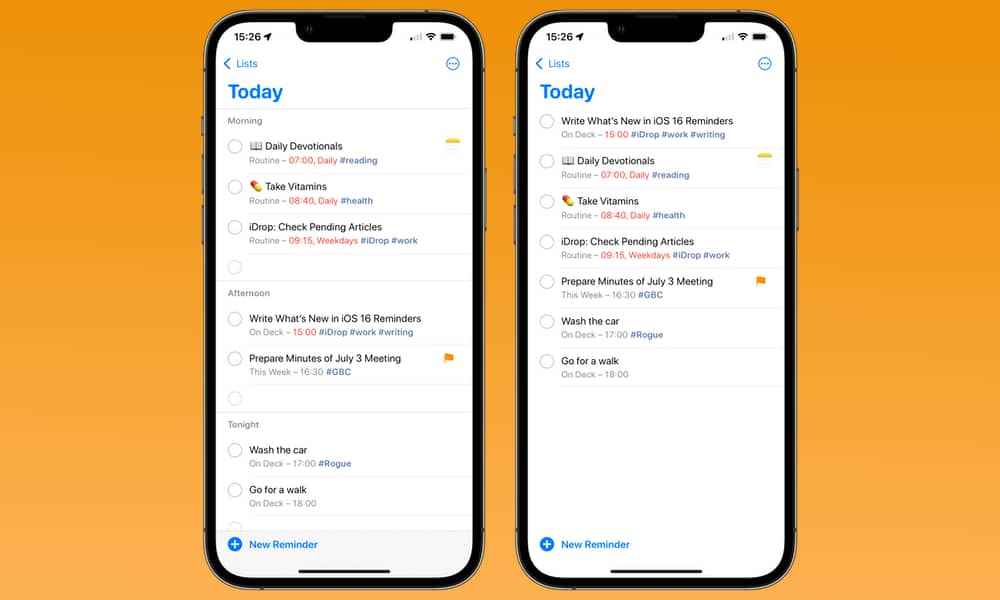Organize Your Reminders by Time
If you’re the sort of person who likes to break your day’s tasks down into more manageable groups, you’ll appreciate this new iOS 16 feature.
Rather than presenting all your day’s tasks in a single list, Reminders can now group them by time: Morning, Afternoon, and Evening (Tonight). This is done based on the times you’ve set for each task; untimed tasks remain at the top, above the time groupings.
What’s even cooler is that you can drag tasks into the individual time blocks. This will set a time for the task based on which section you drop it into: 9 a.m. for Morning, 3 p.m. for Afternoon, and 6 p.m. for Tonight. You can also edit the time manually like before, and Reminders will display the task in the appropriate time slot.
Note that there doesn’t seem to be any way to set these default times right now, but that could change by the time iOS 16 is released this fall. These groupings are entirely optional; if you want Reminders to show your tasks in a single list like it does in iOS 15, simply uncheck the Group by Time from the menu in the top-right corner.
Along the same lines, the Scheduled list also adds new week and month groups to make it easier to see your longer-term organization.