4 Offload Unused Apps
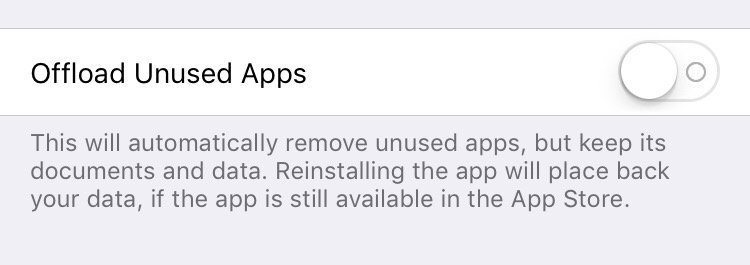
This is a new feature in iOS 11 that automatically removes the apps that are used less frequently to free up space on your iPhone. When an app is offloaded, all of its documents and data will still remain on your device so that when you reinstall it from the App Store, you don’t have to start afresh.
- Open the Settings app and go iTunes & App Store.
- Scroll to the bottom and toggle on Offload Unused Apps.
Now iOS will automatically remove the apps that are not used that often so that your iPhone’s storage space doesn’t go to waste. You can reinstall an offloaded app from the App Store whenever you want and all of its data will be placed back.
