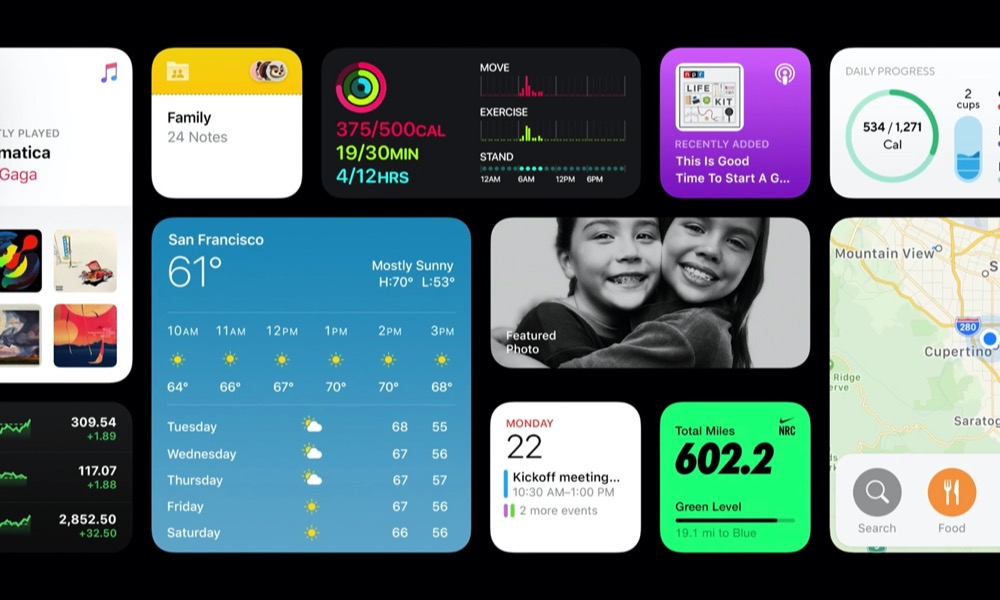Widgets!
We hate to admit it, but this one really falls into the “finally!” category of changes to iOS. After all, Android has had home screen widgets for years — it’s one of those things that some Android users like to mock iPhone users for lacking — while the best Apple was able to do previously was a “Today” screen that could be found to the left of the home screen, presenting a collection of relatively generic-looking widgets that could only be stored in that one place.
Well, in iOS 14 that’s all changed. Apple is adding richer widgets that are available in different sizes and can be placed on any home screen. The Today screen is still there to the left of the first home screen, but widgets can now show up side-by-side on the Today Screen, or be dragged right off of it onto any home screen to be placed in the middle of your app icons.
Developers can also offer their widgets in multiple sizes, which can be previewed when adding a new widget to the Today screen or directly to a home screen, which can now be done with a new plus button that appears in the top-left corner of the screen whenever you’re editing the home screen. This will show you a widget gallery that provides a preview of all of your available widgets, rather than just a static list, including all of the available sizes and designs for each one, so you can get a better idea of what you’ll be looking at before you add it.
A new Smart Stack widget is also coming to iOS 14, which will allow you to drop on a special widget that can serve as a window to multiple standard widgets. Not only will this allow you to swipe through widgets to pick an appropriate one for the moment, but it can also use Siri intelligence to display an appropriate widget at different times of the day, such as showing your news and weather in the morning, calendar appointments during your workday, and entertainment options in the evening.