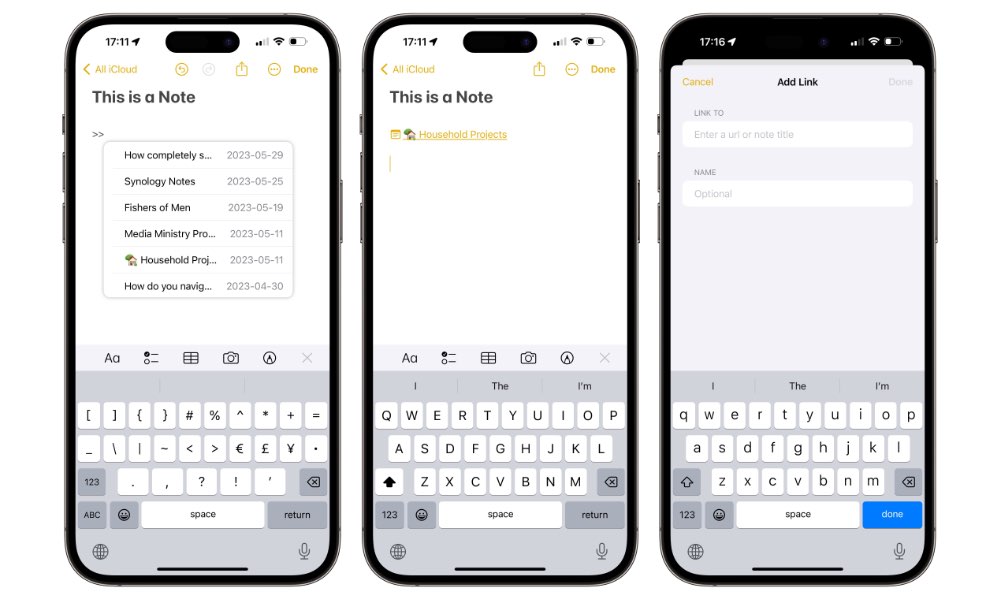Linking Notes
Third-party note-taking apps have long supported the ability to cross-reference information by linking notes to each other — and this feature is finally coming to Apple Notes.
Typing “>>” anywhere in a note will show you a list of your most recent notes, and you can search for a specific note by continuing to type or even enter the name of a new note you’d like to create and link to in one fell swoop.
Apple has also added a new “Add Link” option to the context menu that appears when you press and hold anywhere in a note. You can use this to search for notes in a similar manner or link to any arbitrary URL on the web. Adding web links in this manner has long been possible on Notes for macOS but has been conspicuously missing for iPhone and iPad users.