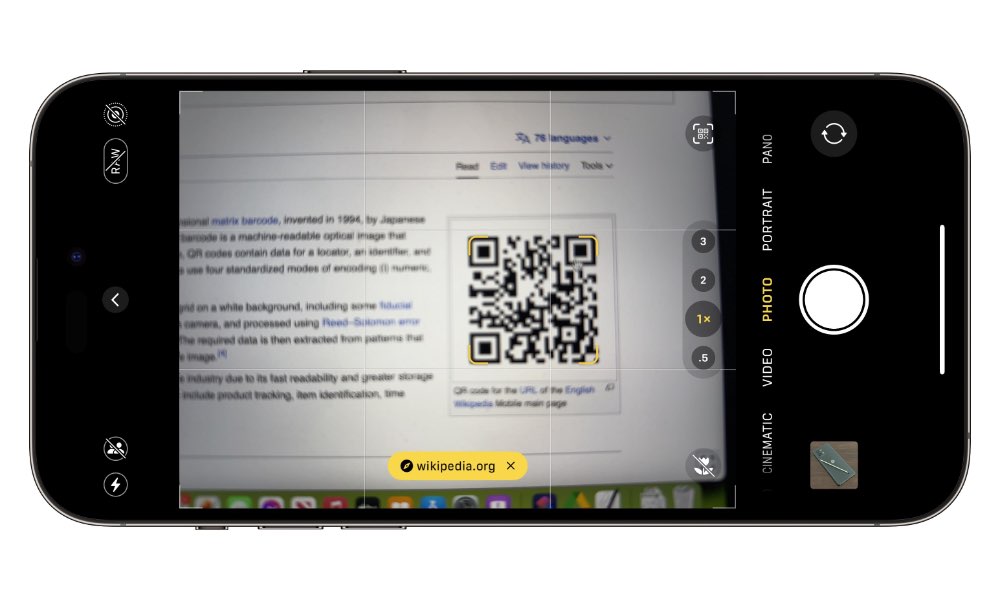Easier QR Code Scanning
Apple has finally released that scanning QR codes with the built-in Camera app shouldn’t be like playing a game of whack-a-mole. Now, when you point your iPhone camera at a QR code, the yellow button to action the code will appear at the bottom of the screen, in a fixed position, rather than directly beneath the code, where it tends to jump around as you move your iPhone.
Initially, the links or other info from QR codes came up as a notification banner at the top of the screen. However, when iOS 13 arrived, somebody at Apple clearly thought it would be better to put the button near the code so it would be clear what it represented — a nice idea, but one that was often more frustrating than helpful. This new arrangement in iOS 17 offers the best of both worlds.