6 Enable Find My iPhone
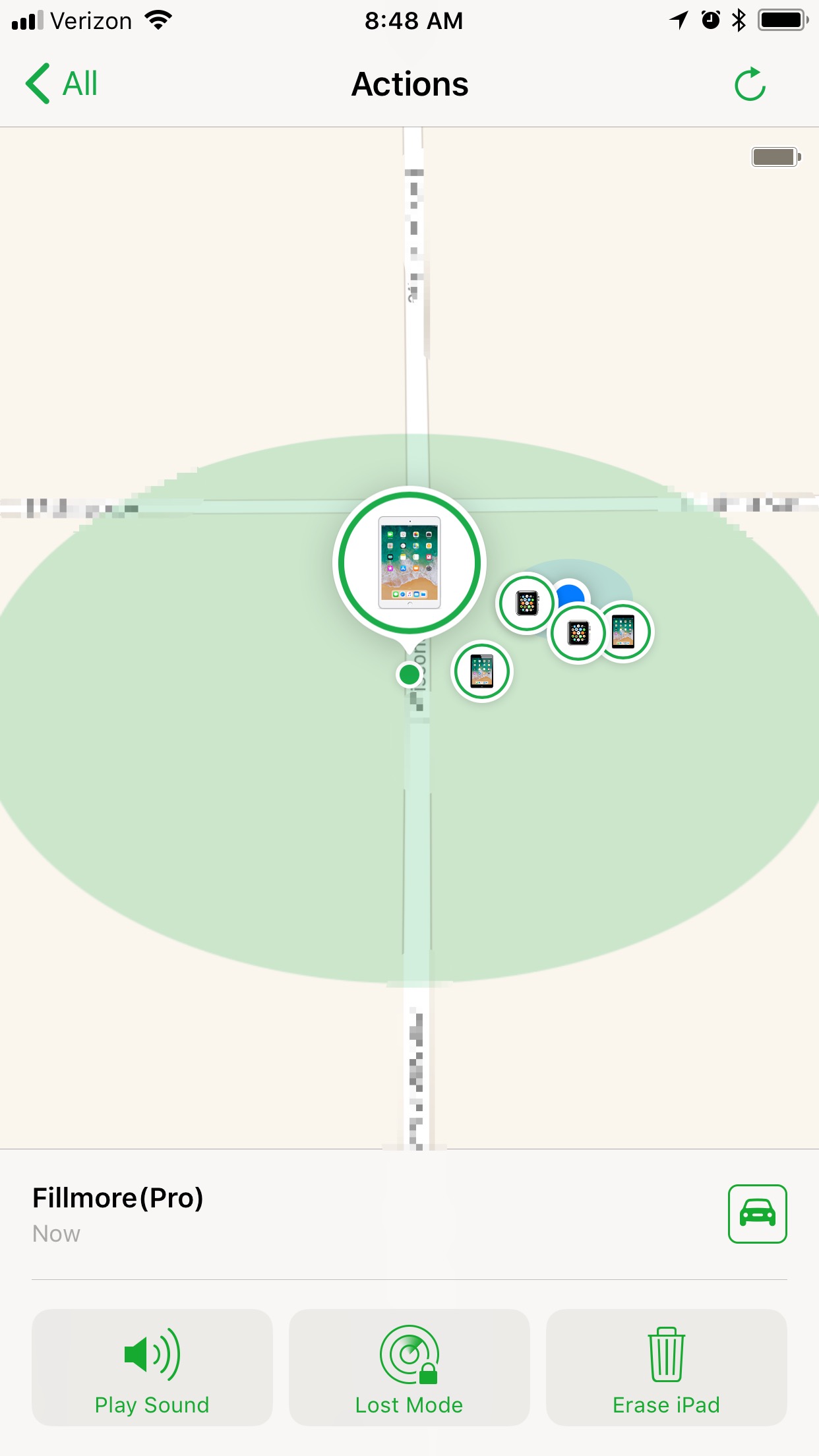
Most people don’t realize how useful Find My iPhone is until they truly need it, but I promise – it’s worth it. By enabling Find My iPhone (or iPad) on your device, not only can you track a missing devices location, but you can also fully lock down the device to require your passcode (disabling biometrics), or even remotely wipe it, should it go missing or fall into the wrong hands.
Additionally, Find My iPhone can not be disabled on a device without your Apple ID and Password, and devices that are wiped with iTunes are locked from activating until your Apple ID is verified. This prevents a would-be thief from stealing your iPhone, wiping it, and using it, as the device would be “bricked” (unable to activate or setup) without your credentials.
- Open Settings
- Tap on your Name card, toward the top.
- Tap on your iPhone (or other device), toward the bottom.
- Tap ‘Find My iPhone’ (or other device), then toggle it On.
