7 Use Two-Factor Authentication
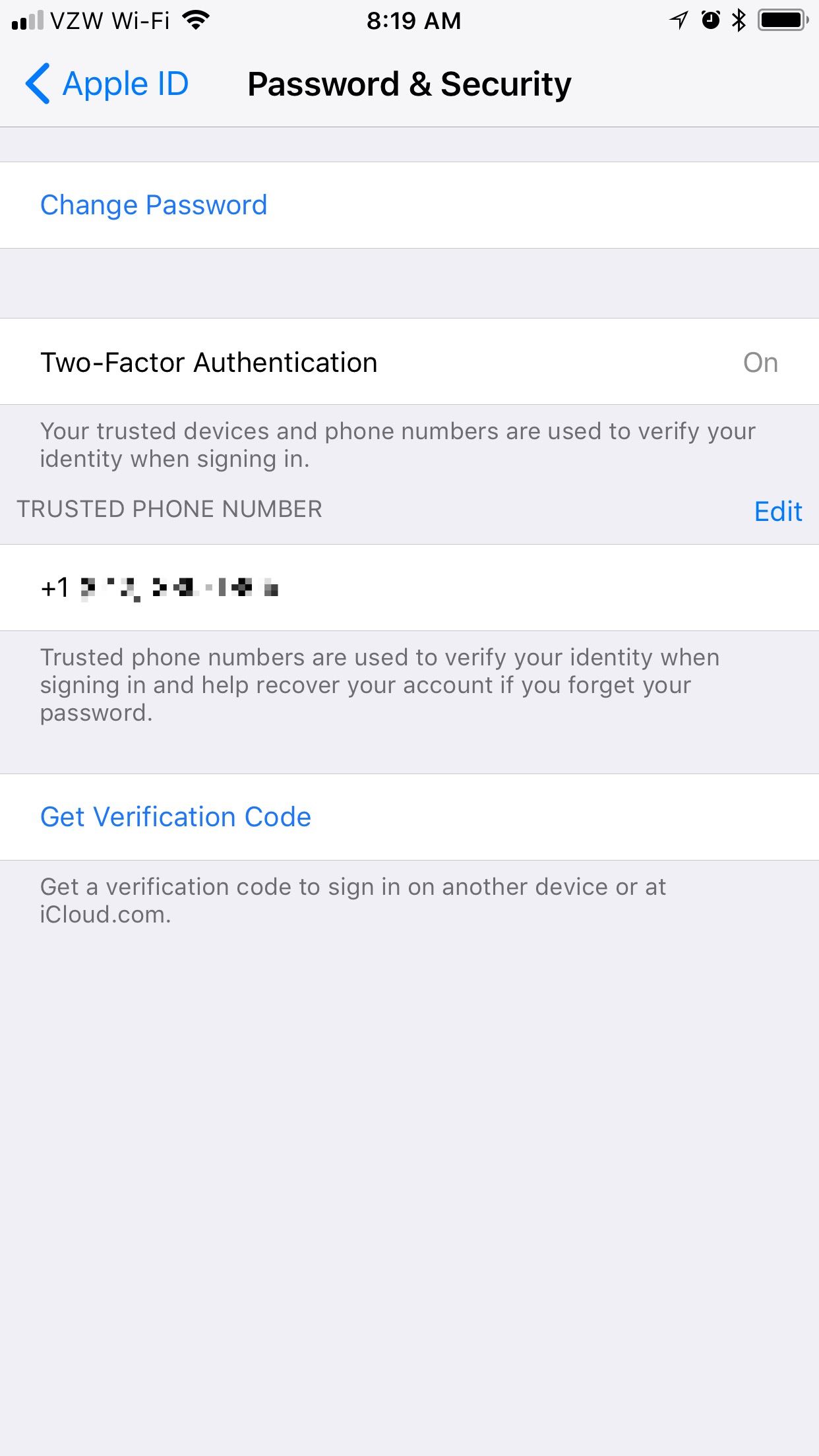
Another way to keep your iOS device, and ultimately, your entire Apple ID account secure is to use 2-factor authentication. Using 2-factor authentication means that to sign into your account using your Apple ID, you will need a your username and password, as well as a code that is sent to another one of your devices. This helps to prevent someone from using your Apple ID to make purchase without your consent.
Additionally, if you were using Apple’s old text-message-based 2-step verification system, iOS 11 automatically prompts you to upgrade to the more secure, more universal 2-factor authentication. This gives better detail about where a login is coming from, and doesn’t require SMS to be enabled on your device to work.
- Open Settings
- Tap on your Name card, toward the top.
- Tap Password & Security.
- Turn on Two-Factor Authentication.
