8 Disable Lock Screen Features
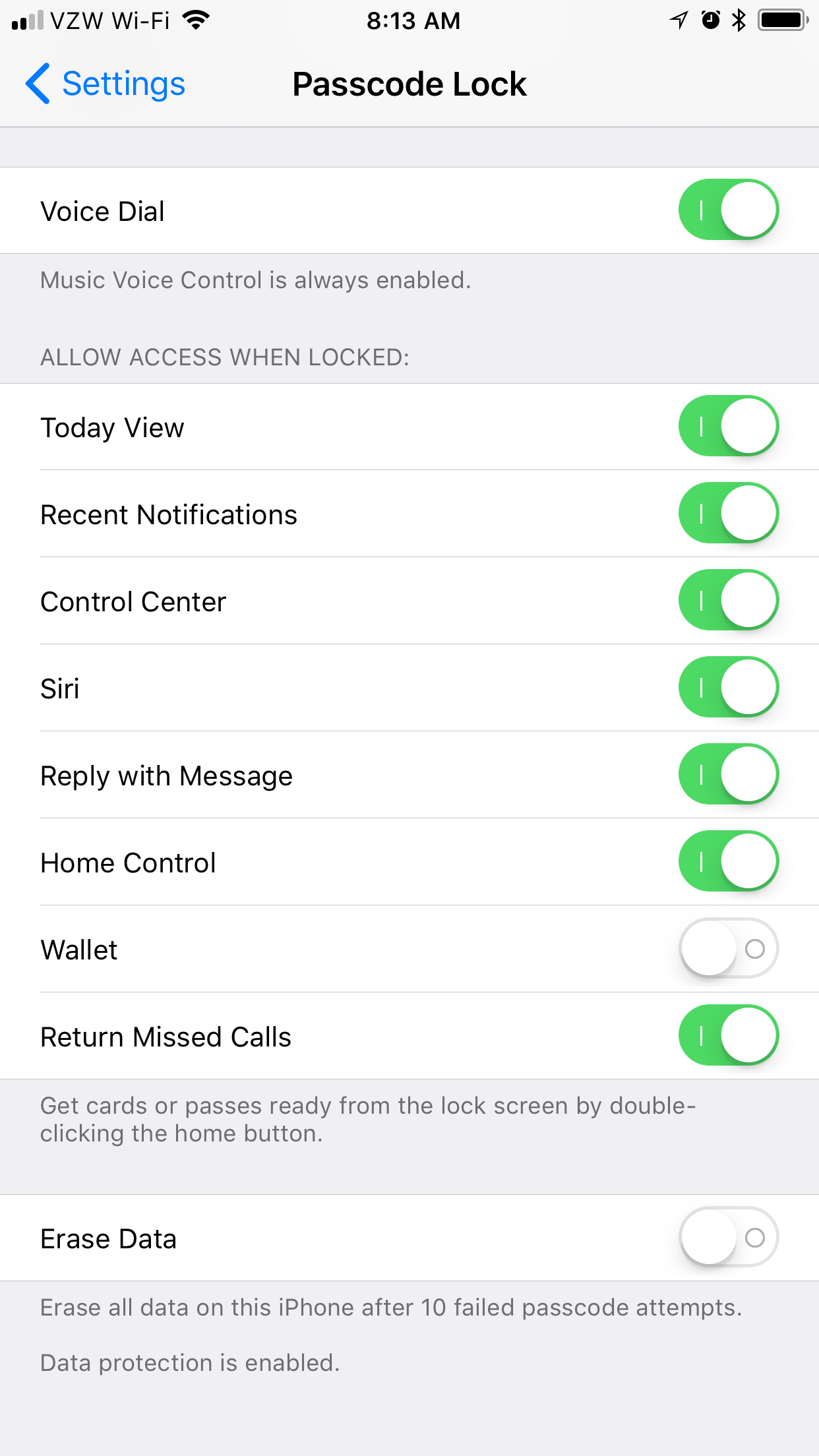
iOS allows users to decide what can be accessed while the device is locked. As more and more things are added to the lock screen experience, it’s good to know what can be done without unlocking the device.
Disabling things like Today View, Siri, Home Control, or Control Center can prevent people from taking action without Touch ID or a Passcode. Leaving these settings exposed could give anyone with access to your iPhone a look into apps that have widgets in Today view, the ability to call or send messages via Siri, or the ability to control your HomeKit devices.
With the implementation of the Lock Screen in iOS 10 and the additional Control Center features in iOS 11, there is much more of your data available by default when the device is locked, so it’s worth taking a minute to consider what you might want accessible to a stranger.
- Open Settings.
- Tap Touch ID & Passcode.
- Enter your passcode.
- Scroll down to ‘Allow Access When Locked’
- Toggle off the information you’d like to remain private when your iPhone is locked.
