9 Disable Touch ID Completely
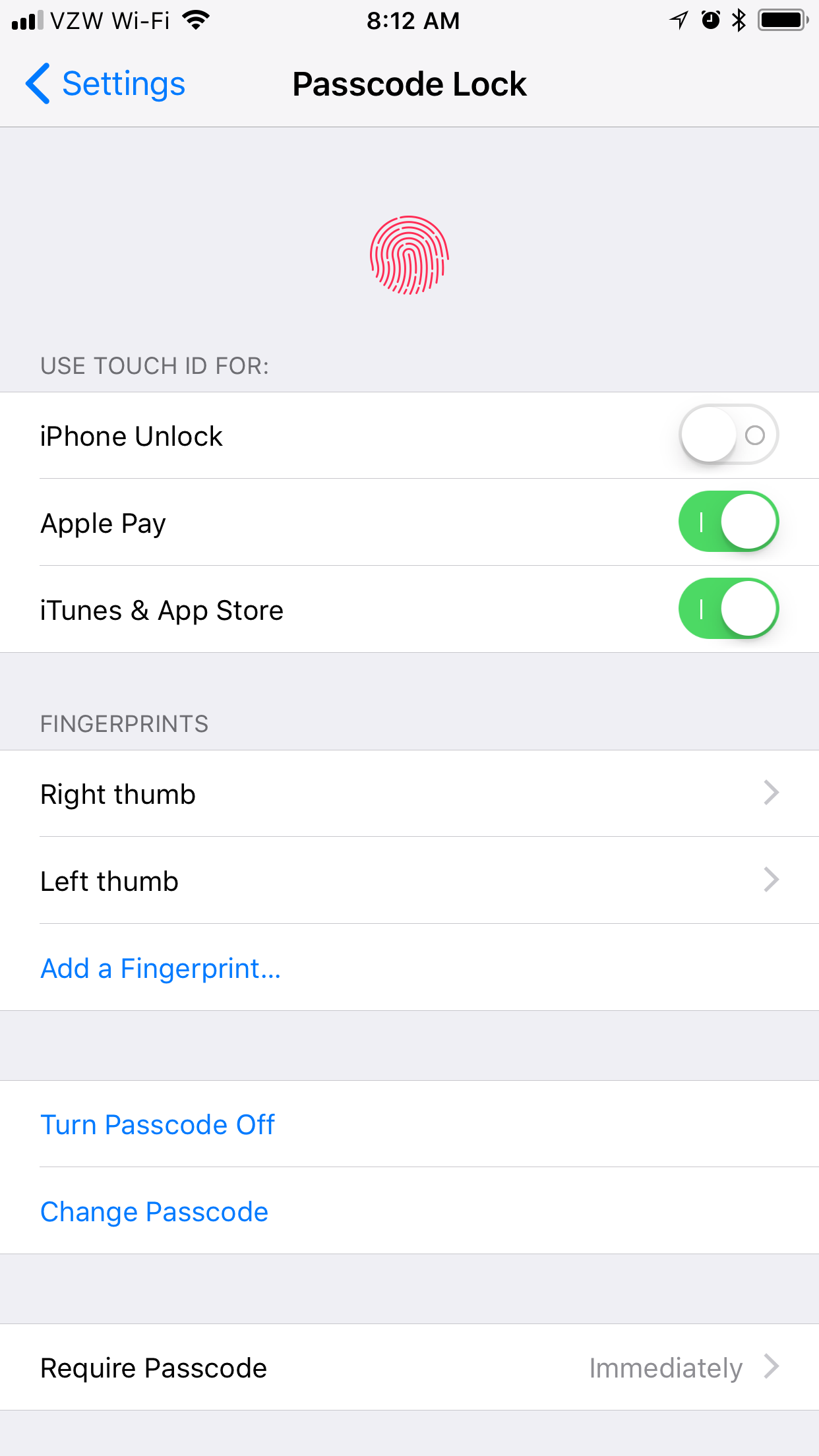
Touch ID is amazing. It’s incredibly fast, and far more convenient that typing in a passcode. Unfortunately, while you can never be legally forced to enter your passcode, the laws in many countries enable authorities to compel you to unlock an iPhone with Touch ID.
Disabling Touch ID leaves the device in a state requiring passcode entry to move beyond the lock screen. Turning Touch ID off might not be something you do all the time, but toggling it off in situations where you want to make sure you can’t be forced to expose your data could be very useful.
- Open Settings.
- Tap Touch ID & Passcode.
- Enter your passcode.
- Toggle off ‘Use Touch ID for iPhone Unlock’.
