12 Use a Long Passcode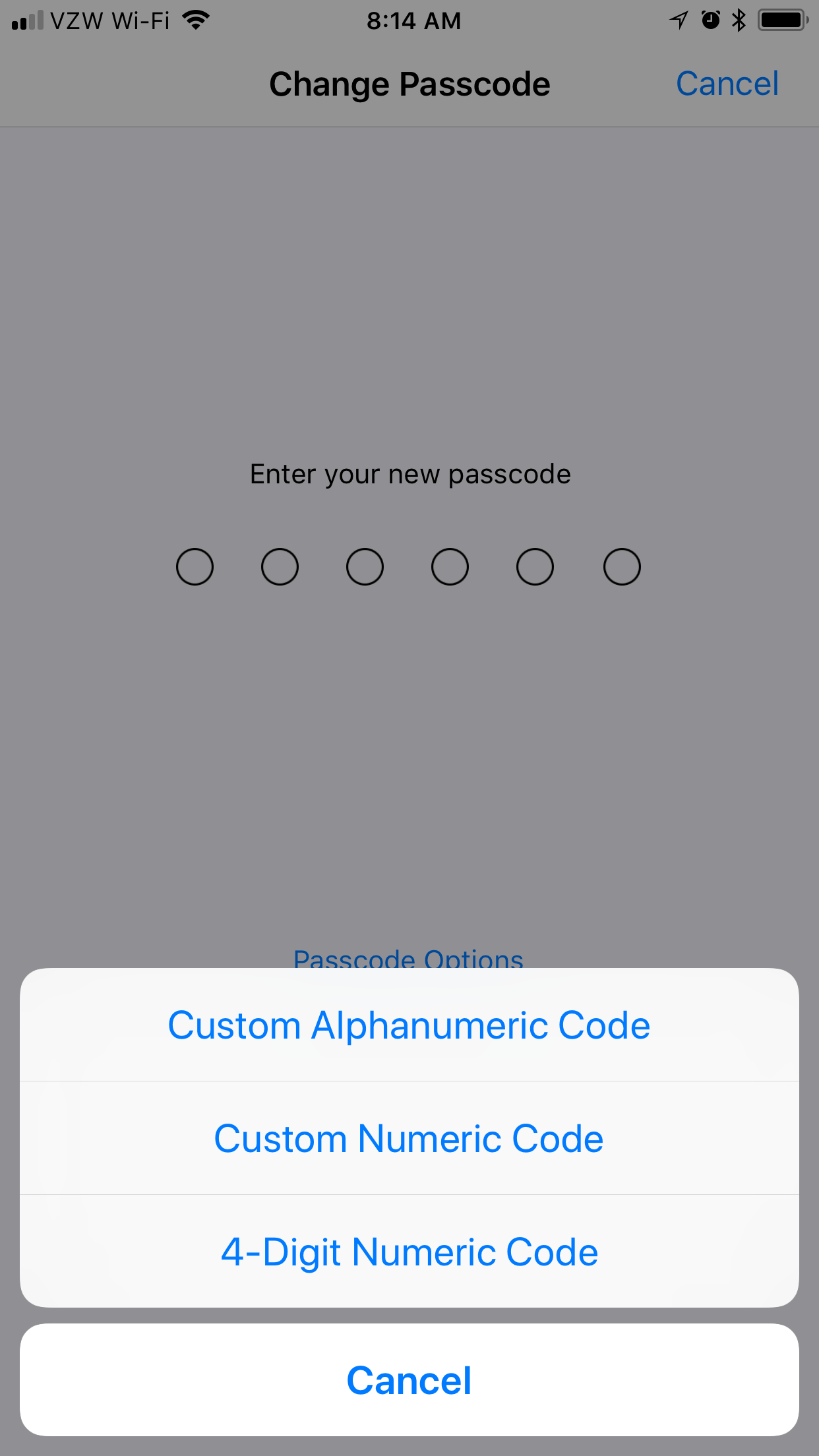
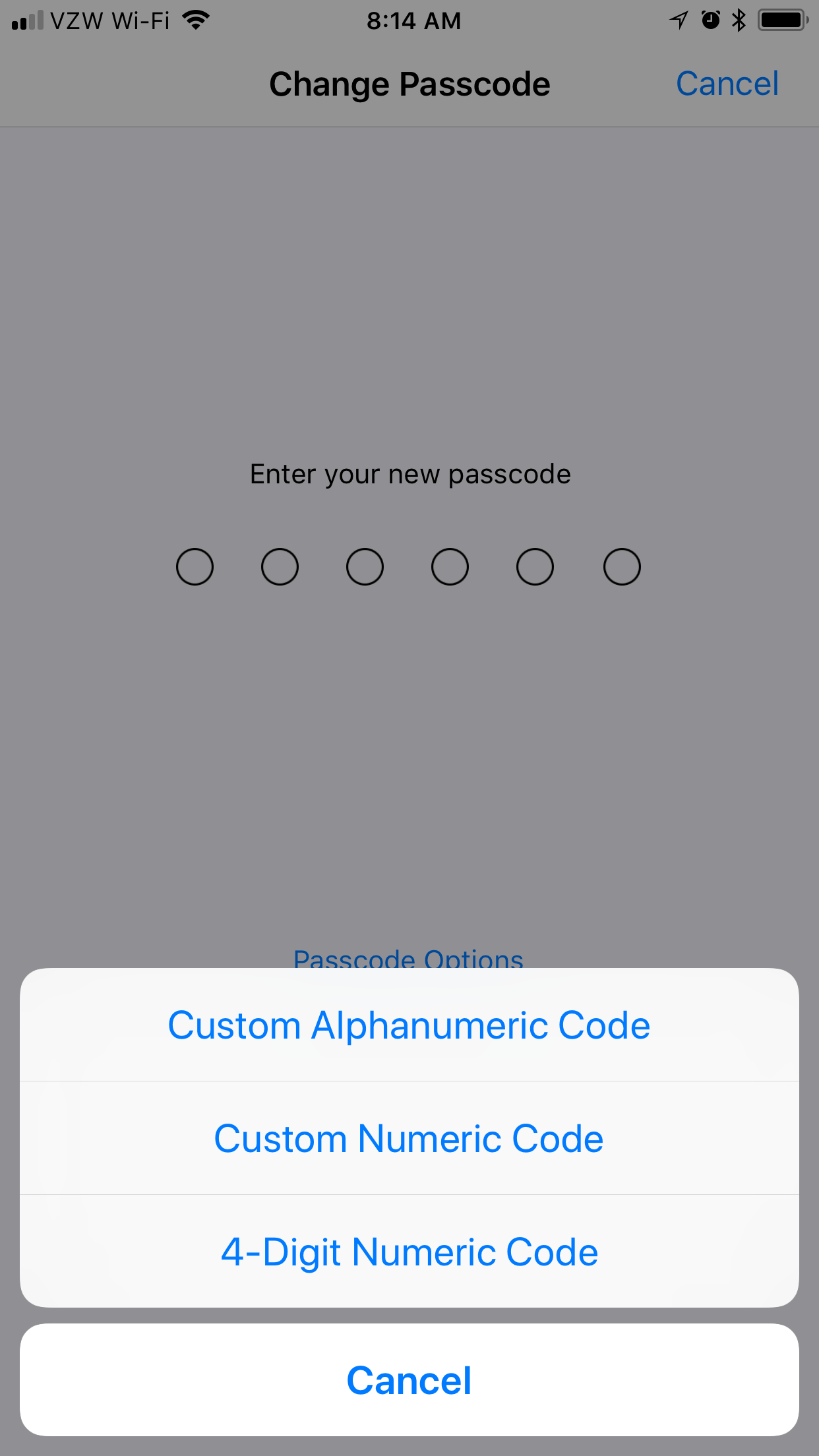
Using a passcode prevents unwanted access to your device. Without a passcode, anyone with access to your iPhone could access any app on your device, as well as contacts, photos, and other personal information. By setting a passcode, strangers are stuck on the lock screen, unable to get to your data.
Since the original iPhone and iPhone OS 1, the four-digit passcode is something most of us became familiar with. In iOS 9, Apple added the ability to improve your device’s security by bumping that to six digits (in addition to the option of a alphanumeric code). By extending your passcode two additional digits, the possible combinations jump from 10,000 to 1,000,000.
- Open Settings.
- Tap Touch ID & Passcode.
- Enter your passcode.
- Tap change passcode.
- Enter your old passcode.
- Tap ‘Passcode Options’ in the blue font.
- Select Custom Alphanumeric Code or Custom Number Code.
