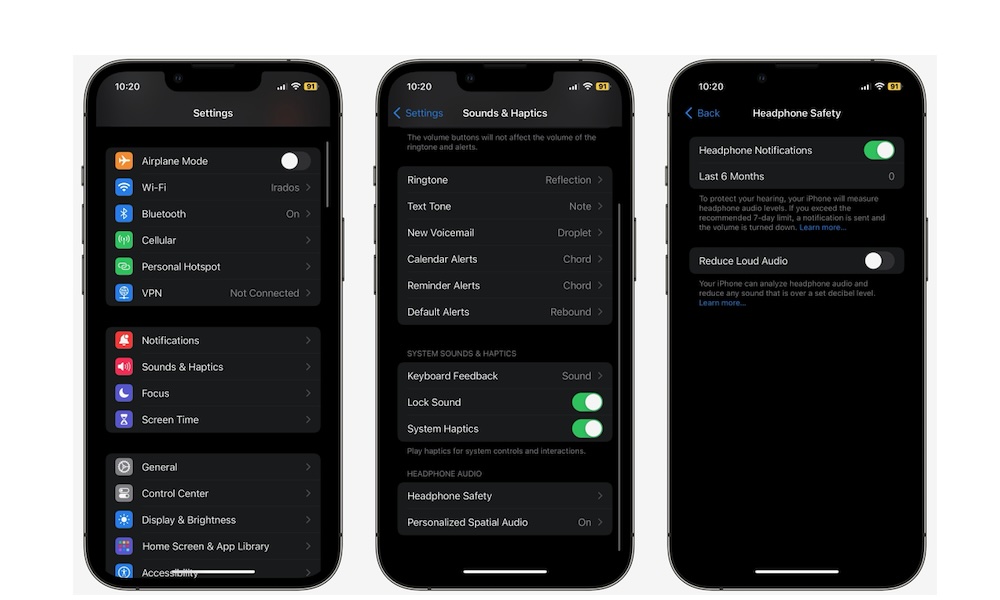Keep Your Hearing Health in Check
No one can resist raising the volume when our favorite songs start, but doing that for too long might damage your hearing.
The good news is that your iPhone comes with a headphone safety feature to notify you when you’ve been listening to sound above the recommended decibels.
Here’s how to use Headphone Safety on your iPhone:
- Open the Settings app.
- Scroll down and go to Sounds & Haptics.
- Scroll down again and go to Headphone Safety.
- Turn on Headphone Notifications.
- Also, turn on Reduce Loud Audio, so your iPhone automatically reduces any sound over the decibel levels you choose.
And that’s it. To see your audio levels, go to Health > Browse > Hearing and view all the data your iPhone has collected.
If you have an Apple Watch, you’ll have extra data like environmental sound levels and noise notifications. If not, you can still see your headphone audio levels for the past few months.