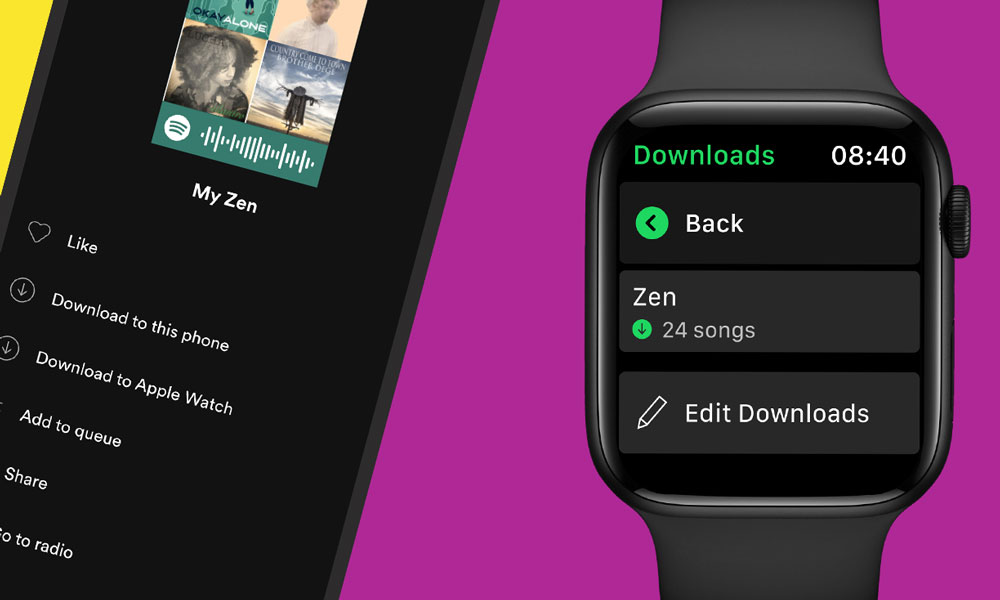7 Reasons Why You Shouldn’t Install watchOS 10 Yet

Toggle Dark Mode
The next public beta version of watchOS 10 will soon be out, and you can download the earlier on your Apple Watch right now. This will give you the chance to test everything this year’s exciting new Apple Watch software release has in store.
However, you might want to wait before you do anything; we recommend you don’t jump into watchOS 10 just yet. Don’t get us wrong; the watchOS 10 software update has a lot of cool new features we can’t wait to try once Apple launches it in the fall.
Unfortunately, the beta version isn’t perfected, so chances are good it can make your Apple Watch act up for no apparent reason. Don’t believe us? Here are a few reasons why you should skip watchOS 10, at least for now.
The watchOS 10 Beta Is Filled With Bugs
Even though we’ve reached the public betas, watchOS 10 is still in its early stages. This means that there are a lot, and we do mean a lot of bugs, that might ruin your experience at best and ruin your Apple Watch at worst.
Not only will you not be able to use your Apple Watch properly, but you might actually damage it in the long run.
The Beta Will Kill Your Apple Watch Battery Life
If you install the watchOS 10 developer beta, you might run into issues that will make your battery drain for no apparent reason. Even in the best-case scenario, betas are always harder on device batteries as things haven’t been fully tuned up yet.
Some folks using the beta have found their Apple Watch drains faster than ever. Sometimes, you’ll lose up to 20% of battery life in just 10 minutes, making your Apple Watch almost useless.
Your Apple Watch Might Heat Up For No Reason
Another issue besides battery life is that your Apple Watch might start to heat up for no apparent reason. Even if you aren’t using it, you might feel your Apple Watch starts to get hot on your wrist.
The worst part is that this happens at random, so your Apple Watch might be fine now and start to heat up as soon as you wear it or charge it. And if it gets hot while it’s charging, it will automatically stop charging, giving you even less battery life.
Not Every Feature Works Yet
Some cool features you’re already used to might not work in watchOS 10. The biggest example is the ability to switch watch faces just by swiping to the left or right. You can’t do that right now, which means you’ll need to take a few extra steps to make it work.
Moreover, essential features like the heart rate monitor won’t work all the time. You might not be able to monitor your heart rate whenever you want, which can be dangerous for some people.
Most Third-Party Apps Aren’t Ready for watchOS 10
While most Apple Watch apps should work okay in watchOS 10, almost no third-party apps are actually ready for it yet. This means that you either won’t be able to use your favorite apps or you won’t be able to add them to your widgets.
For instance, the Spotify app has no widget available on Apple Watch at the moment. Meaning you won’t be able to quickly access your favorite songs and playlists. However, Apple Music, as expected, works perfectly, so it will depend on which types of apps you use the most.
Your Apple Watch Might Be Slow and Unresponsive
Another issue with watchOS 10 is that your Apple Watch might not run it well, especially if you have an older model.
The animations might be sluggish, and your Apple Watch might not even register some of your taps. Combine that with the other issues, and your Apple Watch will basically become a regular watch you can only use for a couple of hours before it runs out of battery.
There’s No Way Back to watchOS 9

If you think you can just install watchOS 10 and go back to watchOS 9 just as easily, you have another think coming.
Unfortunately, while you can install the watchOS 10 developer beta almost instantly, once you do that there’s no going back to watchOS 9. Apple Watch software updates are a one-way trip, so if things don’t work properly, you’ll have to live with the problem until Apple (hopefully) fixes it in the next beta.
Avoid watchOS 10 (for Now)
Overall, installing watchOS 10 right now isn’t the best choice for you or your Apple Watch. There are just a lot of different and annoying problems that will turn your Apple Watch into an annoying wearable.
Not only that but going back to watchOS 9 might be hard and even dangerous for your personal data. That’s just too much risk for too little reward.
Most of us are better off waiting for the full release, which should happen once Apple launches the new Apple Watch Series 9 next month.