How to Get Night Mode on Your iPhone 8, X, XR or XS
 Credit: iDeviceHelp
Credit: iDeviceHelpToggle Dark Mode
Apple made the most significant improvements in the camera department with the new iPhone 11, iPhone 11 Pro, and iPhone 11 Pro Max. This led to new features that hadn’t been possible before, like slo-mo selfies and the Night Mode feature.
Regarding Night Mode, this is basically a new feature that takes advantage of the new wide-angle camera on the iPhone 11 models. When this feature is activated, a sensor will determine how dark it is so the cameras can take brighter pictures absorbing all of the light available.
This is not done just by using the camera flash. Instead, the iPhone 11 models use machine learning to take different pictures at a certain amount of time and fuse them together. That’s thanks in large part to the new A13 Chip and the updated cameras. So don’t expect to get Apple’s Night Mode on your older iPhone models.
However, you can still take some great pictures at night with your iPhone 8, iPhone X, iPhone XS or iPhone XR. You’ll need to use an app instead. Today, I’ll be discussing three apps to mimic ‘Night Mode’ in your iPhone pictures. One is cheaper, one is more expensive, and one is free. So you can choose the most suitable one for you.
Night Camera: Low Light Photos
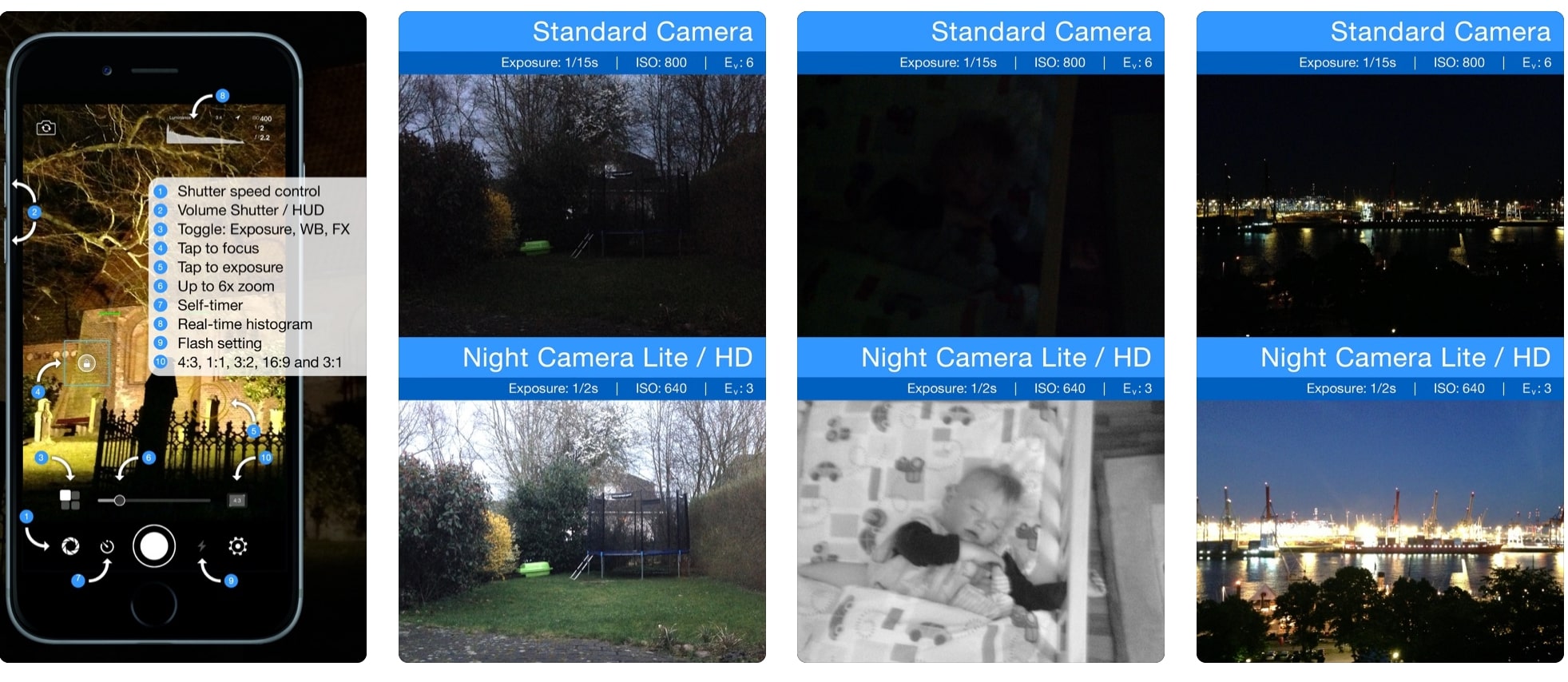
Night Camera is a free app that lets you take pictures in dark places with a light exposure up to 1 second. You get settings and options like speed shutter control right on the screen. And it also lets you use the volume buttons take pictures and fade the HUD elements in an out of the screen.
Besides that, it comes with some other features, like changing your focus and exposure at the same time with just one tap. As mentioned before, this app is free to use with a few features, but you also can get the full version, Night Camera HD for $2.99.
NightCap Camera
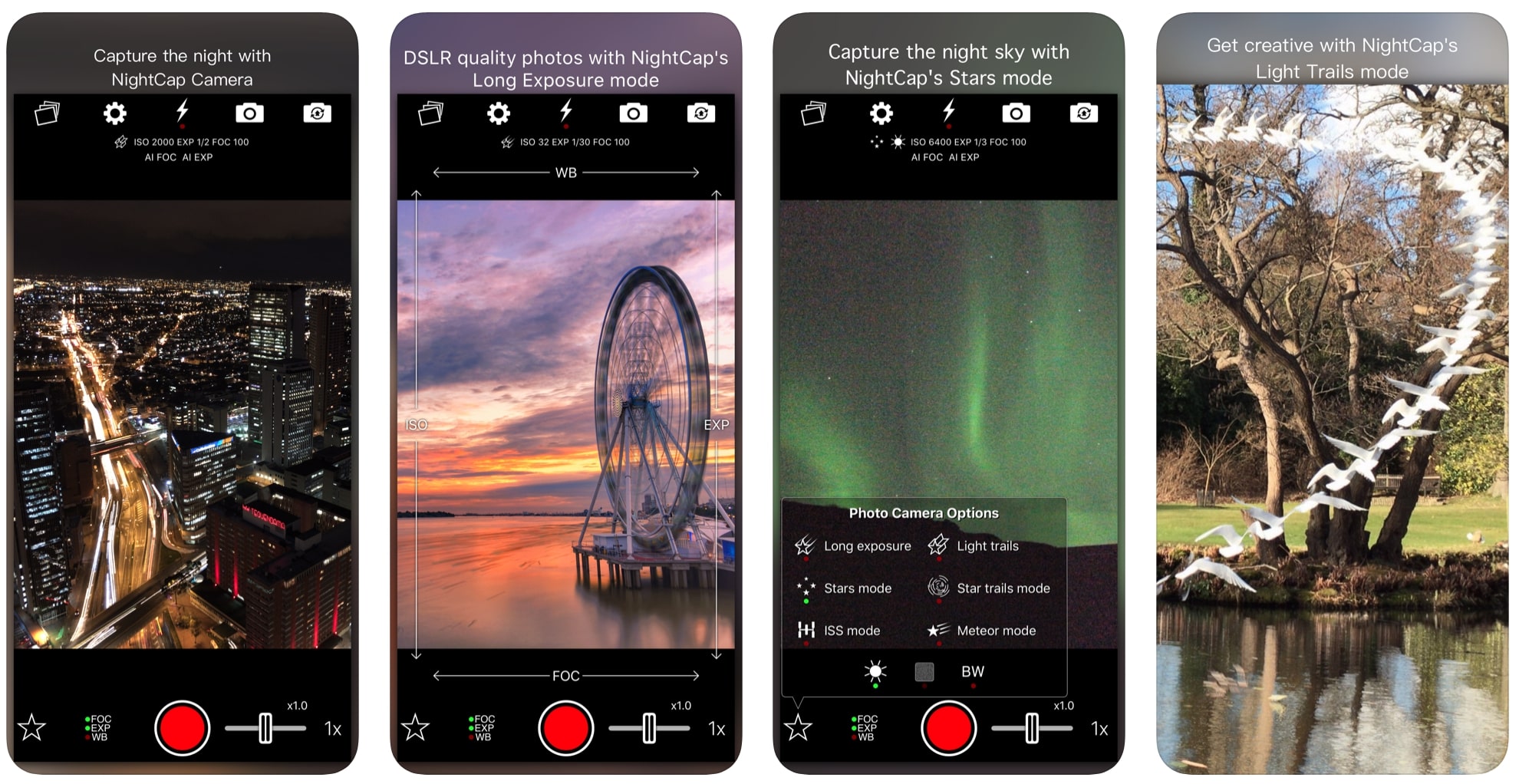
NightCap Camera focuses on taking the best pictures of the sky and the scenery in low light or at night. It comes with 4 dedicated astrophotography camera modes to help you take better photos of the Southern Light, shooting starts, and even fireworks.
It also has an AI camera control that automatically sets the best exposure and focus for a better, brighter picture. But you can also manually change the settings if you know what you’re doing.
NeuralCam – Night Mode Camera
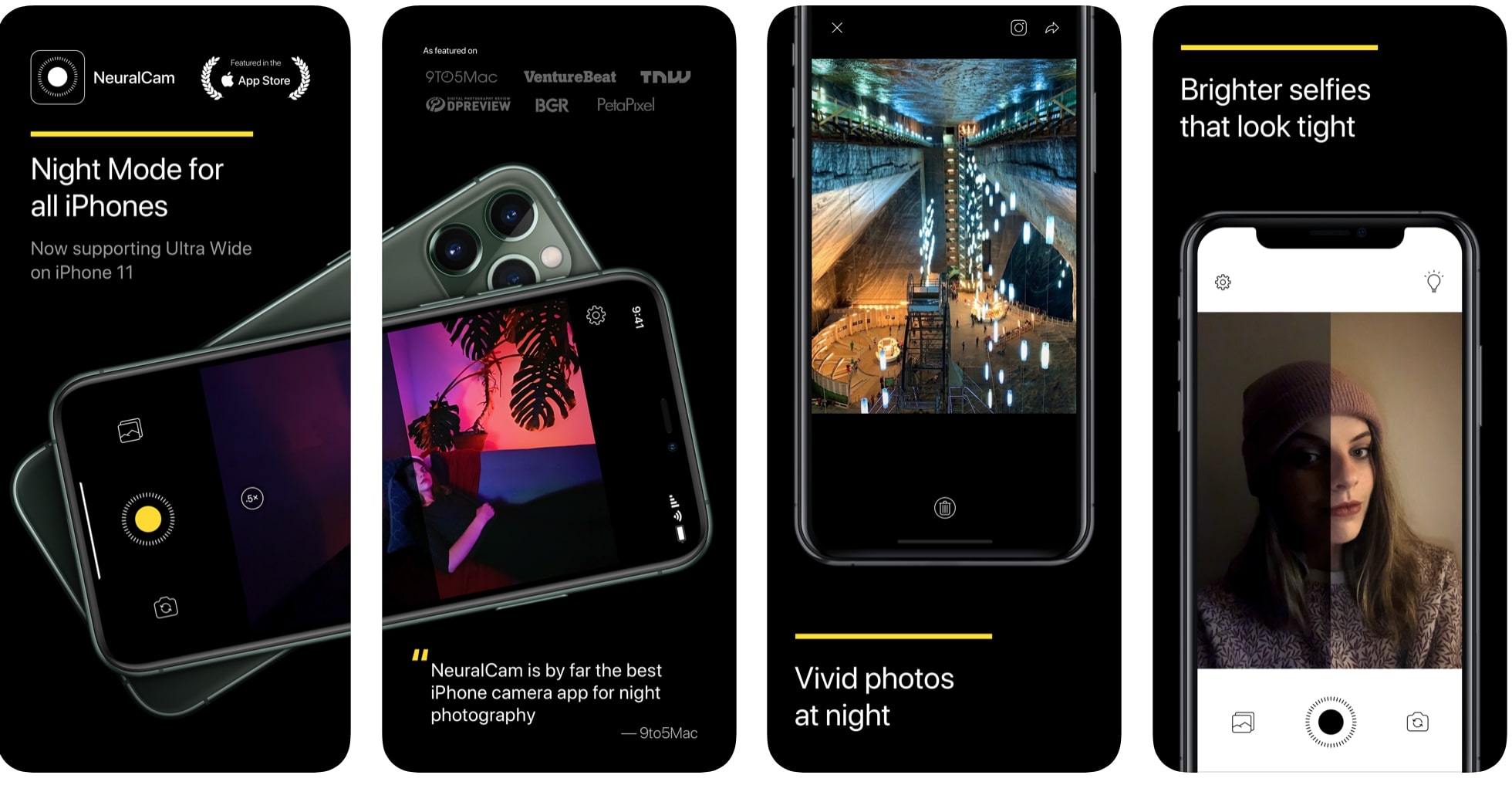
NeuralCam is considered one of the best apps for taking night pictures, and it might be because of the way the app works. Funny enough, the way NeuralCam explains how it works is similar to the way Apple’s Night Mode works.
This means that NeuralCam will take a bunch of frames in the span of a few seconds and then merge them together with the help machine learning and its processing algorithms. Then it brightens the picture to get a better, sharper and more colorful image.






