5 Snapchat
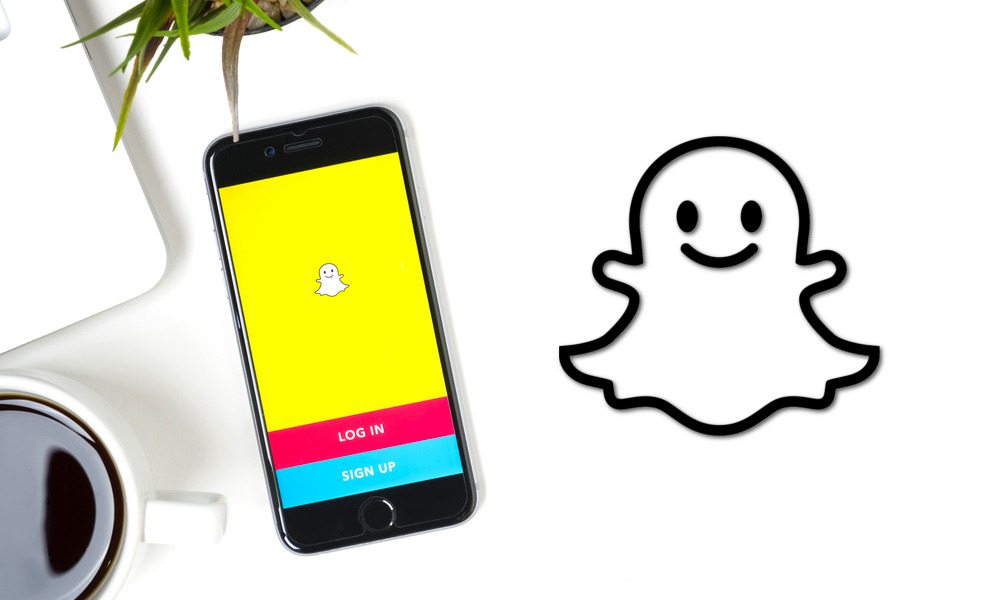
Snapchat is definitely a favorite social media app among younger users. But there’s no two ways about it: it uses a lot of battery for its fun location-based filters. Unfortunately, there’s no easy native analog for the app — which makes saving battery problematic.
- Open Snapchat. Tap on the ghost/Bitmoji icon in the upper-left, and then tap the gear icon in the upper-right. Tap Manage and then enable Travel Mode. This will lessen its mobile data usage and save some battery life.
- Go to Settings > Background App Refresh, scroll down to Snapchat and disable the toggle next to it.
