6 Secretive Apps to Store Your Files, Photos and More
 XanderSt / Shutterstock
XanderSt / Shutterstock
The iPhone and iPad are pretty secure devices. Apple’s made sure that it’s really hard for people to hack or break into these gadgets both physically and digitally. That being said, you can never be too careful. Especially with a device that has all of your private information. Remember that your iPhone is only as secure as you want it to be.
Sure, you can lock your iPhone and add Face ID or Touch ID, or even a PIN so no one can easily access it, but adding another layer of security can make a huge difference. Fortunately, there are some apps available that'll help you accomplish just that. Some people called them secure folders or vault apps. It doesn't matter what you called them, you should consider adding one to keep your private information safe.
If you want to keep your files and photos secure, here are the best options to protect and hide your information on iPhone and iPad.
Secure Folder: Lock Documents
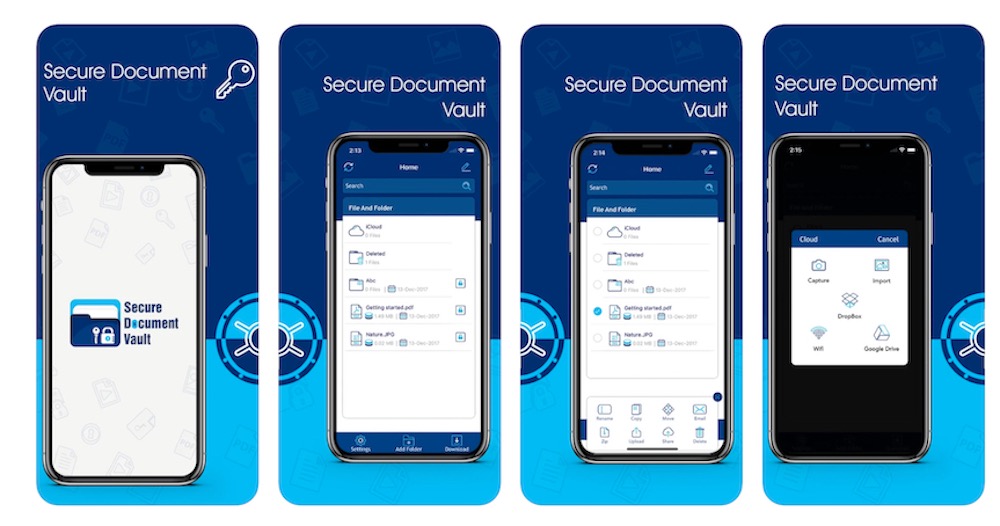
Secure Folder is a great option to save every kind of file you have on your iPhone. With this app, you can move pictures to the folder, or take pictures that immediately go to the secure folder.
You can also save files from an extensive list of formats, and it also offers a file management system so you can rename, move, or cut your files within the app.
Not only that but it also supports some Cloud Storage systems, like Dropbox and Google Drive. You can save your files, upload them to the Cloud or email them if you want.
Keep in mind though, you must remember your password at all times. If you forget it, there's no way for you to recover it.
Secure Folder PRO
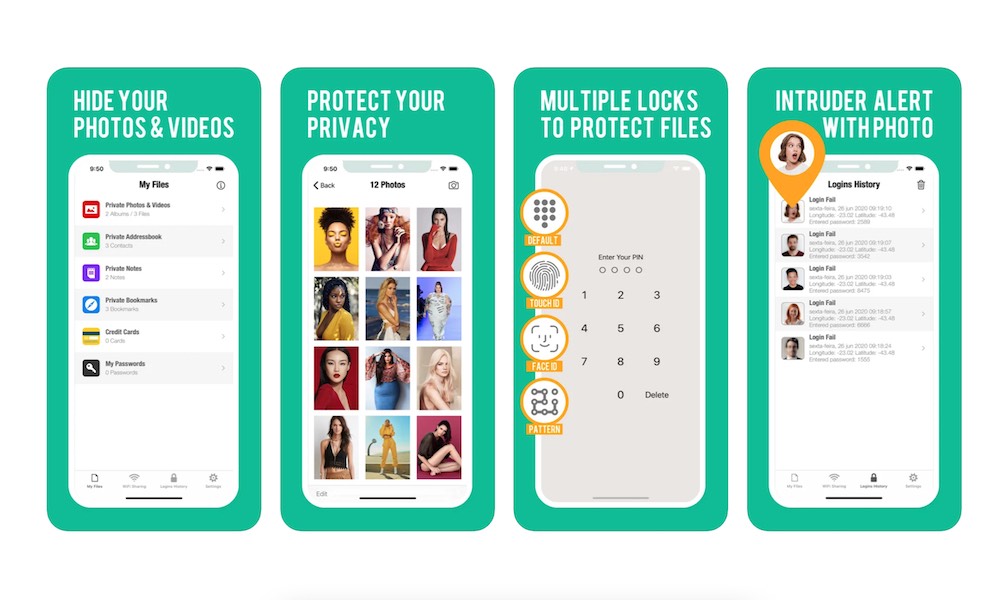
A paid option to hide and protect your information is Secure Folder PRO. Secure Folder PRO costs $1.99, but it's totally worth it if you're looking for a complete secure folder.
You can save files, pictures, notes, contacts, and so much more. You also have a private built-in browser to search for pictures and videos right in the app, and you can also download them privately.
Another great feature Secure Folder PRO has is its smart security. You can set up fake passwords to hide your real information, and if anyone tries to break-in, you can get a report with a picture of the person and the GPS location of where it happened. It's a complete app that covers every file you need to secure.
Photo Vault
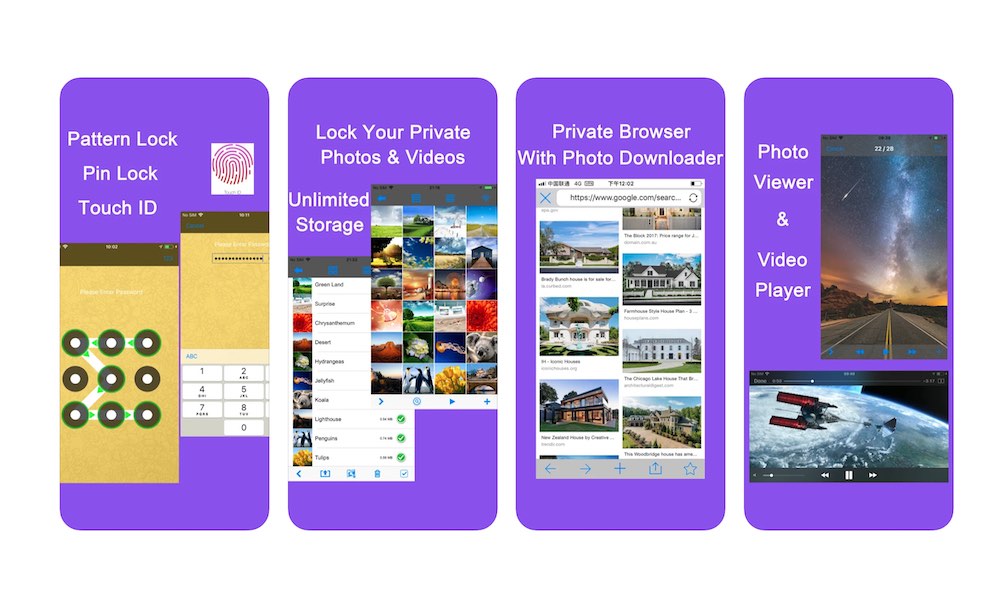
If you only want to save or hide your pictures and videos, Photo Vault it's a great option for you. Photo Vault lets you save and manage the pictures and other types of media on your iPhone or iPad. You can save your pictures, download images right to the app, and even edit them from the app. Also, you can send your pictures or video via email or messages.
It also has a decoy password, which you can set up to cover your real pictures. If anyone enters the decoy password, the app will show them other pictures and hide the real ones, which is pretty neat if you need to share your iPhone with someone else.
You can lock the app with an alphanumeric lock, PIN lock, or Face ID. Plus, if you're a forgetful person, Photo Vault lets you recover your password by using a security question. Not many secure folder apps offer this option, so you might need to consider this app if you want to have the chance to recover your password.
Secret Calculator
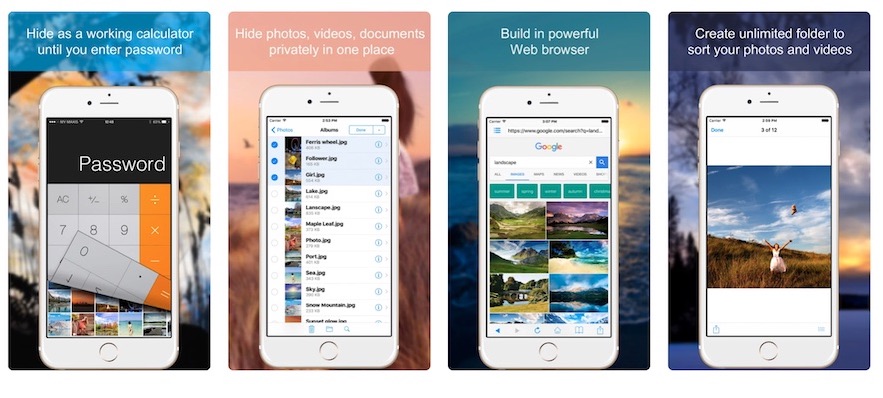
Secret Calculator is just what you think it is: a secure folder that disguises itself as a working calculator to hide your files.
With Secret Calculator, you can save your pictures, videos, music, and many other types of files right in the app. The app supports iCloud, Google Drive, and Dropbox, so you can download your files right into the Secret Calculator.
You also get a built-in web browser to search and download pictures privately. And yes, you can also use it as a regular calculator – but once you enter your password, the app will show you everything you've saved in it.
Locker
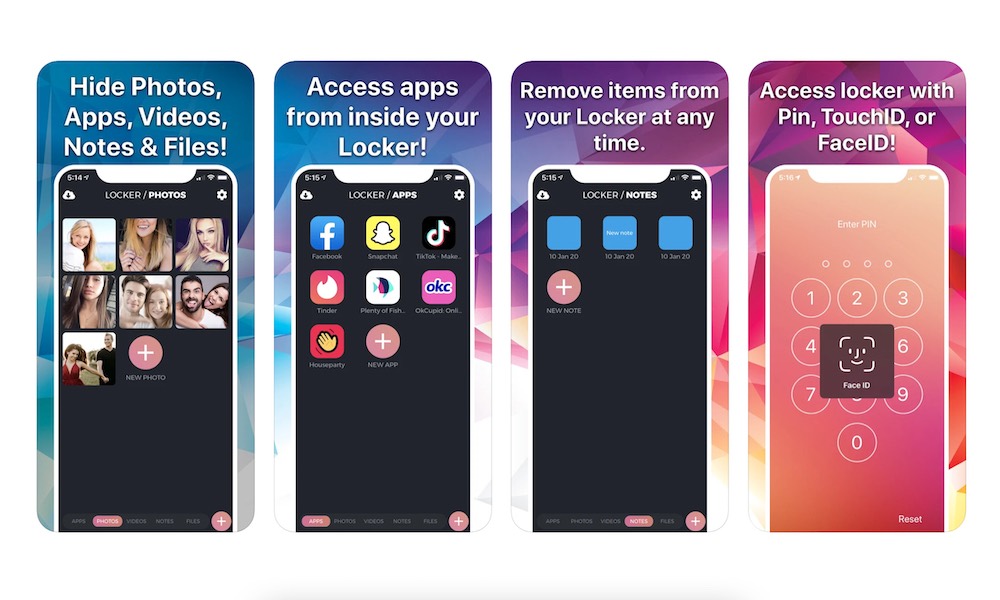
Locker is one of the most complete secure folder apps on the App Store. You can literally save anything inside the app.
Not only you can save pictures, videos, and files with Locker, but you can also hide apps from the home screen and save them inside the app's library. It also lets you save and create notes from inside the app.
Locker has different ways to lock your device, you can use Face ID, Touch ID, or set up a PIN. But keep in mind that, like many other apps, if you forget your PIN number and you didn't set up Face ID or Touch ID, you won't be able to access the app at all.
There's a catch, though, Locker is free to download but if you want to fully use it, you'll have to subscribe to a monthly Locker Premium Pass. If you just want to try the app first, though, you can download it and use it for free for two months.
Hide Your Pictures Using the Photos App
If you only want to hide your pictures or videos, and you don't want to download or spend any money on a new app, you can also try and hide your pictures in the Photos app.
The Photos app comes with a not-so-hidden folder called Hidden Album. You can send your pictures or videos to the hidden folder and no one will look at them in the main library.
If you want to access your hidden folder, you'll have to go to the settings on your iPhone and enable the Hidden Album so you can look at it under the Albums tab on the Photos app.
It's an easy fix to quickly hide your private pictures or videos in just a couple of taps: Here's a quick tutorial on how to do it:
- Go to the Photos app.
- Tap the picture you want to hide.
- Tap the Action Button, it's the one on the bottom left corner of your screen.
- Scroll down a bit and tap on Hide.
- Tap on Hide Photo.
There! Your picture is now saved on the Hidden Album on your iPhone or iPad.

