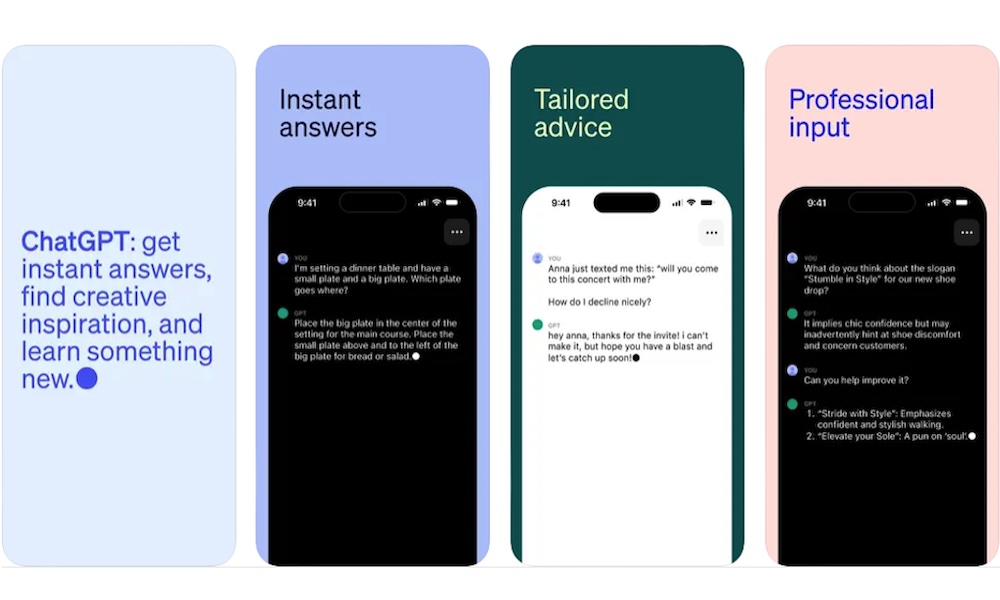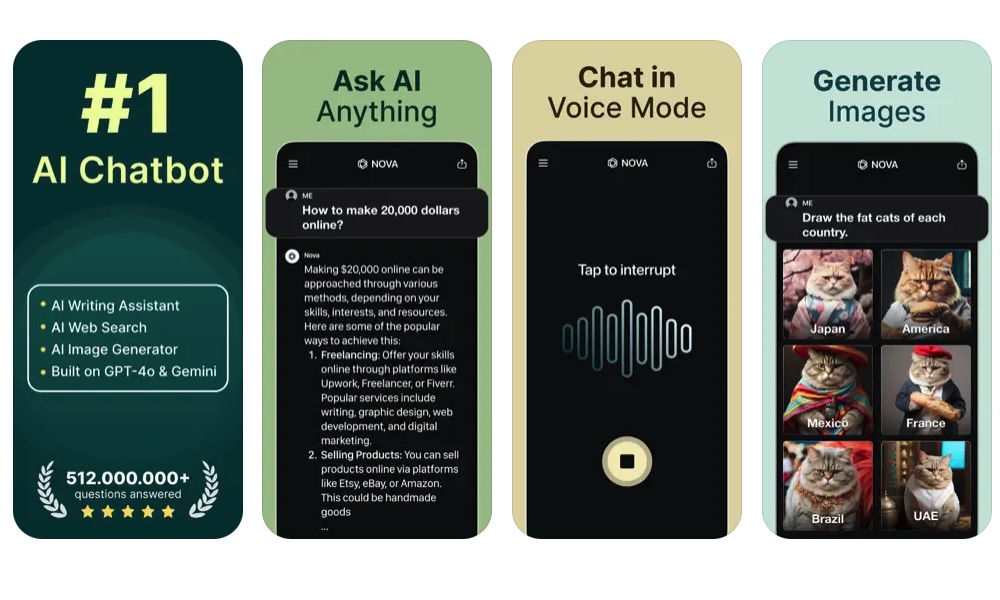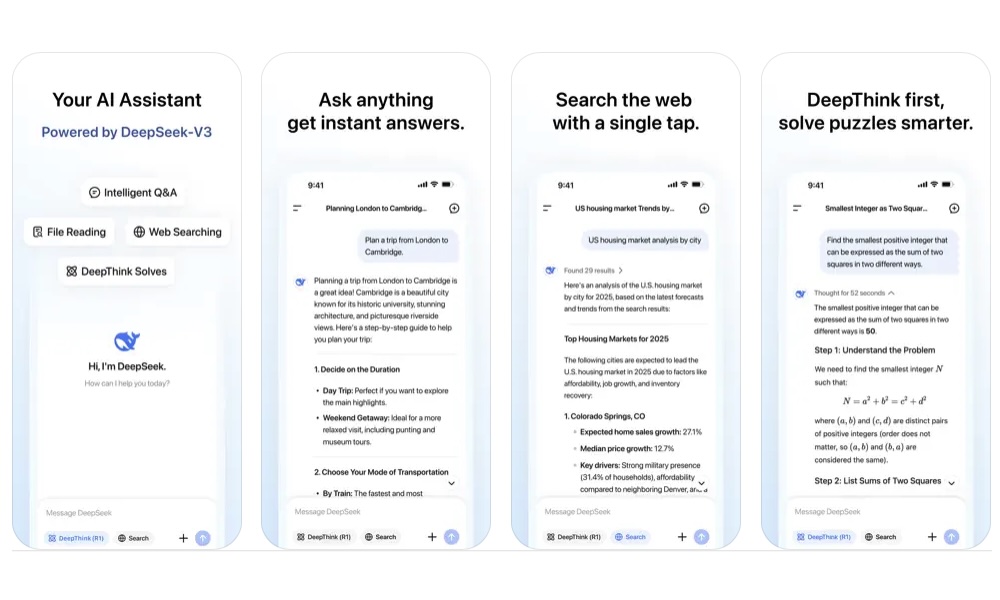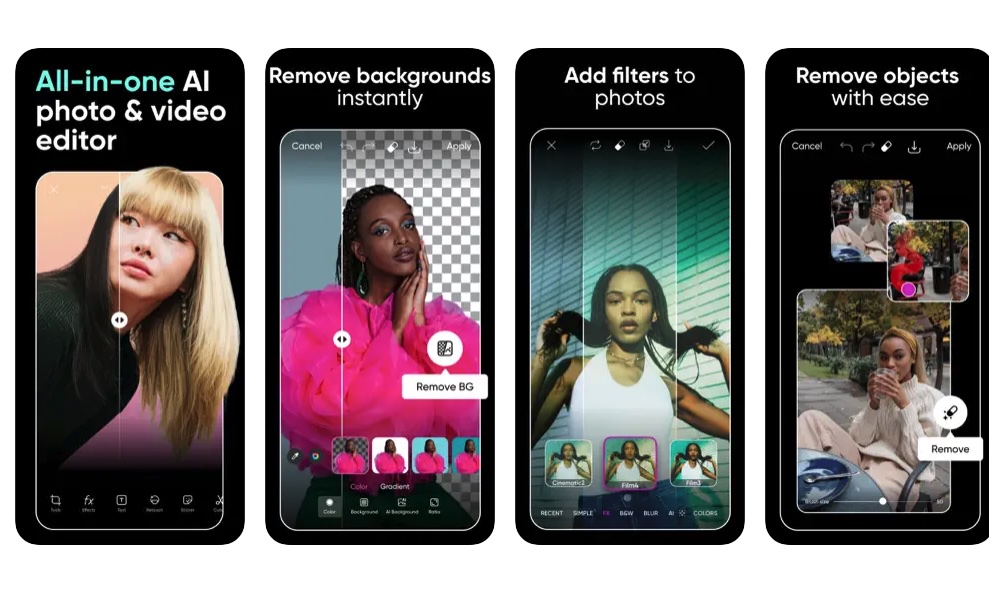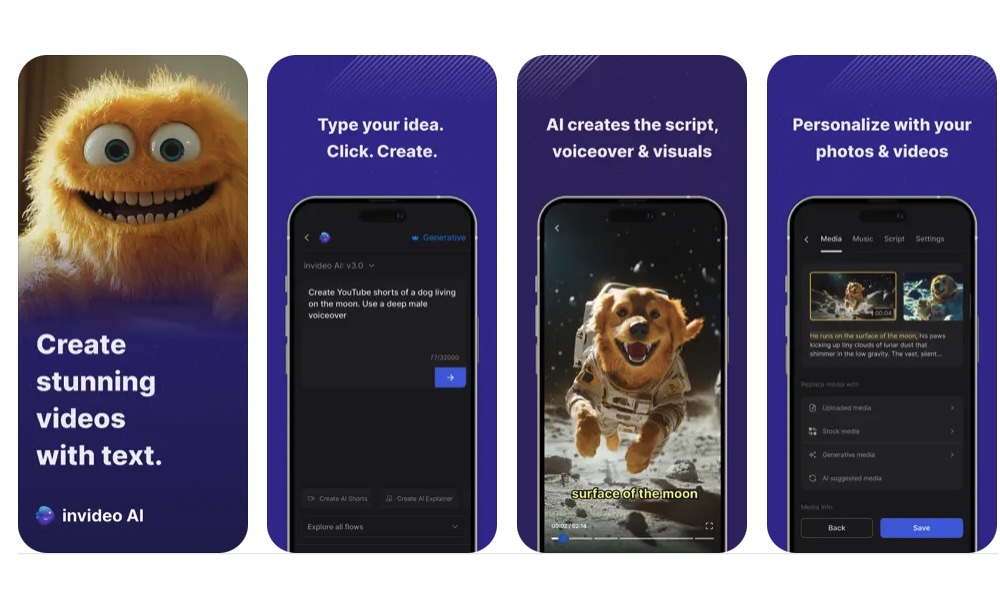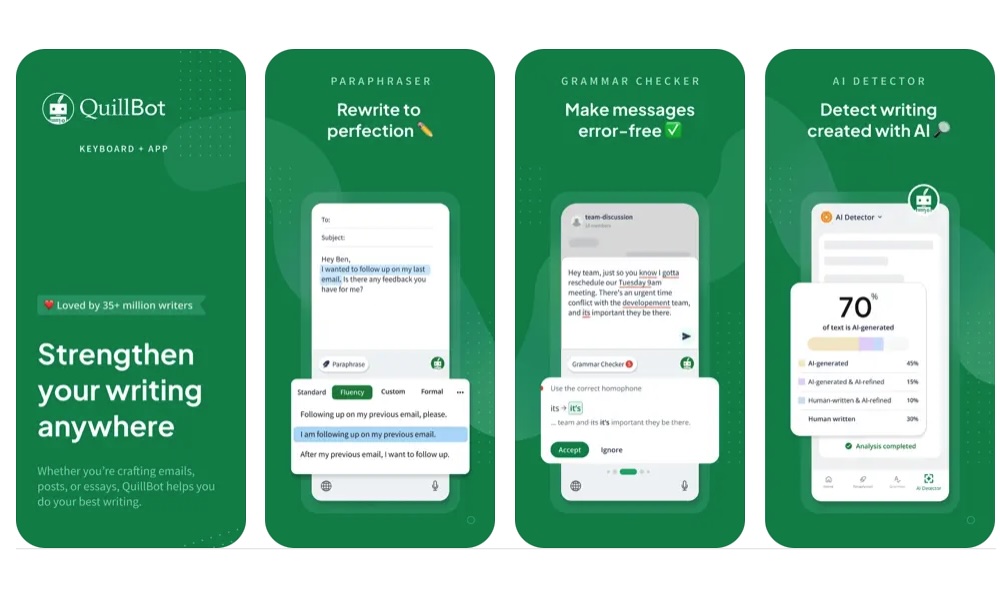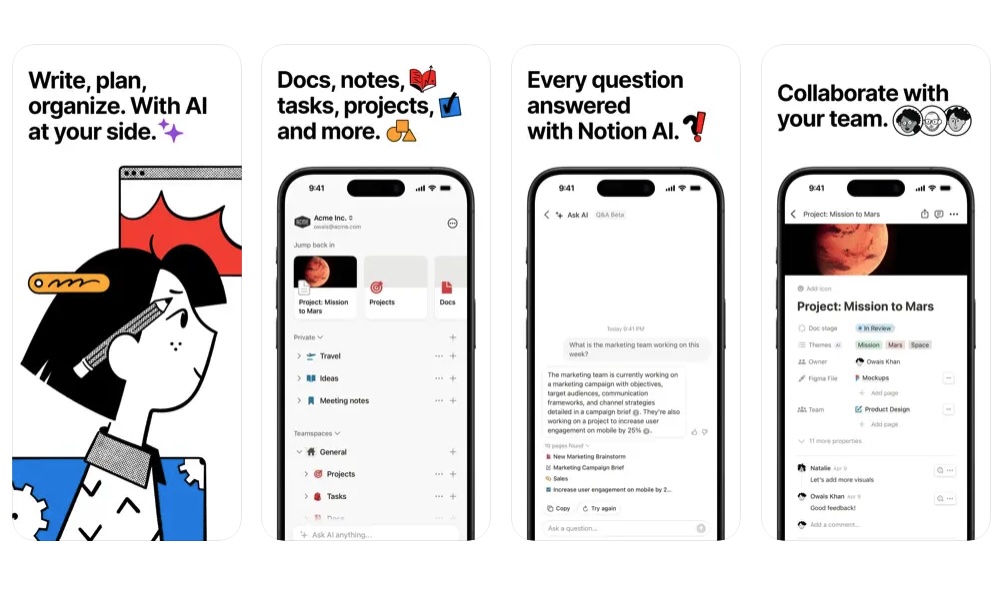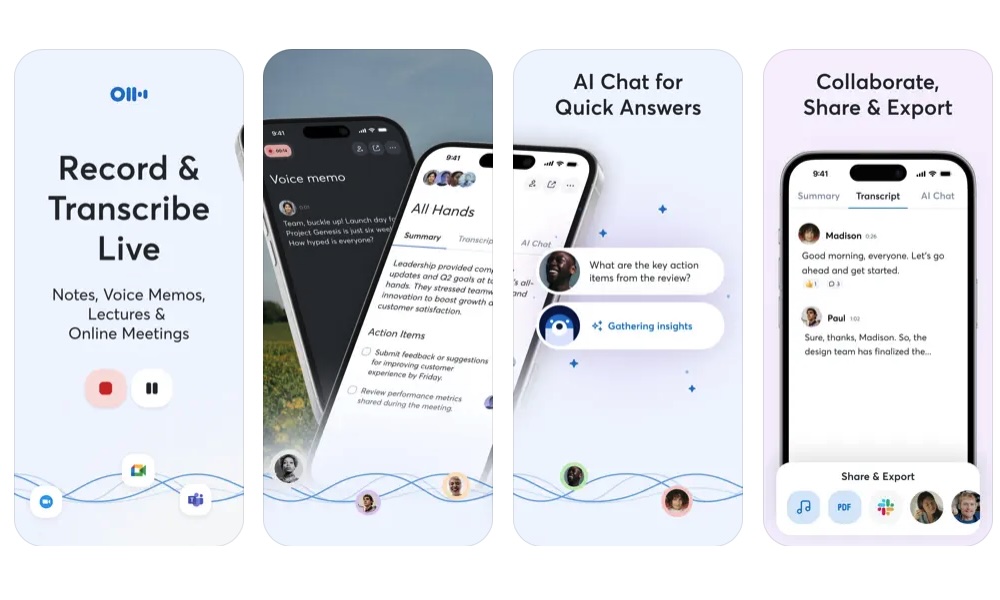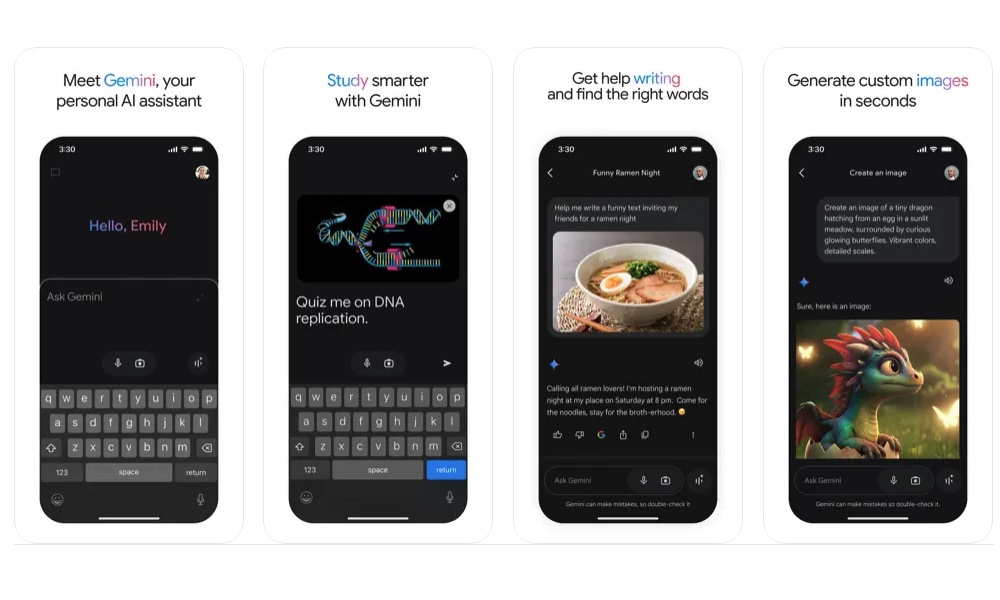10 Best AI Tools for iPhone
 Ascannio / Adobe Stock
Ascannio / Adobe Stock
It may not seem like it yet, but artificial intelligence is already starting to take over the world. Now, you can find AI tools pretty much everywhere you look.
Whether you want some help writing an essay, editing a picture, or just want to chat with someone, there's an AI tool at your disposal.
The best part is that you don't need fancy equipment or to pay tons of dollars to get started; there are already a bunch of different AI tools that you can download from the App Store for free.
There are AI apps for video creation, photo editing, or just answering all your questions. We've gathered some of the best here, so read on for 10 AI tools you need to try on your iPhone.
ChatGPT
We can't discuss AI tools without mentioning the one that started this entire trend. OpenAI's ChatGPT was the AI platform that took the world by storm a few years ago, and it remains a valuable tool that you should have on your iPhone.
Granted, if you have an iPhone that supports Apple Intelligence, you can already access ChatGPT just by talking to Siri. However, the app still offers a range of additional features and benefits that you won't find simply by speaking to it via Siri.
You can utilize ChatGPT for various purposes. For instance, you can ask for advice on how to ask your boss for a raise or to help you craft the perfect email to land a new job. Additionally, you can even use it to create images or videos with a single prompt.
Of course, to make the most out of the platform, you'll probably need to pay for ChatGPT's subscription plan. However, the good news is that you can still accomplish a great deal with the free plan, so you won't need to worry about spending extra money initially.
AI Chatbot - Nova
If you're looking for another option to discuss and ask all your questions, then Nova might be the right choice for you.
What makes this app special is that it utilizes various AI models to provide the most accurate answers possible. The app can use models such as ChatGPT's GPT-4, Google Gemini, DeepSeek, and many more.
This allows you to choose where to get your answers from, making it incredibly easy to find the correct answer you were looking for.
Of course, that's just the tip of the iceberg. Besides searching the web for answers, the Nova app can also help you identify objects with your iPhone's camera or generate images with a few prompts. You can even upload files and ask the AI tool questions about them, which is pretty helpful if you don't have enough time to study for the next test.
DeepSeek - AI Assistant
When we all thought that no one could beat ChatGPT, DeepSeek came in like a wrecking ball. This platform proved that OpenAI wasn't the only entity capable of creating a powerful AI tool, and it was developed for a fraction of the cost.
For all of us casual users, this means that DeepSeek does everything ChatGPT can do and maybe even a little bit more. You can ask the AI tool anything and receive an answer immediately. Whether you want more information about any topic or need help with your math homework, DeepSeek has everything you need.
The best part is that this app offers all of that for free. You can utilize almost all of the professional features that other AI tools offer without incurring any additional costs, which is great if you're on a budget.
Picsart AI Photo Editor, Video
Thanks to Apple Intelligence, Apple has added a new Clean Up tool that makes removing noise from your pictures way easier. The problem is that it isn't perfect, and it's not available across all iPhone models. The good news is that you can still use apps like Picsart to get the same result.
Picsart is a smart photo and video editing tool. It uses AI technology to edit pictures, apply effects, and even change the background in just a matter of seconds.
Just like Apple's Clean Up tool, you can easily remove objects from your picture, allowing people to focus on you as the only subject.
Moreover, you can also use Picsart to create content in a matter of minutes. There are a ton of templates, backgrounds, and images available for use on all your photos and videos. You can even create AI art with a simple prompt in a few seconds.
invideo AI: AI Video Generator
If you don't have videos to edit, you'll need to create some context first. If you want to do that, there's no better option than Invideo AI.
This is an all-in-one tool that allows you to create, edit, and share your AI videos in just a few minutes. The first thing you need to do is write your prompt, and the app will take care of the rest.
You can create pretty much any type of video with a few sentences. But that's not all; Invideo also does the voiceover work for you. You can ask it to create a voiceover on your video and even choose the type of voice you want. You don't even need to add a script; the app will do everything for you.
If you're not satisfied with the end result, you can ask the AI tool to modify it. It will change the video based on your project and display the new result in minutes.
QuillBot - AI Writing Keyboard
If you frequently type on your iPhone, the QuillBot app will be your new best friend.
QuillBot is an AI writing keyboard that can do a lot for your writing, and it works on virtually any app you can think of.
For starters, you can ask the app to check whatever you just wrote. QuillBot will check for grammatical mistakes and help you fix them in seconds. Moreover, if you feel like you've used a word too many times, you can ask the app to rephrase any word or sentence you have.
QuillBot can also translate text into any language you want. Whether you want to write or read something in a different language, this app can translate it in seconds.
However, one of the most notable features of QuillBot is its AI Detector tool. For instance, if you used AI to craft an email or maybe even part of your homework, you can ask the app to detect any AI writing in it. This way, you can make the necessary changes to make it sound more human before you send it.
Notion: Notes, Tasks, AI
Notion is an app that needs no introduction. For years, it's been known as one of the best note-taking apps on your iPhone, but now it's even more powerful.
Thanks to its new AI integration, you can use Notion to create or improve your content. If you're having writer's block, Notion's AI tool can help you write and brainstorm some new ideas in seconds.
Or, if you aren't sure if what you wrote is good enough, you can ask Notion for help. The app will review what you wrote and provide answers based on your questions.
The app can also create summaries and fill tables automatically, which will help boost your productivity.
Grok
You might have seen or heard about Grok before. This is an AI assistant that has been integrated into X (formerly Twitter) and has become a staple for many users.
However, in addition to being part of X, you can also have Grok on your iPhone as a standalone app. As an AI assistant for your iPhone, Grok is equipped with tools to make your day easier.
For starters, Grok can create any image that you want. With a few prompts, you'll have an illustration in the style that you want.
Of course, the app can also answer all your questions in seconds. You can ask pretty much anything, and Grok's DeepSearch technology will provide the best and most accurate answer it can.
As we mentioned earlier, Grok is now part of X, so you can access real-time information on any development without having to search for it yourself on X.
Last but not least, Grok can even help you with your homework. The app can help you craft any message or project you have in mind, or improve what you've already written. You can also ask for answers to your math problems or any other homework you need to get done.
Otter Transcribe Voice Notes
If you're always in meetings or taking various classes but struggle to take notes, Otter might be the ideal AI tool for you.
What makes this app great is that it's a really powerful transcription app. It can record anything and quickly transcribe it into text, so it's easier for you to read and find.
Yes, your iPhone can also do this in iOS 18. However, Otter's AI tools take it one step further by allowing you to ask any question you have. You can ask questions about a lecture that you didn't really pay attention to, and Otter will search for the answer in the transcription.
The best part is that this app's tools are available in English, Spanish, and French, allowing you to use it in many different parts of the world.
Google Gemini
Google's AI assistant, Gemini, is one of the best apps you can have on your iPhone. That's right: one of Apple's best AI tools comes straight from the competition.
Compared to Apple Intelligence and Siri, Gemini is on an entirely different level. It essentially performs all the same functions as ChatGPT, but in Google's own style. You can use it to ask questions, generate images, and even create content for you with a single prompt.
However, another cool feature is that Gemini can ask you questions. For instance, if you're studying for a test, you can have Gemini quiz you on any topic, and it will help you study in a more interactive and interesting way.
Additionally, as you can expect from Google, you can connect Gemini to other Google apps on your iPhone. For instance, you can check your maps within the app or ask a question, and Gemini will search Google for you while also providing a summarized answer.
Overall, Gemini is what we Apple fans want Siri to become. Perhaps someday, but for now, this is probably the app to download.
Make the Most Out of Artificial Intelligence
While AI is still in its early stages, it's already powerful enough to help you in your everyday life. Whether you want help writing an essay, studying for a test, or brainstorming ideas for a really big project, AI has your back. The best part is that AI will only continue to improve with time.
Sure, there are many options to choose from, but the good news is that you can try all of the apps on this list for free. Experiment with them and find the apps that best suit your needs.