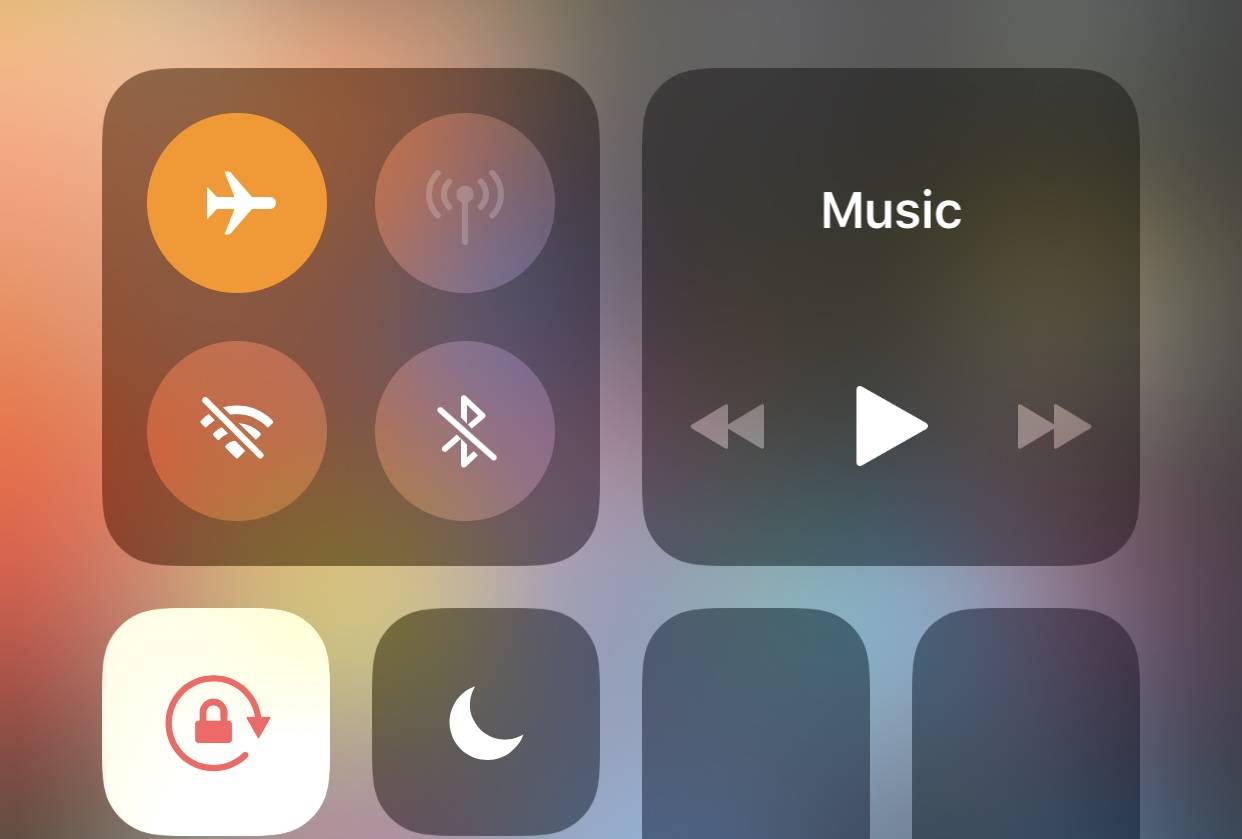True or False? Some of These iPhone Battery Myths Are Factual
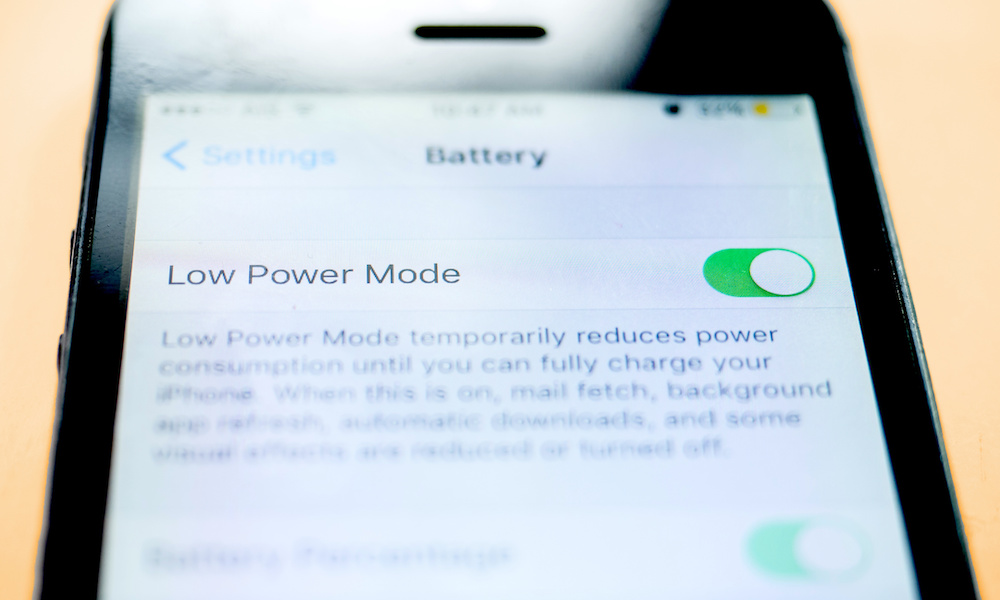 boyhey / Shutterstock
boyhey / Shutterstock
In late 2017, Apple came clean and announced that it was slowing down iPhones with older batteries. The company explained why it made that decision and, to me, it made sense. It seemed better to have a device run a bit slower than to shut off unexpectedly. The situation could have been handled better, but Apple did make it up to their customers by offering battery replacements for only $29, which would remedy the slowdown issue.
The discounted battery program drove thousands and thousands of people to Genius Bars looking for battery replacements. I experienced, first hand, the massive amount of increased traffic. During which, I heard crazy theories and perceptions about what was happening to their iPhones' batteries.
Everything from "Apple is intentionally damaging the batteries" to "putting your iPhone in the freezer when you aren't using it will help the battery last longer!" With that being said, let's cover a few of the more common theories and discuss whether they're true or false.
Hot and Cold Temperatures Are Bad for the Battery
TRUE: Both extreme heat and extreme cold are bad for batteries, but they have different effects. Heat can cause permanent damage to your battery. It's always best to keep your phone between 62º and 72ºF (16º to 22ºC). If your iPhone is stored above 95ºF (35ºC), the software may prevent it from charging above 80% to prevent irreversible damage. When the device is in a frigid environment, the battery itself will drain quickly, but normal battery life will return once it's in a healthy temperature. No long term damage is caused by extended periods in cold temperatures.
Weak Cell Service Causes Battery Drain
TRUE: Believe it or not, one of the iPhone's most strenuous tasks is merely connecting to cell towers. Modern day smartphones, especially iPhones, do so many great things from capturing beautiful photos to playing amazingly life-like games – and so you would think that connecting to your cellular provider would be a simple drop in the bucket. However, it can be very taxing on the battery. If you find yourself in an area with no coverage and you're trying to save battery life, put the phone in Airplane Mode. At that point, the phone will stop searching for service and will relieve the pressure put onto the battery. To put your iPhone into Airplane Mode, open the Control Center then press the airplane symbol in the upper left-hand corner.
Charging Your iPhone Overnight Is Bad for Its Battery
FALSE: This is one of the most common misconceptions. iPhones are designed specifically not to overcharge. Inside of any MFi-certified (Made For iPhone/iPad/iPod) cable is a chip. This chip is designed to control the input of power to the devices.
If you leave the device plugged into a MFi-certified charger overnight, there will be no detectable damage done to the battery and it will not cause the battery to degrade faster.
However, if you do plan to be away from the device for a long period of time, you should charge the device to 50%, turn it off and leave it in a dry area that will not exceed a comfortable temperature. If you plan to store it for a very extended period of time, recharge the device to 50% every six months.
You Should Drain the Battery to Recalibrate It
FALSE: Nickel-cadmium batteries would commonly suffer from an issue known as the memory effect. If you charged and discharged the battery to the same levels consistently, the battery would start to "forget" where the highest and lowest points were. To prevent that from happening, it was recommended to discharge the battery completely, and then charge it completely back to 100% at least once a month. However, we no longer use nickel-cadmium batteries.
Modern batteries are made from lithium-ion. They are more efficient, lighter, last longer and are more powerful even at smaller sizes. The idea of the memory effect is no longer an issue with lithium-ion batteries. You don't need to drain the battery from empty to full anymore. Charge your iPhone whenever you want.