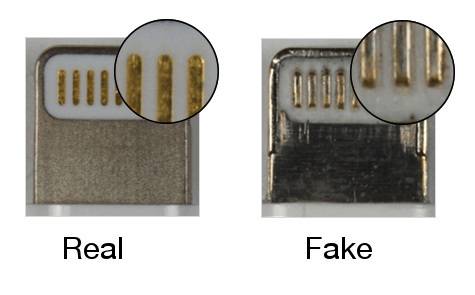Top Tips to Avoid Counterfeit Apple Products and Accessories
 Credit: ZRZ
Credit: ZRZ
Counterfeit Apple products aren't just a bummer, they can also pose fire hazards, cause damage to your real Apple devices, and waste a lot of money. Unfortunately, there are a whole lot of counterfeiters who try to sell "Apple" stuff to unwary consumers, and they aren't just in foreign markets.
So, how do you know if you're being cheated? How do you spot counterfeits before you click buy? Or, if it's too late, how do you identify counterfeit products you have already purchased? We've found the best ways to spot a fake, so keep these tips in mind! Use the Right Arrow to Browse the Top Tips to Avoid Counterfeit Apple Products and Accessories.
5 Watch for the Right Packaging and Labels
If you've already ordered your products and are having a sudden case of doubt, your first step should be to inspect the packaging carefully.
Counterfeiters can put a lot of work in making their products look superficially similar to the real deal, but they are often much lazier when it comes to packaging. Also, Apple's own packaging tends to be very distinctive, with that tightly-designed cardboard structure, so it's often easy to tell if your device came from Apple's own manufacturing process.
However, third-party dealers may sell a wide variety of Apple accessories that can come in different types of packaging, which makes things a little more complicated. True third-party sellers that have been certified by Apple will have labels on their packaging that says something like "Made for iPhone" or "Made for iPod, iPhone, iPad." If the packaging doesn't appear to come from Apple and doesn't have any of these labels on it, it's likely a counterfeit. Open with care, or deposit directly into a trash can for best results.
4 Look Carefully at the Devices Themselves for Correct Data
Okay, let's say you don't have the packaging anymore, or you can't really remember where you got this particular Apple product: You can also find out a lot by looking at the products themselves. Many products have product data and text somewhere, often on the base or back where it's usually out of sight. Examine this text very carefully: It's often incorrect, misspelled, or missing entirely on counterfeits, which is a sign the product did not come from Apple. This is also a good way to test any products you may be buying directly from a store that's not an Apple store or affiliate.
The same is true of Apple charging cables adapters, which tend to be the most commonly counterfeited product – for example, at one point in time, more than 90% of Apple chargers and cables sold on Amazon had been shown to be counterfeit. Ouch! Fortunately, product labels can again help analyze any chargers or cables you have. Examine the cable closely: Somewhere in the first foot of cable from the USB end, you should see a stamped label that says "Designed by Apple in California." This label will be followed by specific manufacturer information and a product code, which will be one of three potential labels,: "Assembled in China," or "Assembled in Vietnam," or "Industria Brasileira."
If your cable doesn't have this label on it, it's almost certainly a counterfeit. Because counterfeit labels can be particularly dangerous when it comes to starting fires or causing other problems, you should try to replace it ASAP.
3 Compare the Quality of the Accessories
You can also find out a lot by look at the physical properties of the product. This works particularly well on the connection ends of your Apple cables, but it can be used for quite a few different products.
Apple's own products feature single-piece components that are smoothly constructed and have rounded edges. However, if you look at counterfeit products, they tend to have squared edges, and the components look like many different parts soldered together rather than a single well-fitting piece. Components may also be wider, thicker, or longer than real Apple products if you are trying to compare them. Apple's components are also reliably gold, silver, gray or metallic, right done to the nubs on your connectors, so be wary of clashing colors, especially black components or off-colors that just don't seem right compared to other Apple products.
2 Borrow a Friend's Product and Compare
It may sound odd at first, but hear us out: Counterfeit products are typically made with cheaper materials – otherwise, it would be difficult to sell them at a profit, which would ruin the point. Plus, cheap materials are easier to get and work with. However, they also create a low-quality product, which is the reason that many Apple counterfeits fail or don't work as well as they should.
It also makes counterfeits lighter. Hold a counterfeit in one hand and the Apple model in the other, and the Apple model will usually feel heavier, more solid. So if you can borrow the same model from a friend or use an old model of your own that you are trying to replace (ideally in the same generation), you can do a quick weight test to see if something seems funny. It's a fast test, but works best with adapters and other heavier accessories.
1 When in Doubt, Do a Quick Internet Search
If you haven't bought the product yet, take a little time to do an internet search if you have any doubts. This is a great step to take if you are buying from anyone other than Apple, including Amazon sellers (although Amazon has been continuously working to rid the site of these products). If a company has sold counterfeit products before, there are probably reviews and warnings floating around the internet about how they aren't to be trusted. Check up on these reviews to avoid making a mistake!
Remember, if you find a fake Apple product, you can always report it on Apple's website. This helps Apple track where counterfeits are coming from so that the company can create long-term strategies to help prevent future knockoffs. It only takes a minute!