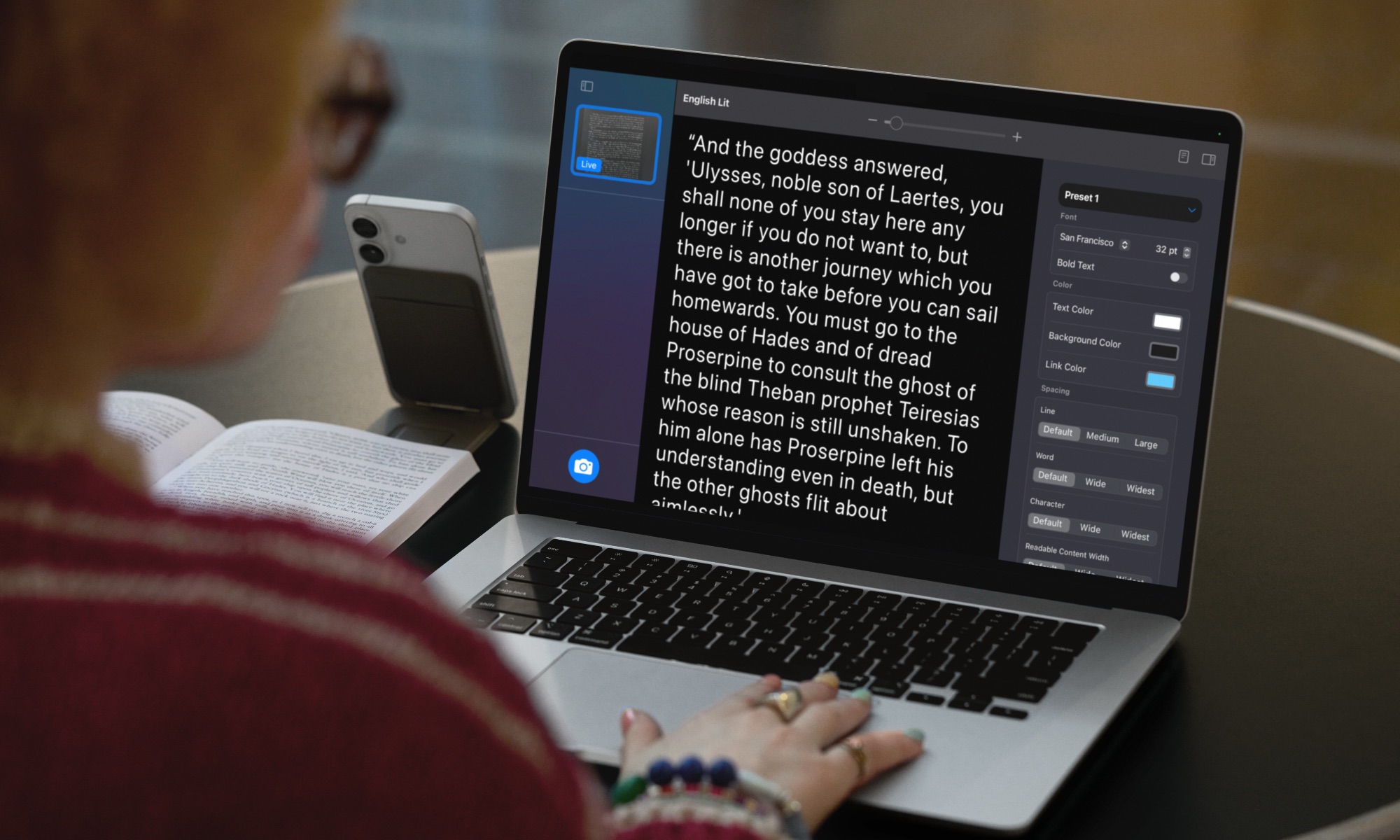Magnifier for Mac
One of the hidden gems on your iPhone is an accessibility app called Magnifier. It’s been around since 2016, and while it was initially available exclusively in the Accessibility settings, it can now be found as a standalone app on both the iPhone and iPad.
As the name suggests, Magnifier helps folks with low vision use the iPhone camera to zoom in to see fine details or read text, but it’s also handy for anyone who needs a better look at something hard to read, such as the nearly microscopic print that’s often found on small packages and accessories.
With macOS 16, Apple is expanding Magnifier to the Mac, making the physical world even more accessible. While it can be used with the built-in camera on a MacBook, it will also support Continuity Camera on iPhone, including reading documents using Desk View, plus any attached USB camera. Multiple live session windows will let users multitask by viewing a presentation with a webcam while also reading a book using Desk View, and users can adjust brightness and colors to make the text and images easier to see.