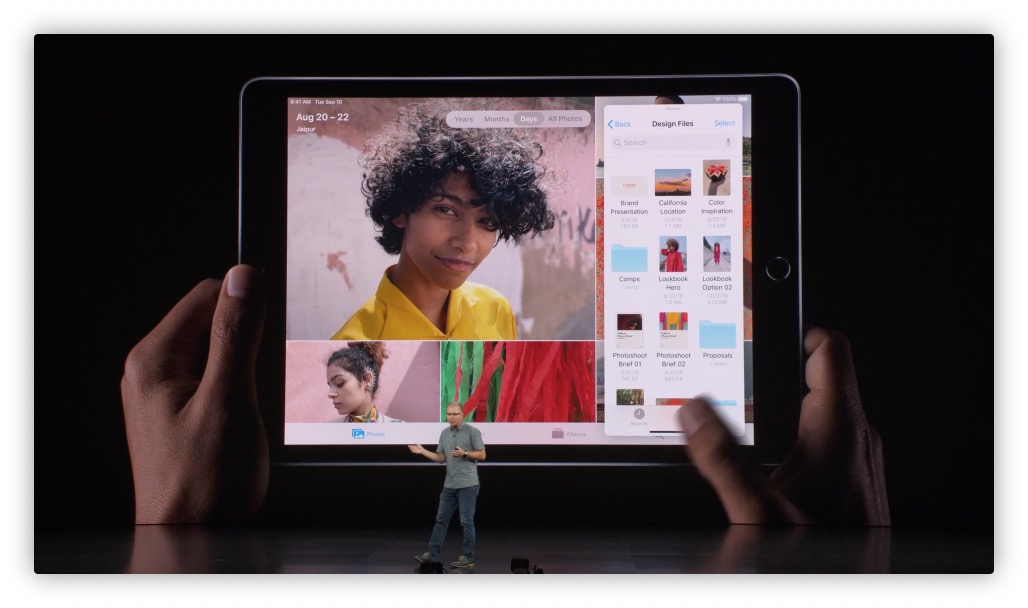Should You Buy the New 10.2-inch iPad? Here Are 10+ Ways It Compares to the Rest of the iPad Lineup
 James Martin/CNET
James Martin/CNET
This week’s announcement of a new 10.2-inch seventh-generation iPad made it clear that Apple now has three distinct tiers in the iPad lineup: The standard base iPad model, the mid-level iPad Air, and the flagship iPad Pro.
There’s also the iPad mini, of course, but this is really in the same tier as the iPad Air; despite the distinct name, the iPad mini is to the iPad Air what the 12.9-inch iPad Pro is to the 11-inch version — all the same specs with a different screen size.
So where does the new seventh-generation iPad really fit into Apple’s new lineup, and with the iPad Air now on the scene, is there still a reason to consider buying Apple’s entry-level iPad now that it’s less of a jump to a better model? Read on to find out how Apple’s newest iPad holds up against the rest of the iPad family.
A Winding Road
Apple has actually taken kind of a funny road to get to this point, and in fact the first two generations of “iPad Air,” released in 2013 and 2014, were actually direct successors to Apple’s standard iPad, and the beginning of what many believed at the time was a wholesale rebranding of the family — after the later debut of the iPad Pro, it looked like Apple was going to follow the naming convention for its MacBooks.
However, after two years of seeing the release of nothing but iPad Pro models, 2017 brought a big surprise with a return of the base iPad at a never-before-seen price tag, and seemingly retiring the “Air” name. Apple called the 2017 iPad the “fifth-generation” model, treating it as a direct successor to the 2012 fourth-generation iPad and ignoring the interlude of the iPad Air and iPad Air 2.
This trend continued into 2018, when a sixth-generation iPad, debuted at an education event, added Apple Pencil support and a spec bump, but continued the role of the entry-level model.
Then, last spring, Apple shook things up by bringing back the iPad Air name in the form of what it called a third-generation model. However, the new iPad Air actually had far more in common with the 2017 10.5-inch iPad Pro than it did with the 2014 iPad Air 2. In fact, the case sizes were identical, right down to the addition of the Smart Connector (accessories designed for the 10.5-inch iPad Pro work perfectly with the iPad Air 3), and the only real differences were a lesser rear camera, and the lack of the 120 MHz ProMotion display and stereo speaker system.
Many believed at the time that this was going to be the new baseline model — especially since it was released in the same March timeframe as almost every prior standard iPad model came out (although, ironically, the first two iPad Airs were released in October). However, it seemed unlikely that Apple was willing to give up on its budget iPad — if for no other reason than to draw in business and education customers — and rumours of a new 10.2-inch iPad began to appear, culminating in this week’s release of the new model.
Performance
Once upon a time, all of Apple’s iPad models came with CPUs that were roughly equivalent to the iPhones of the same era. This changed with the fifth-generation iPad in 2017, which only boasted the two-year-old A9 chip found in the 2015 iPhone 6s. The trend continued with the sixth-generation iPad getting the 2017-era A10 chip from the iPhone 7.
Although you might expect that to mean that this year’s seventh-gen model would include the A11, that’s actually not the case. In fact, there’s been no processor bump at all, the the seventh-generation iPad still features the same A10 Fusion chip as its predecessor.
While the A10 is no slouch, it’s still two generations behind the A12 Bionic found in Apple’s newest iPad Air, which is also just a notch below the slightly-enhanced A12X that the current iPad Pro models use.
Display
The new iPad screen gets an increase to 10.2-inches — a small but noticeable improvement that brings it much closer to the 10.5-inch iPad Air and older iPad Pro models. The most useful advantage of this is that the extra screen real estate makes for a more natural on-screen typing experience. This also naturally boosts the resolution to 2160 x 1620, but that’s just to make up for the increased size; the pixel density remains the same at 264 ppi.
However, other than the increase in size, the new iPad doesn’t gain any other screen improvements. Unlike the iPad Air, there’s no True Tone or P3 wide color gamut here, and the maximum brightness also remains the same. It’s the same iPad screen we’ve had for years — just slightly bigger.
Size
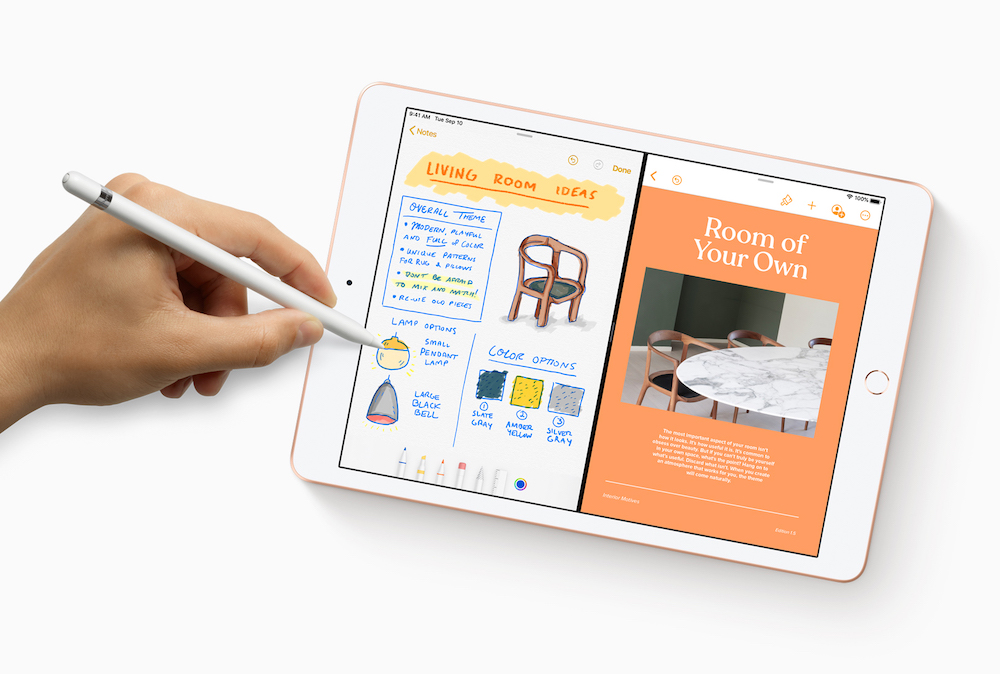
Due to the larger screen, the new iPad is actually now something of an oddball in terms of its dimensions. The width and height are now 6.8 inches and 9.8 inches, respectively, which are identical to the iPad Air, but it has the same 0.29 inch thickness as the sixth-generation iPad. This means that you’re unlikely to be able to use any older cases with it — cases for the iPad Air will be too thin, and cases for the prior iPad models will be too small.
By comparison, the iPad Air has the exact same dimensions of the 10.5-inch iPad Pro, meaning that there’s already a wealth of existing accessories for it — even things like Smart Connector keyboard cases designed for the 10.5 inch iPad Pro work fine with the iPad Air. Last year’s sixth-generation iPad also retained the same dimensions as the fifth-generation iPad that came before.
Cameras
While cameras arguably aren’t as important on iPads as they are on iPhones, outside of Apple’s iPad Pro models, there have been virtually no improvements in the main rear cameras in two years.
Even the iPad Air still includes the same rear camera as the fifth- and sixth-generation iPads, with only a minor enhancement to add wide color capture. So it’s no surprise that the seventh-generation iPad also sports identical cameras to its fifth- and sixth-gen predecessors — an 8 megapixel, f/2.4 shooter with a five-element lens.
Despite having the same rear camera, however, the iPad Air does offer a 7 megapixel FaceTime HD camera that’s capable of recording 1080p video, which is much closer to the TrueDepth camera found on the iPad Pro. The seventh-generation iPad still retains the same front camera as the prior sixth-gen model — a paltry 1.2 megapixel unit.
Smart Connector
Perhaps the most interesting addition to the seventh-gen iPad is Apple’s Smart Connector — something that was exclusive to Apple’s iPad Pro lineup until it came to the iPad Air earlier this year. Apple now clearly feels that there’s value in making it a universal feature across all current iPads, although few accessory makers other than Apple and Logitech have ever really embraced it.
The Smart Connector here is on the left/bottom edge of the iPad, in the same place as the iPad Air and prior, non-Face ID, iPad Pros. This means that existing Smart Connector accessories will work with the new iPad, such as Apple’s Smart Keyboard and the ones that Logitech still offers. The new iPad should also support Logitech’s Base charging station, which also uses the Smart Connector to dock and recharge the iPad. That said, older Smart Connector keyboard cases won’t work with the new iPad because of the size change; Apple’s own Smart Keyboard works as a cover, rather than a folio, however, so it will be fully compatible, but it might actually be the only one.
Apple Pencil
Last year’s release of the sixth-generation iPad already brought support for the Apple Pencil, so it’s no surprise that it’s still here, and with the iPad Air also only supporting the first-generation Apple Pencil, also no surprise that only Apple’s current premium iPad Pro models offer compatibility with the newer, wirelessly-charging second-generation pencil.
Touch ID
Naturally, the new iPad still only supports Touch ID — Face ID remains the exclusive domain of Apple’s much more expensive iPad Pro models. Interestingly, however, Apple has not upgraded the Touch ID sensor on the new iPad — in fact, if the information Apple has published is accurate, it looks like it may be a downgrade from the sixth-generation model.
According to Apple’s specs, the iPad uses a first-generation Touch ID sensor — the same one found on the iPhone 6 — which will be slightly slower than the second-gen version that’s found in the iPad Air — and every iPhone released since 2015. We’re a bit skeptical about this one, as it could simply be an error in Apple’s published tech specs, but that’s what it says right now. We’ve reached out to Apple for comment and will update this if we here anything back.
Wireless
The cellular version of the seventh-generation iPad does offer a small surprise in the form of gigabit LTE connectivity. It still supports one band less than the iPad Air (27 vs 28), but that’s a relatively minor omission.
Otherwise, however, the iPad’s wireless capabilities remain the same as prior models. It only supports Bluetooth 4.2, as opposed to the Bluetooth 5.0 found in all of the higher-end iPad models, and also lacks the support for simultaneous dual-band Wi-Fi from the iPad Air and iPad Pro.
The cellular model of the new iPad does gain support for eSIM provisioning, however, which is a nice addition from the prior sixth-gen model that’s otherwise only been found on the iPad Air and iPad Pro until now.
Capacities
The seventh-generation iPad is still only available in 32 GB and 128 GB versions — the same capacities offered in the sixth-gen model. The iPad Air comes in 64 GB and 256 GB versions, which may also help to justify the price difference if you’re looking for more capacity, although it’s worth noting that the 128 GB iPad is still $70 cheaper than the 64 GB iPad Air.
The iPad Pro has the same 64 GB and 256 GB versions as the iPad Air, but also offers 512 GB and 1 TB models for those who need significantly more space.
Battery Life
One area in which all of Apple’s entry and mid-tier models remain equal is in their battery life. Both the sixth- and seventh-generation iPad and the iPad Air promise up to 10 hours of use over Wi-Fi, or nine hours over cellular, and support fast charging via a compatible USB-C PD charger.
Which One Should I Buy?

While it’s going to depend on your needs, we generally still think the iPad Air offers better value, since it has a current generation A12 CPU, a better display, and more storage, plus there’s already a wealth of existing accessories on the market to choose from. Of course, if you’re on a budget, or just don’t want to spend that much on an iPad for your kids, Apple’s entry-level model comes in at a very appealing price.
If you’re shopping for an iPad in this class, however, the bigger question is whether the seventh-generation iPad is actually worth it. This is an incremental upgrade at best over last year’s sixth-generation model, adding only three major benefits — a display that’s 0.5 inches larger, Apple’s Smart Connector, and gigabit LTE — but a lot more has remained unchanged: it still contains the same A10 CPU, the same quality screen, the exact same cameras, the same Apple Pencil support, and it comes in the same capacities.
While the slightly larger screen is nice, that’s probably the only real practical benefit. Since few other manufacturers ever supported the Smart Connector, this addition is really useful only for connecting Apple’s own Smart Keyboard, which sells for almost half the price of the iPad itself — and considerably more than the much wider selection of Bluetooth keyboards that are available and still compatible with all recent iPad models.
We think that for a lot of people, the release of the seventh-generation iPad will be most useful in driving down the price of last year’s sixth-generation model, making it even more affordable for all of those users who are considering Apple’s entry-level iPad primarily for its price tag.