Never Miss Your Medications Again
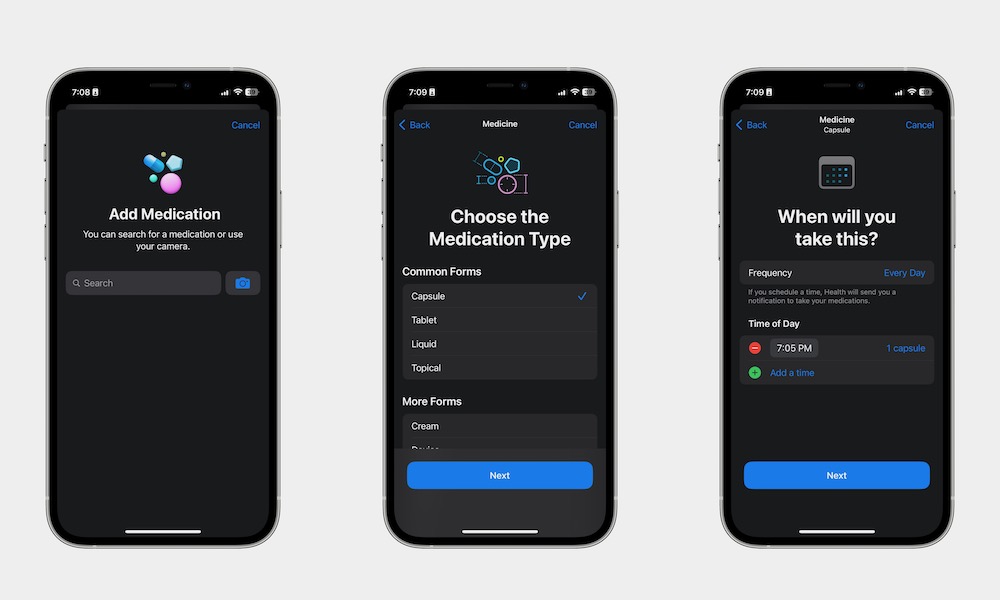
One of the hardest parts of taking a new medication is remembering when you need to take it. Fortunately, your iPhone can remind you and keep track of all your medications in just a few taps. This is how:
- Open the Health app.
- Tap on the Browse tab at the bottom of your screen.
- Select Medications.
- Tap on add Medication.
- Enter your medication’s name. Your iPhone will give you a list of medications available, but if you can’t find it, you can tap on Add.
- Adjust the medication’s name and then tap Next.
- Choose the form of your medications.
- Next, select the strength and unit of your medications and then tap Next. If you don’t want to do this part, you can tap Skip in the top right corner of your screen.
- Add the times when you need to take the medication.
- Finally, choose the icon shape you want for your medications and then tap Next. Or, select Skip in the top right side of your screen.
- Now all you need to do is make sure your medication’s data is correct and then tap on Done.
