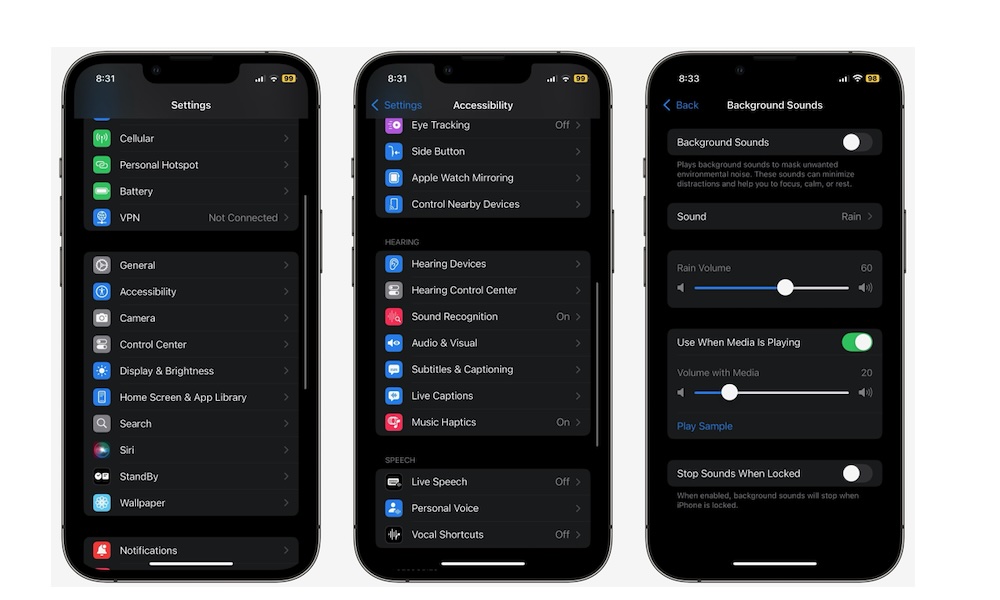Let Your iPhone Recognize Sounds for You
Your iPhone has many amazing accessibility features that anyone can use. For instance, the iPhone comes with a Sound Recognition feature that will literally listen to sounds around you.
This feature is meant to help people who are hard of hearing, but you can use it whenever you want to put on headphones and enjoy music.
When Sound Recognition is turned on, your iPhone actively listens for sounds around you. For instance, if your iPhone hears a knock on the door, it will send you a notification letting you know what it just heard.
Here’s how to start using Sound Recognition:
- Open the Settings app.
- Scroll down and tap on Accessibility.
- Scroll down, and under Hearing, tap on Sound Recognition.
- Turn on Sound Recognition.
- Tap on Sounds.
- Select the sounds you want your iPhone to listen to for you.
- Turn on the sound.
Note that Sound Recognition isn’t perfect. This means that you shouldn’t trust this feature in dangerous situations. For instance, you can make your iPhone listen for a smoke alarm, but that doesn’t mean you should let your iPhone be the only one taking care of your life.