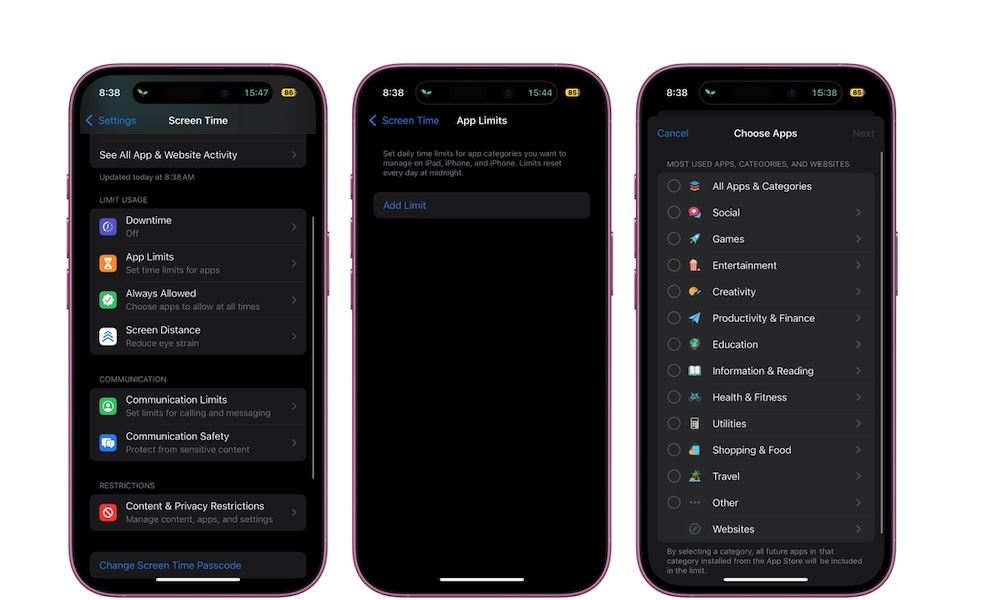Block Specific Apps to Boost Your Productivity
Let’s face it: there are hundreds of apps and games that can make you waste time on your iPhone. After all, the more you use them, the better for the app’s developers.
However, the more you use them, the less productive you’ll become. Luckily, Apple thought of a solution. You can set up App Limits so you can only use a specific app for a specific app every day.
For instance, you can set a 20-minute time limit for Instagram, which will let you use the app for 20 minutes daily. Afterward, the iPhone will “block” the app for the day. This is how you can set it up:
- Open the Settings app.
- Scroll down and go to Screen Time.
- Tap on App Limits.
- Tap on Add Limit.
- Choose the category you want to limit. Alternatively, you can tap the arrow on the right to select a specific app you want to limit. Then tap on Next in the top right corner of your screen.
- Choose the time you want to allow yourself per day.
- Tap on Add in the top right corner of your screen.
Now, you can use the app as much as you want. But when the time is up, your iPhone will show a screen letting you know you’ve reached your limit for the day.