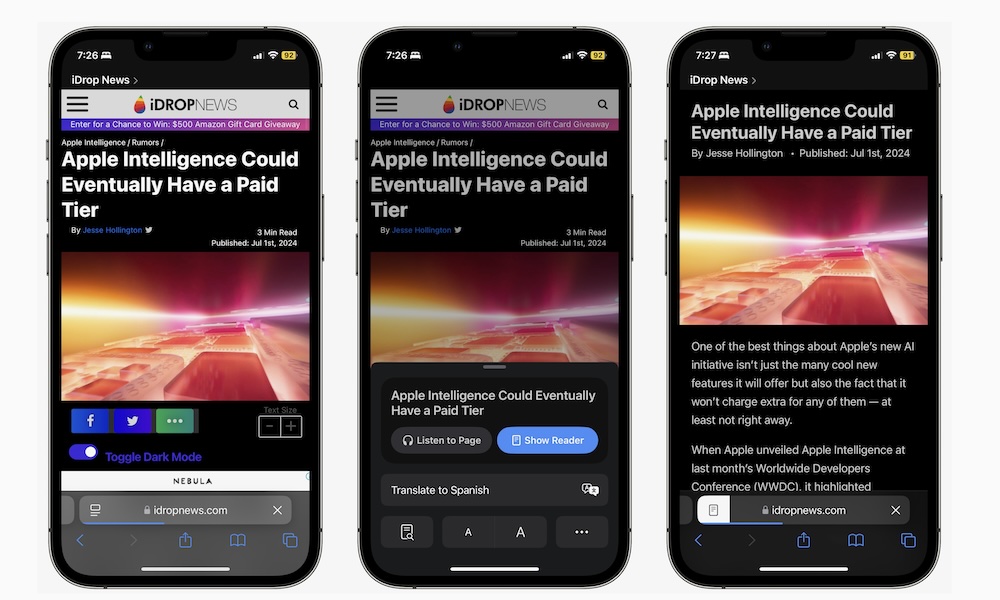Make Your iPhone Read Web Pages for You
Your iPhone can also read your favorite online articles, which is helpful in case you want to learn something new but have a lot on your hands.
With the help of Safari, you can use the option to listen to the page. This is how:
- Open the Safari app on your iPhone.
- Go to the article you want to listen to.
- Tap the aA icon on the left side of the address bar.
- Tap on Listen to Page.
And that’s it. Your iPhone will start reading the web page for you. You can tap the same aA icon again and use the controls to pause, fast forward, or speed up the reading speed.