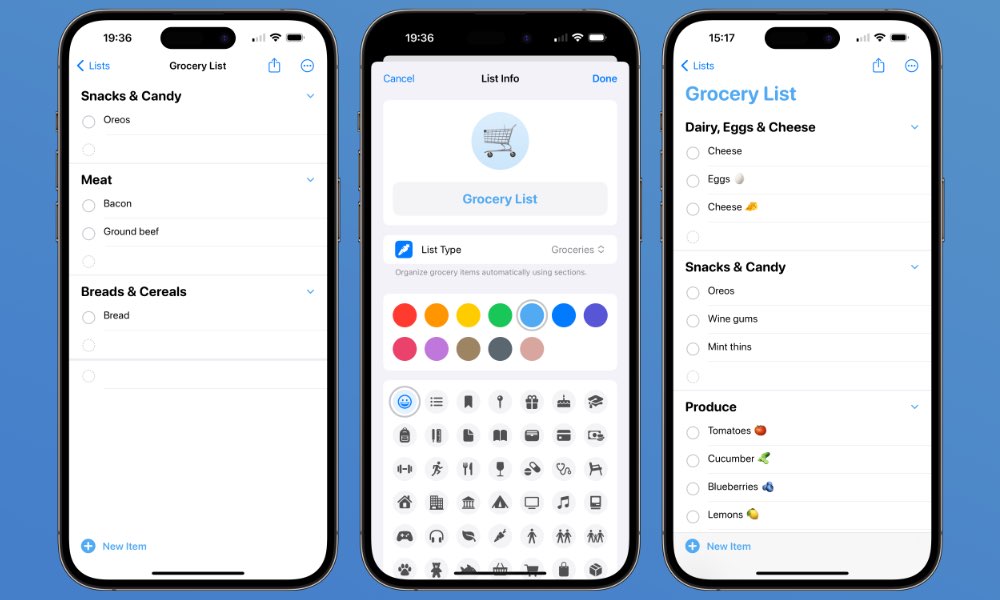Create a Groceries List That Sorts Itself
In a recent software update, Apple added brand-new features to the Reminders app. This feature lets you create a smart list of groceries. Like any list, you can add the items you want to buy at the store.
But what’s special about it is that as soon as you enter an item, the list sorts it into the right categories. For instance, it automatically places baking soda in the baking items section while keeping items like Coke in the beverages section.
What’s great about this list is that you can quickly check it from your Home Screen with a widget or on your Apple Watch. Here’s how to create your grocery list:
- Open the Reminders app.
- Tap on Add List in the bottom right corner of your screen.
- Enter a list name, and then choose a color and icon for your list.
- Tap on List Type and select Groceries.
- Tap on Done in the top right corner of your screen.
Now, you can add the items you need to buy and never forget about them again.